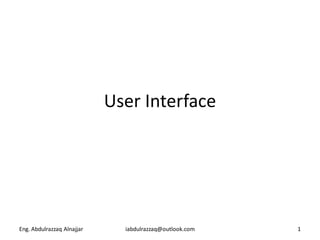
Beginning iOS6 Development CH04 More User Interface Fun
- 1. User Interface Eng. Abdulrazzaq Alnajjar iabdulrazzaq@outlook.com 1
- 2. A Screen Full of Controls • What to learn: – Image view – Text field – Slider – Segmented control – Switch – action sheet – Alert Eng. Abdulrazzaq Alnajjar iabdulrazzaq@outlook.com 2
- 3. Controls • Active • Static • Passive – most of the available controls can be used in all three modes. – All iOS controls are subclasses of UIControl. Eng. Abdulrazzaq Alnajjar iabdulrazzaq@outlook.com 3
- 4. Differences of Controls on iOS • Because of the multitouch interface, all iOS controls can trigger multiple actions depending on how they are touched. • You could have one action fire when the user presses down on a button and a separate action fire when the finger is lifted off the button. • You could have a single control call multiple action methods on a single event. • iOS devices do not have a physical keyboard. Eng. Abdulrazzaq Alnajjar iabdulrazzaq@outlook.com 4
- 5. Image View • Drag an image view onto the view in the nib editor. Eng. Abdulrazzaq Alnajjar iabdulrazzaq@outlook.com 5
- 6. Image View • Resizing the Image View – resize the image view to match the size of its contents. select Editor ➤ Size to Fit Content. • Alignment – Editor ➤ Align ➤ Horizontal/Vertical Center in Container • Draw a outline – Editor ➤ Canvas ➤ Show Bounds Rectangles Eng. Abdulrazzaq Alnajjar iabdulrazzaq@outlook.com 6
- 7. Image View Attributes • Attributes – The Mode Attribute – Tag – Interaction Checkboxes – The Alpha Value – Background – Drawing Checkboxes – Stretching Eng. Abdulrazzaq Alnajjar iabdulrazzaq@outlook.com 7
- 8. Image View Attributes 1) The Mode menu defines how the view will display its content. – choosing any option that causes the image to scale will potentially add processing overhead, so it’s best to avoid those and size images correctly before importing them. Eng. Abdulrazzaq Alnajjar iabdulrazzaq@outlook.com 8
- 9. Image View Attributes 2) Tags provide an easy, language-independent way of identifying objects on your interface. 3) Interaction Checkboxes: – User Interaction Enabled: specifies whether the user can do anything at all with this object – Multiple Touch: determines whether this control is capable of receiving multitouch events. Eng. Abdulrazzaq Alnajjar iabdulrazzaq@outlook.com 9
- 10. Image View Attributes 4) Alpha defines how transparent your image is—how much of what’s beneath it shows through. – It’s defined as a floating-point number between 0.0 and 1.0, where 0.0 is fully transparent and 1.0 is completely opaque. 5) Background determines the color of the background for the view. Eng. Abdulrazzaq Alnajjar iabdulrazzaq@outlook.com 10
- 11. Image View Attributes 6) Drawing Checkboxes: – Opaque: tells iOS that nothing behind this view ever needs to be drawn no matter what. – Hidden: hides an object. – Clears Graphics Context: draws the entire area covered by the object in transparent black before it actually draws the object. Eng. Abdulrazzaq Alnajjar iabdulrazzaq@outlook.com 11
- 12. Image View Attributes 6) Drawing Checkboxes(cont.): – Clip Subviews: If checked, only the portions of subviews that lie within the bounds of the parent will be drawn. If unchecked, subviews will be drawn completely, even if they lie outside the bounds of the parent. – Autoresize Subviews tells iOS to resize any subviews if this view is resized. Eng. Abdulrazzaq Alnajjar iabdulrazzaq@outlook.com 12
- 13. Image View Attributes 7) Stretching – The four floating-point values set here let you declare which portion of the rectangle is stretchable by specifying a point at the upper-left corner of the view and the size of the stretchable area, all in the form of a number between 0.0 and 1.0, representing a portion of the overall view size Eng. Abdulrazzaq Alnajjar iabdulrazzaq@outlook.com 13
- 14. Text Fields • Grab 2 text fields & 2 labels from the library into the View. Eng. Abdulrazzaq Alnajjar iabdulrazzaq@outlook.com 14
- 15. Text Field Inspector Settings Eng. Abdulrazzaq Alnajjar iabdulrazzaq@outlook.com 15
- 16. Text Field Inspector Settings • Text • Placeholder • font • font color • Background and Disabled. • Border Style • Clear Button & Clear when editing begins checkbox • Adjust to Fit checkbox Eng. Abdulrazzaq Alnajjar iabdulrazzaq@outlook.com 16
- 17. Text Field Inspector Settings • Keyboard: – Capitalization – Correction – Keyboard – Appearance – Return Key – Auto-enable Return Key checkbox – Secure checkbox • Control: Enabled checkbox Eng. Abdulrazzaq Alnajjar iabdulrazzaq@outlook.com 17
- 18. Creating and Connecting Outlets • s Eng. Abdulrazzaq Alnajjar iabdulrazzaq@outlook.com 18
- 19. Closing the Keyboard • In header file: Eng. Abdulrazzaq Alnajjar iabdulrazzaq@outlook.com 19
- 20. Closing the Keyboard • In implementation file(before @end): • From connections inspector Drag from the circle next to Did End On Exit to the textFieldDoneEditing: method. Eng. Abdulrazzaq Alnajjar iabdulrazzaq@outlook.com 20
- 21. Touching the Background to Close the Keyboard • In header file: Eng. Abdulrazzaq Alnajjar iabdulrazzaq@outlook.com 21
- 22. Touching the Background to Close the Keyboard • In implementation file(before @end): • Go to identity inspector: change class into UIControl • Connect the view’s Touch Down event to the backgroundTap: action Eng. Abdulrazzaq Alnajjar iabdulrazzaq@outlook.com 22
- 23. Slider • A slider lets you choose a number in a given range. • Minimum, Maximum and Current values. Eng. Abdulrazzaq Alnajjar iabdulrazzaq@outlook.com 23
- 24. Slider Actions and Outlets • Slider Action: Set the Type to UISlider. • Label outlet. • Slider Action method: • Set current value: Eng. Abdulrazzaq Alnajjar iabdulrazzaq@outlook.com 24
- 25. Segmented Control & Switches • Segmented Control used to show & hide objects. • Switches are small controls that can have only two states: on and off. Eng. Abdulrazzaq Alnajjar iabdulrazzaq@outlook.com 25
- 26. Segmented Control & Switches • Add a segmented control & 2 switches. • Create Outlets (rightSwitch, leftSwitch)and one action(switchChanged) for the two switches. – set the Type of its sender to UISwitch. • Create an action(toggleControls) for the segmented control. – set the Type of its sender to UISegmentedControl. Eng. Abdulrazzaq Alnajjar iabdulrazzaq@outlook.com 26
- 27. Segmented Control & Switches • Switch Actions: Eng. Abdulrazzaq Alnajjar iabdulrazzaq@outlook.com 27
- 28. Segmented Control & Switches • Add a button directly on top of the two switches. – create an outlet (doSomethingButton) & an action (buttonPressed). • Check the buttons Hidden checkbox. Eng. Abdulrazzaq Alnajjar iabdulrazzaq@outlook.com 28
- 29. Segmented Control & Switches • segmented control action: Eng. Abdulrazzaq Alnajjar iabdulrazzaq@outlook.com 29
- 30. Action Sheet and Alert • Action sheets are used to force the user to make a choice between two or more items. • Alerts force users to respond before they are allowed to continue using the application Eng. Abdulrazzaq Alnajjar iabdulrazzaq@outlook.com 30
- 31. Action Sheet and Alert • Action sheet action: – Then add a method after the buttonPressed: method Eng. Abdulrazzaq Alnajjar iabdulrazzaq@outlook.com 31
- 32. Eng. Abdulrazzaq Alnajjar iabdulrazzaq@outlook.com 32
- 33. viewDidLoad Method • viewDidLoad helps to modify any of the objects that were created in nib file. Eng. Abdulrazzaq Alnajjar iabdulrazzaq@outlook.com 33
- 34. viewDidLoad Method Eng. Abdulrazzaq Alnajjar iabdulrazzaq@outlook.com 34
- 35. viewDidLoad Method • The former code sets the background image for the button. • It specifies that, while being touched, the button should change from using the white image to the blue image. This short method introduces two new concepts: control states and stretchable images. Eng. Abdulrazzaq Alnajjar iabdulrazzaq@outlook.com 35
- 36. Control States • Every iOS control has four possible control states: – Normal: is the default state. It’s the state that controls are in when not in any of the other states. – Highlighted: is the state a control is in when it’s currently being used. – Disabled: when they have been turned off, which can be done by unchecking the Enabled checkbox in Interface Builder or setting the control’s enabled property to NO. – Selected: It is usually used to indicate that the control is turned on or selected. Selected is similar to highlighted, but a control can continue to be selected when the user is no longer directly using that control. Eng. Abdulrazzaq Alnajjar iabdulrazzaq@outlook.com 36
- 37. Stretchable Images • A stretchable image is a resizable image that knows how to resize itself intelligently so that it maintains the correct appearance. – Edge insets are the parts of an image, measured in pixels, that should not be resized. Eng. Abdulrazzaq Alnajjar iabdulrazzaq@outlook.com 37
