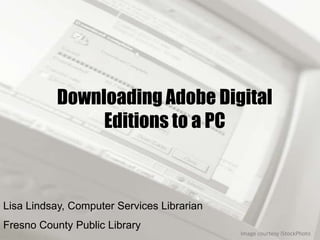
Download and Install Adobe Digital Editions on PC
- 1. Downloading Adobe Digital Editions to a PC Lisa Lindsay, Computer Services Librarian Fresno County Public Library Image courtesy iStockPhoto
- 2. Step One Go to http://www.adobe.com/products/digitaleditions/ There is also a link under “Required Software” at fresno.lib.overdrive.com
- 3. Step Two Click “Launch” to begin installing Adobe Digital Editions (ADE)
- 4. Step Three A message will appear to make sure you want to install the application – click “Install” to begin
- 5. Step Four Click “Yes” to begin the download and install ADE
- 6. Step Five Select the elements you want to install, then click “Next”
- 7. Step Six Click “Install” to install the program to your hard drive
- 8. Step Seven Click “Close” to finish the installation process
- 9. Step Eight Click “I Agree” to accept the Terms of Use and launch ADE
- 10. Step Nine Click “Continue” to start the Setup Assistant
- 11. Step Ten Select get an Adobe ID online You need an active email address to complete the Adobe ID process.
- 12. Step 11 1. Select “Create an 2. Complete the form (tip: Account” complete red asterisks items only to save time)
- 13. Step 12 Return to Adobe Digital Editions to activate with your new Adobe ID and password.
- 14. Step Thirteen Click “Finished” and you’re ready to use Adobe Digital Editions!
- 15. YOU DID IT! Open Adobe Digital Editions The main screen will display – the menu on the left will show your books once you download them.
- 16. Questions? Call 600-READ email: overdrive@fresnolibrary.org All slide graphics are taken from White Library at Spring Arbor University (jfiero17) and Randolph County Public Library on slideshare.net
Hinweis der Redaktion
- If you have any questions or are having trouble with this topic, a reference librarian would be happy to help you! Stop in, or call or email us!
