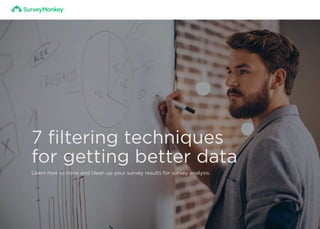
Guide: 7 ways to better filter your surveys
- 1. 7 filtering techniques for getting better data Learn how to hone and clean up your survey results for survey analysis.
- 2. Using filters for data analysis 2Want to learn more? Visit us at surveymonkey.com TABLE OF CONTENTS: Using filters for deeper analysis 4 Filtering by collector 5 Filter by date 6 Filter by question and answer 8 Filter by demographic 8 Filter by key item 9 Stacking filters 11 Checking for data quality with filters 13 Filter out speeders 14 Filter out outliers 15 Filter out partial completes 16 Conclusion 17
- 3. Using filters for data analysis 3Want to learn more? Visit us at surveymonkey.com Why use filters? Looking at raw data isn’t always informative. If you look only at individual responses or only at overall averages, you’’ll miss seeing some valuable trends. It’s often only once you’ve cleaned up and organized your data into distinct sections that you start to see patterns emerge. One of the best (and most basic) tools for analyzing survey data with SurveyMonkey is the Filter tool. It allows you to organize your responses so that you can hone in on a specific subset of your data. The beauty of filters is in their versatility. This guide will show you how to use them in two ways: Data analysis: Learn to use basic and advanced filtering techniques to get a more detailed picture of your data. Data quality: Find out how to use filters to sort out bad or unwanted responses so that your data is squeaky clean before you start your analysis. How to use filters in SurveyMonkey: Click on the +Filter button at the top left of the Analyze page. From there, you can create a new filter, which gets saved in your left-hand-side navigation bar. As you go through your analysis, you can turn each filter you create on or off without deleting the filters themselves.
- 4. Using filters for data analysis 4Want to learn more? Visit us at surveymonkey.com Using filters for deeper analysis Filters are key for data analysis. You can use basic filters to track broad trends in your data or zoom in and look at the most subtle patterns in your responses. Let’s start with the most basic filtering techniques and move on to the advanced.
- 5. Using filters for data analysis 5Want to learn more? Visit us at surveymonkey.com Filtering by collector Probably the simplest way to sort your survey responses is to filter by collector. Collectors are the delivery devices for your surveys and can generally be broken into 3 types: • Web (or social) link • Email invitation • Website embed Filtering by collector is perfect for seeing how different groups of people respond differently to your surveys. For example, let’s say it’s an election year and you want to poll people in your area about which presidential candidate they support. The local Republican and Democratic parties each give you a list of emails for everyone who voted in the last primary. Rather than sending a separate survey to each of these groups, you can create a single survey and assign each group a different collector. Once you have your results, you can filter by collector to track how Democratic and Republican voters compare. To view only the responses from Democrats or only those from Republicans, turn on the corresponding filter; to view all responses together, turn both filters off.
- 6. Using filters for data analysis 6Want to learn more? Visit us at surveymonkey.com Filter by date If you’re thinking ahead, you can time your survey to set up a natural experiment, in which some event outside of your control divides your analysis into two distinct groups. Let’s go back to our political poll example. If you know an important debate is scheduled for a certain date, start your survey a few days prior and continue surveying for a few days after the debate to see how opinions change in real time. Then, you’ll have results from two very different groups of people: those who responded before the debate and those who responded after it. If one candidate has a disastrous debate performance, you can filter by date to see if there was a direct effect on your data.
- 7. Using filters for data analysis 7Want to learn more? Visit us at surveymonkey.com The beauty of filtering by date for surveys that you’re running continuously is that you can see exactly how even unexpected events affect your data. For example, let’s say there was no debate on January 18. Instead, it was the day a big scandal about Candidate 2 was revealed. If you’re continuously surveying and filtering by date, you can still see how the scandal might affect the data—even if you weren’t expecting the news to break.
- 8. Using filters for data analysis 8Want to learn more? Visit us at surveymonkey.com Filter by question and answer Filtering by question and answer lets you see only the responses from people who responded to a question in a certain way. Filter by demographic: One common technique for using this filtering method is to ask demographic questions in your survey and then filter based on how people respond to them. This allows you to find differences in opinion between men and women, older and younger respondents, or any other question you may have asked. For example, let’s say you’re writing a market research survey to learn what women think about your company’s new mobile app. Here’s what the results to that survey may look like Notice how the filter for “Q16: Female” is checked, and the graph displays results just for the 100 of the 130 total respondents who are women.
- 9. Using filters for data analysis 9Want to learn more? Visit us at surveymonkey.com Filter by key item: Alternatively, question and answer filters also work great if there are a few questions in your survey that are the most important. If you’re most interested in finding out how people rate your app, for example, it’s probably a good idea to set up a filter for that question. Here, we’ve set up a filter for Q10, instead of Q16, filtering to see only those who gave it 5 stars. That way, you can work backward, looking at the demographics or other responses of the people who gave your app 5 stars, 4 stars, 3 stars, etc. Here, we can see that all 20 respondents who gave the app 5 stars were women.
- 10. Using filters for data analysis 10Want to learn more? Visit us at surveymonkey.com Tip Click +Compare instead of +Filter if you want to view responses for two or more groups side by side.
- 11. Using filters for data analysis 11Want to learn more? Visit us at surveymonkey.com Stacking filters If you have a Gold or Platinum SurveyMonkey account, you can set up multiple filters to drill down even further. Let’s say you want to look not just at women’s opinions, but mothers of teenagers who have high household income and live in California.
- 12. Using filters for data analysis 12Want to learn more? Visit us at surveymonkey.com Notice how we started with 100 female respondents, but after adding additional filters for “children age 13-18,” “income bracket 3 & 4”, and “California,” we’ve narrowed that down to the 30 people who fit the exact criteria that we want. You can also create multiple views, like those for Mothers of children age 0-12 and Women without children above, and toggle between them to examine the differences in responses. Tip If you’re happy with the filters you’ve set, save them as a View. That way, the next time you log in to your account, you don’t have to mess with your filter settings again. See the saved View in the example above.
- 13. Using filters for data analysis 13Want to learn more? Visit us at surveymonkey.com Checking for data quality with filters Filters are an easy way to generate the tables and charts you need, but they’re also a quick way to check for problems with your data so you can clean and edit it.
- 14. Using filters for data analysis 14Want to learn more? Visit us at surveymonkey.com Filter out speeders Respondents who speed through your survey might not be giving their best responses. Speeding is associated with poor data quality, like skipping questions and giving shorter answers to open-ended questions. • Estimate how long it should take someone to complete your survey • Set a filter to differentiate between those who took less and those who took more time from start to finish. • Examine your data to see whether the results from the “speeders” look different than the results from everyone else. From there, it’s up to you to make a judgment call about whether to remove those speeders from your analysis or leave them in. Here, it looks like the speeders had a similar distribution of product reviews as your total respondents. Your data is looking good!
- 15. Using filters for data analysis 15Want to learn more? Visit us at surveymonkey.com Filter out outliers Sometimes you’ll get responses that are way off the charts; these are known as outliers. You might want to filter out any respondents who are giving answers that seem unlikely (for example, someone who says he’s 120 years old) or unrepresentative of your population of interest (for example, someone who has a very high income). In this example, we filtered out the 2 respondents who had annual incomes greater than $200,000.
- 16. Using filters for data analysis 16Want to learn more? Visit us at surveymonkey.com Filter out partial completes There will always be some people who start your survey but abandon it later for one reason or another. Those people are known as “partial completes,” while the people that make it to the end of your survey and click the Done button are counted as “completes.” Filtering out the partial completes will let you see whether one question had a particularly steep drop-off in respondents so you can understand any flaws in your survey and plan better for the next round. Filtering just for completes ensures that you’re only looking at data that comes from those people who’ve made it all the way through your survey. Tip One thing you want to watch out for is having a large number of partial completes who drop out at the same point in the survey. It might be the result of a flawed question or a poor survey design.
- 17. Using filters for data analysis 17Want to learn more? Visit us at surveymonkey.com Conclusion Filters are useful throughout the analysis phase of your survey projects. They help give you clean, focused data that produce impactful, accurate insights. Knowing the different functions of the Filter tool and when and how to use them is critical to this. Whether you use them to zoom in on an important subset of your respondents or to make sure you’re getting responses from only your most engaged respondents, filters can be invaluable for uncovering meaningful insights.
