Python in raspberry pi
•Als PPTX, PDF herunterladen•
4 gefällt mir•7,989 views
Slides from my talk about Python and Raspberry Pi in Pycon
Melden
Teilen
Melden
Teilen
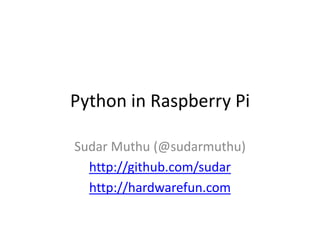
Empfohlen
Empfohlen
Weitere ähnliche Inhalte
Was ist angesagt?
Was ist angesagt? (19)
Raspberry Pi GPIO Tutorial - Make Your Own Game Console

Raspberry Pi GPIO Tutorial - Make Your Own Game Console
Controlling the internet of things using wearable tech - Design+Code Day; Ara...

Controlling the internet of things using wearable tech - Design+Code Day; Ara...
Andere mochten auch
With every consumer expected to own up to 20 or more connected devices by the year 2020 (Source: Intel), the Internet of Things (IoT) is a channel for engagement that brands can't afford to ignore. Yet many companies are mystified by IoT, and how it fits in with their digital strategy. Watch this 1-hour webinar with Jessica Groopman and Charlene Li to learn about Altimeter's latest research on how brands can enhance the customer experience through IoT.
Watch the webinar replay at: https://www.slideshare.net/Altimeter/webinar-customer-experience-in-the-internet-of-things
Download the report at: http://pages.altimetergroup.com/customer-experience-in-the-internet-of-things-report.html[Slides] Customer Experience in the Internet of Things by Altimeter Group![[Slides] Customer Experience in the Internet of Things by Altimeter Group](data:image/gif;base64,R0lGODlhAQABAIAAAAAAAP///yH5BAEAAAAALAAAAAABAAEAAAIBRAA7)
![[Slides] Customer Experience in the Internet of Things by Altimeter Group](data:image/gif;base64,R0lGODlhAQABAIAAAAAAAP///yH5BAEAAAAALAAAAAABAAEAAAIBRAA7)
[Slides] Customer Experience in the Internet of Things by Altimeter GroupAltimeter, a Prophet Company
Andere mochten auch (20)
Connect all your customers on one multichannel platform!

Connect all your customers on one multichannel platform!
Using arduino and raspberry pi for internet of things

Using arduino and raspberry pi for internet of things
[Slides] Customer Experience in the Internet of Things by Altimeter Group![[Slides] Customer Experience in the Internet of Things by Altimeter Group](data:image/gif;base64,R0lGODlhAQABAIAAAAAAAP///yH5BAEAAAAALAAAAAABAAEAAAIBRAA7)
![[Slides] Customer Experience in the Internet of Things by Altimeter Group](data:image/gif;base64,R0lGODlhAQABAIAAAAAAAP///yH5BAEAAAAALAAAAAABAAEAAAIBRAA7)
[Slides] Customer Experience in the Internet of Things by Altimeter Group
Ähnlich wie Python in raspberry pi
Ähnlich wie Python in raspberry pi (20)
Module Workshop NSC "Raspberry pi3 with Python" - Sanusi & Sasmitoh RR

Module Workshop NSC "Raspberry pi3 with Python" - Sanusi & Sasmitoh RR
Princeton Wintersession: Software Quality Assurance Tooling

Princeton Wintersession: Software Quality Assurance Tooling
Interfacing two wire adc0831 to raspberry pi2 / Pi3

Interfacing two wire adc0831 to raspberry pi2 / Pi3
Mehr von Sudar Muthu
Mehr von Sudar Muthu (20)
A quick preview of WP CLI - Chennai WordPress Meetup

A quick preview of WP CLI - Chennai WordPress Meetup
WordPress Developer Tools to increase productivity

WordPress Developer Tools to increase productivity
Kürzlich hochgeladen
A Principled Technologies deployment guide
Conclusion
Deploying VMware Cloud Foundation 5.1 on next gen Dell PowerEdge servers brings together critical virtualization capabilities and high-performing hardware infrastructure. Relying on our hands-on experience, this deployment guide offers a comprehensive roadmap that can guide your organization through the seamless integration of advanced VMware cloud solutions with the performance and reliability of Dell PowerEdge servers. In addition to the deployment efficiency, the Cloud Foundation 5.1 and PowerEdge solution delivered strong performance while running a MySQL database workload. By leveraging VMware Cloud Foundation 5.1 and PowerEdge servers, you could help your organization embrace cloud computing with confidence, potentially unlocking a new level of agility, scalability, and efficiency in your data center operations.Deploy with confidence: VMware Cloud Foundation 5.1 on next gen Dell PowerEdg...

Deploy with confidence: VMware Cloud Foundation 5.1 on next gen Dell PowerEdg...Principled Technologies
Kürzlich hochgeladen (20)
Workshop - Best of Both Worlds_ Combine KG and Vector search for enhanced R...

Workshop - Best of Both Worlds_ Combine KG and Vector search for enhanced R...
Repurposing LNG terminals for Hydrogen Ammonia: Feasibility and Cost Saving

Repurposing LNG terminals for Hydrogen Ammonia: Feasibility and Cost Saving
TrustArc Webinar - Unlock the Power of AI-Driven Data Discovery

TrustArc Webinar - Unlock the Power of AI-Driven Data Discovery
AWS Community Day CPH - Three problems of Terraform

AWS Community Day CPH - Three problems of Terraform
Connector Corner: Accelerate revenue generation using UiPath API-centric busi...

Connector Corner: Accelerate revenue generation using UiPath API-centric busi...
Deploy with confidence: VMware Cloud Foundation 5.1 on next gen Dell PowerEdg...

Deploy with confidence: VMware Cloud Foundation 5.1 on next gen Dell PowerEdg...
Boost Fertility New Invention Ups Success Rates.pdf

Boost Fertility New Invention Ups Success Rates.pdf
How to Troubleshoot Apps for the Modern Connected Worker

How to Troubleshoot Apps for the Modern Connected Worker
Polkadot JAM Slides - Token2049 - By Dr. Gavin Wood

Polkadot JAM Slides - Token2049 - By Dr. Gavin Wood
Axa Assurance Maroc - Insurer Innovation Award 2024

Axa Assurance Maroc - Insurer Innovation Award 2024
2024: Domino Containers - The Next Step. News from the Domino Container commu...

2024: Domino Containers - The Next Step. News from the Domino Container commu...
Mastering MySQL Database Architecture: Deep Dive into MySQL Shell and MySQL R...

Mastering MySQL Database Architecture: Deep Dive into MySQL Shell and MySQL R...
HTML Injection Attacks: Impact and Mitigation Strategies

HTML Injection Attacks: Impact and Mitigation Strategies
Top 5 Benefits OF Using Muvi Live Paywall For Live Streams

Top 5 Benefits OF Using Muvi Live Paywall For Live Streams
Python in raspberry pi
- 1. Python in Raspberry Pi Sudar Muthu (@sudarmuthu) http://github.com/sudar http://hardwarefun.com
- 2. I love Python ;)
- 6. Setup Python sudo apt-get install python-dev sudo apt-get install python-rpi.gpio
- 7. Set the status of GPIO Pins https://github.com/sudar/raspberry-pi-sketches/blob/master/led-blink/led-blink.py
- 8. Set the status of GPIO Pins import RPi.GPIO as GPIO import time GPIO.setmode(GPIO.BOARD) GPIO.setup(12, GPIO.OUT) try: while True: GPIO.output(12, GPIO.HIGH) time.sleep(1) GPIO.output(12, GPIO.LOW) time.sleep(1) finally: GPIO.cleanup() https://github.com/sudar/raspberry-pi-sketches/blob/master/led-blink/led-blink.py
- 9. Demo Let there be Light https://github.com/sudar/raspberry-pi-sketches/blob/master/led-blink/led-blink.py
- 10. Changing the brightness of the LED import RPi.GPIO as GPIO import time GPIO.setmode(GPIO.BOARD) GPIO.setup(12, GPIO.OUT) p = GPIO.PWM(12, 50) # channel=12 frequency=50Hz p.start(0) try: while True: for dc in range(0, 101, 5): p.ChangeDutyCycle(dc) time.sleep(0.1) for dc in range(100, -1, -5): p.ChangeDutyCycle(dc) time.sleep(0.1) finally: p.stop() GPIO.cleanup() https://github.com/sudar/raspberry-pi-sketches/blob/master/led-blink/pwm.py
- 11. Demo Can you see the brightness changing? https://github.com/sudar/raspberry-pi-sketches/blob/master/led-blink/pwm.py
- 12. Reading the status of the Pin import RPi.GPIO as GPIO import time GPIO.setmode(GPIO.BOARD) GPIO.setup(11, GPIO.IN, pull_up_down=GPIO.PUD_DOWN) try: while True: if GPIO.input(11): print "Button is on" else: print "Button is off" time.sleep(0.1) finally: GPIO.cleanup() https://github.com/sudar/raspberry-pi-sketches/blob/master/button-input/button-input.py
- 13. Reading the status of the Pin https://github.com/sudar/raspberry-pi-sketches/blob/master/button-input/button-input.py
- 14. Demo What happens when the button is pressed? https://github.com/sudar/raspberry-pi-sketches/blob/master/button-input/button-input.py
- 15. Combining Input and Output import RPi.GPIO as GPIO import time GPIO.setmode(GPIO.BOARD) GPIO.setup(11, GPIO.IN, pull_up_down=GPIO.PUD_DOWN) GPIO.setup(12, GPIO.OUT) try: while True: if GPIO.input(11): print "Button is on" GPIO.output(12, 1) else: GPIO.output(12, 0) time.sleep(0.1) finally: GPIO.cleanup() https://github.com/sudar/raspberry-pi-sketches/blob/master/button-and-led/button-and-led.py
- 16. Combining Input and Output https://github.com/sudar/raspberry-pi-sketches/blob/master/button-and-led/button-and-led.py
- 17. Demo Let’s control the LED by pressing the button https://github.com/sudar/raspberry-pi-sketches/blob/master/button-and-led/button-and-led.py
- 18. What more can be done?
- 19. More protocols • I2C • SPI • Serial
- 20. Interacting with webcam • “PyGame” provides easy interface • Can get fancy using “opencv” • Both USB and GPIO interface are supported
- 21. Distributed Computing • Each Pi can be used as cheap node • Form grids using a cluster of Pi’s • Can share CPU, memory and disk space http://www.cl.cam.ac.uk/projects/raspberrypi/t utorials/distributed-computing/
- 22. Limitations • No built-in Analog to Digital support • Can’t run Inductive load (motors) • Is not real-time (CPU might be busy) • No “safe circuits” present • Operates at 3.3V and is not directly compatible with Arduino voltage
- 23. Best of two worlds http://learn.adafruit.com/assets/3199 http://learn.adafruit.com/assets/2123
- 24. Links • Source code - https://github.com/sudar/raspberry-pi-sketches/ • My blog - http://hardwarefun.com • Python GPIO - https://code.google.com/p/raspberry-gpio- python/ • Distributed computing using Pi - http://www.cl.cam.ac.uk/projects/raspberrypi/tu torials/distributed-computing/
