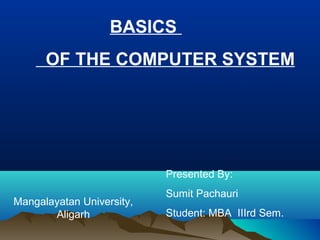
basics of computer system ppt
- 1. BASICS OF THE COMPUTER SYSTEM Presented By: Mangalayatan University, Aligarh Sumit Pachauri Student: MBA IIIrd Sem.
- 2. TYPES OF COMPUTER 1. 2. 3. 4. PERSONAL COMPUTER MAINFRAME COMPUTER MINICOMPUTER SUPER COMPUTER
- 3. PERSONAL COMPUTER The most common types of computer is personal computer- a personal computer that is designed to sit on a desk or table. These are the systems you see all around you, in school, homes, and office. Today’s personal computers are more powerful than those of just a few year’s ago. Not only do these machine enable people to do their jobs with greater ease and efficient, but they can be used to communicate, produce music, edit photographs and videos, etc. the main components of the personal computer is the system units.
- 4. COMPUTER SYSTEM THE COMPUTER DEFINED In basic term, a computer is an electronic device that processes data, converting it into information that is useful to people. Any computer- regardless of its type- is controlled by programmed instructions, which gives the machine a purpose and tell it what to do.
- 5. MAINFRAME COMPUTER Mainframe computer are used in large organizations such as insurance companies and banks, where many people frequently need to use the same data. In a traditional mainframe environment, each user accesses the mainframe’s resources through a device called a terminal. There are two types of terminals. A dumb terminal does not process or store data; it is simply an input/output device that functions as a window into a computer located somewhere else. An intelligent terminal can perform some processing operations, but it usually does not have any storage. In some mainframe environments, however, workers can use a standard personal computer to access the mainframe.
- 6. MINICOMPUTER First released in the 1960s, minicomputers got their name because of their small size compared to other computer of the day. The capabilities of a minicomputer are somewhere between those of mainframe and personal computers. For this reason minicomputers are often called midrange computers.
- 7. SUPERCOMPUTER Supercomputers are the most powerful computers made, and physically they are some of the largest. These systems can process huge amounts of data, and the fastest supercomputers can perform more than one trillion calculations per second.
- 8. PARTS OF THE COMPUTER SYSTEM A complete computer system consists of mainly four parts. 1. Hardware (The computer) 2. Software (Programs) 3. Data (Information) 4. User (People) Hardware The mechanical devices that make up the computer are called Hardware. A computer’s hardware consists of interconnected electronic devices that you can use to control the computer’s operation, input, and output. Software Software is a set of instructions that makes the computer perform tasks. In other words we can say that, software tells the computer what to do. Here the program refers to any piece of software
- 9. Data Data consist of individual facts or pieces of information that by themselves may not make much sense to a person. A computer primary job is to process these tiny pieces of data in various ways, converting them into useful information Users Peoples are the computer operators, also known as users. One can argue that some computer systems are complete without a person’s involvement; however no computer is totally autonomous. Even if a computer can do its job without a person sitting in front of it, people still design, build, program, and repair computer system
- 10. INFORMATION PROCESSING CYCLE . Information processing cycle is a set of steps the computer follows to receive data, process the data according to instructions from a program, display the resulting information to the user,and store the results. MEMORY INPUT CU ALU OUTPUT
- 11. ESSENTIAL COMPUTER HARDWARE A Computer’s hardware devices fall into one of four categories. Processor: The procedure that transforms raw data into useful information is called processing. The processor is like the brain of computer system. A personal computer’s processor is usually a Single or a set of chips contained on a circuitboard. Memory devices: Memory devices are of two types. R A M (Random Access Memory):RAM is like an electronic scratch pad inside the computer.RAM is made up of a set of chips mounted on a small circuit board.RAM is a volatile memory. RAM has a tremendous impact on the speed and power of the computer. R O M (Read Only Memory): ROM is a non-volatile memory. ROM permanently stores its data, even when the computer is shut off.ROM holds contents that the computer needs to operate.
- 12. C U (control unit): All the computer’s resources are managed from the control unit. It act as a traffic signal directing the flow of data through the CPU as well as to and from other devices. The CPU instructions for carrying out commands are built into the control unit. The control unit is the logical hub of the computer. A L U (Arithmetic logic unit): The work of the ALU is to perform arithmetic and logical operations. Arithmetic operation include addition, subtraction, multiplication,and division. Logical operation include comparison, such as determining whether one number is equal to, greater than, or less than another number.
- 13. INPUT AND OUTPUT DEVICES Input devices: The following are the types of input devices. •KEYBOARD: The most common type of input device is keyboard which accepts letters, numbers, and command from the users. •MOUSE: This is another type of input device through which the user give command to the computer. •JOYSTICK: The joystick is a swiveling lever mounted on a stationary base that is well suited for playing video games. •SCANNER: A scanner ca copy a printed page of a text or graphic into the computer’s memory, freeing you from creating the data From scratch. •DIGITAL CAMERA: A digital camera can record still iamges, which you can view and edit on the computer. • TOUCH SCREEN: Touch screen accept input by allowing the user to place a fingertips directly on the computer screen.
- 14. utput devices: he following are the type of output devices. MONITOR: The computer sends output to the monitor (the dislay screen) when the user needs only to see the output. SPEAKER: This is another type of output devices through which we used to hear sound and music. PRINTER: Printer is most common output device in the omputer system.Through printer we used to print the informion on a piece of paper. The printer paper is also called hard opy. YPES OF PRINTER: enerally printers fall into two categories. Impact printers: An impact printer creates an image by using pins and hammers o press an inked ribbon against the paper Ex:- typewriter.
- 15. II. Non-impact printer: Non-impact printer use other means to create an image .Ex:Inkjet Printer use tiny nozzles to spray to spray droplets of ink onto the page. •DOT MATRIX PRINTER: These printer can produce sheet of plain text very quickly.These printer are commonly used in workplace where physical impact with the paper is important. The speed of dot matrix printer is Measured in character per second (CPS). Other types of impact printer is line printers, band printers. •INK JET PRINTERS: Ink jet printers create an image directly on the paper by spreading Ink through tiny nozzles. These model typically attain print resolution of at least 300 dots per inch and can print two to four page Per minute. In this type of printer routine replacement of ink cartridge is necessary.
- 16. •LASER PRINTERS: As the name implies, a laser printer is at the heart of these printer. These printer is most expensive than inkjet printer, their print quality are higher and faster. The quality and speed of laser printers make them ideal for office environment . The most common laser printers have resolutions of 300 or 600 dpi both vertically and horizontally. •ALL-IN-ONE PERIPHERALS: Several printers makers make printer on the basis of all-in-one. These devices combine printing with scanning, photocopying, and Faxing capabilities.These devices are popular in home, offices, and small businesses.
- 17. SING OPERATING SYSTEM: he OS is an example of system software- software that controls he system’s hardware and that interacts with the user and pplication software. In short OS is the computer’s master control rogram. The OS provides you with the tool that enables you to nteract with the PC. ypes of operating system: perating system can be organized into four types. . Real-time operating system . Single-user/single-tasking operating system . Single-user/multitasking operating system . Multi-user/multitasking operating system . Real-time operating system A real time operating system is a very fast, relatively small OS. hey are build into the circuitry of a device and are not loaded from disk drive. A real time OS is needed to run real time application
- 18. Real time application are needed to run medical diagnostics equipment, life support system, machinery, scientific instruments, and industrial systems. 2. Single-user/single-tasking operating system: An operating system that allows a single user to perform just one task at a time is a single-user/single-tasking operating system.OS can only manage a single task at a time. MS-DOS is one example of a single tasking OS. 3. Single-user/multitasking operating system: A Single-user/multitasking operating system is one that allows a Single user to perform two or more functions at once. The multitasking features of these OSs have greatly increased the productivity of people in the large variety of jobs because they can accomplish in less time. The disadvantages of Single-user/multitasking operating system is the increased size, complexity to support multitasking.
- 19. 4. Multi-user/multitasking operating system: A Multi-user/multitasking operating system is an operating system that allows multiple users to use programs that are simultaneously running on a single network server. In a Multi-user/multitasking operating system environment, all or most of the computing occurs at the server. The advantage of these operating system is that they can be managed by simply making changes to one server rather than to many desktop computer. A disadvantages is that if the network connection to the server is Broken, the user can not do any work in the application of server. Ex- UNIX, VMS, and mainframe operating system such as MVS.
- 20. THE KEYBOARD The keyboard was one of the first peripherals to be used with computers, and it is still the primary input device for entering text and numbers. A standard keyboard includes about 100 keys; each key sends a different signal to the CPU.
- 21. Numeric keys pe ALPHABET KEYS Function keys Backspace Shift key Caps lock Esc a TAB KEY Control key ALT y te) ke na (Alter Space bar Arrow keys ENTER KEY tk rtcu Sho ey ke art St y
- 22. THE MOUSE A personal computer that was purchased in the early 1980s probably included a keyboard as the only input device. It is a pointing device. A mouse is an input device that you can move around on a flat surface and control the pointer. The pointer is an on-screen object, usually an arrow, that is use to select text, access menus, and interact with programs, files, or data that appear on the screen.
- 23. CATEGORISED STORAGE DEVICES The purpose of a storage device is hold data-even when the computer is turned off-so the data can be used whenever it is needed. Storage involves two processes: >> writing, or recording, the data so it can be found later for use. >> Reading the stored data, then transferring it into the computer’s memory. The physical material on which data is stored are called storage media. The hardware components that write data to, and read data from, storage media are called storage devices. For example: a diskette.
- 24. STORAGE DEVICES MAGNETIC STORAGE DEVICE Magnetic storage device are use the same medium (the material on which the data is stored), diskette derives, hard disk drives, high-capacity floppy disk drives, and tape drives use similar techniques for writing and reading data. The surfaces of diskettes, hard disks, high- capacity floppy disks, and magnetic tape are coated with a magnetically sensitive material, such as iron oxide, that reacts to a magnetic field.
- 25. High-capacity hole Sliding hole cover Write-protect hole Locked Unlocked Drive hole Diskette hub Index hole Sliding shutter
- 26. OPTICAL STORAGE DEVICE The most popular alternatives to magnetic storage systems are optical systems are optical systems, including CD-ROM, DVDROM, and their variants. These devices fall into the category of optical storage because they store data on a reflective surface so it can be read by a beam of laser light. A laser uses a concentrated, narrow beam of light, focused and directed with lenses, prisms, and mirrors.
- 27. Lens
- 28. CD-ROM The familiar audio compact disk is a popular medium for storing music. In the computer world, however, the medium is called COMPACT DISK-READ-ONLY MEMORY (CDROM).CD-ROM uses the same technology used to produce music CD. If your computer has a CD-ROM drive, sound card, and speakers, you can play audio cd’s on your PC.A CD-ROM drive reads digital data (whether computer data or audio) from a spinning disk by focusing a laser on the disk’s surface. Data is storage in the form of lands, which are flat areas on the metal surface, and pits, which are depressions or hollows. A standard compact disk can store 650 MB of data or about 70 minutes of audio.
- 29. DVD-ROM Many of today’s new PCs feature a built-in DIGITAL VIDEO DISK-read-only memory (DVD-ROM) drive rather than a standard CD-ROM drive. DVD-ROM is a highdensity medium capable of storing a fulllength movie on a single disk the size of a CD.
- 30. VIDEO AND SOUND VIDEO CARDS The quality of the images that a monitor can display is defined as much by the video card (also called video controller) as by the monitor itself. The video controller is an intermediary device between the CPU and the monitor. It contains the video –dedicated memory and other circuitry necessary to send information to the monitor for display on the screen.
- 31. SOUNDS SYSTEMS Microphones are now important input devices, and speakers and their associated technologies are key output system. Sounds systems are especially useful to people who use their computer to create or use multimedia products, watch videos or listen to music, or participate in online activities such as videoconferences or distance learning.
- 32. SOUND CARDS The most complicated part of a computer’s sound system is the sound card. A computer’s sound card is a circuit board that converts sounds from analog to digital form, and vice versa, for recording or playback. A sounds card actually has both input and output functions. If you want to use your computer’s microphone to record your voice, for instance, you connect the microphone to the sounds card’s input jack.