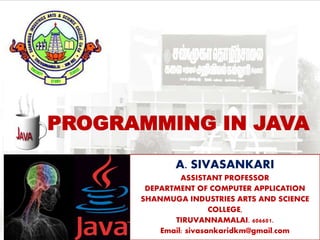
PROGRAMMING IN JAVA -unit 5 -part I
- 1. PROGRAMMING IN JAVA A. SIVASANKARI ASSISTANT PROFESSOR DEPARTMENT OF COMPUTER APPLICATION SHANMUGA INDUSTRIES ARTS AND SCIENCE COLLEGE, TIRUVANNAMALAI. 606601. Email: sivasankaridkm@gmail.com
- 2. PROGRAMMING IN JAVA UNIT – 5 PART- I JAVA DATABASE CONNECTIVITY -JDBC JDBC ARCHITECTURE COMMON JDBC COMPONENTS THE JDBC 4.0 PACKAGES CREATING JDBC APPLICATION SQL SYNTAX ENVIRONMENT SETUP INSTALL DATABASE INSTALL DATABASE DRIVERS CREATE DATABASE A. SIVASANKARI - SIASC-TVM UNIT-5
- 3. PROGRAMMING IN JAVA JAVA DATABASE CONNECTIVITY DEFINITION OF JDBC • JDBC stands for Java Database Connectivity, which is a standard Java API for database- independent connectivity between the Java programming language and a wide range of databases. • The JDBC library includes APIs for each of the tasks mentioned below that are commonly associated with database usage. • Making a connection to a database. • Creating SQL or MySQL statements. • Executing SQL or MySQL queries in the database. • Viewing & Modifying the resulting records. • Fundamentally, JDBC is a specification that provides a complete set of interfaces that allows for portable access to an underlying database. Java can be used to write different types of executables, such as − 1. Java Applications 2. Java Applets 3. Java Servlets 4. Java ServerPages (JSPs) 5. Enterprise JavaBeans (EJBs). • All of these different executables are able to use a JDBC driver to access a database, and take advantage of the stored data. • JDBC provides the same capabilities as ODBC, allowing Java programs to contain database- independent code. A. SIVASANKARI - SIASC-TVM
- 4. PROGRAMMING IN JAVA JDBC ARCHITECTURE • The JDBC API supports both two-tier and three-tier processing models for database access but in general, JDBC Architecture consists of two layers − • JDBC API: This provides the application-to-JDBC Manager connection. • JDBC Driver API: This supports the JDBC Manager-to-Driver Connection. • The JDBC API uses a driver manager and database-specific drivers to provide transparent connectivity to heterogeneous databases. • The JDBC driver manager ensures that the correct driver is used to access each data source. The driver manager is capable of supporting multiple concurrent drivers connected to multiple heterogeneous databases. A. SIVASANKARI - SIASC-TVM
- 5. PROGRAMMING IN JAVA COMMON JDBC COMPONENTS • The JDBC API provides the following interfaces and classes − • DriverManager: This class manages a list of database drivers. Matches connection requests from the java application with the proper database driver using communication sub protocol. The first driver that recognizes a certain subprotocol under JDBC will be used to establish a database Connection. • Driver: This interface handles the communications with the database server. You will interact directly with Driver objects very rarely. Instead, you use DriverManager objects, which manages objects of this type. It also abstracts the details associated with working with Driver objects. • Connection: This interface with all methods for contacting a database. The connection object represents communication context, i.e., all communication with database is through connection object only. • Statement: We use objects created from this interface to submit the SQL statements to the database. Some derived interfaces accept parameters in addition to executing stored procedures. • ResultSet: These objects hold data retrieved from a database after you execute an SQL query using Statement objects. It acts as an iterator to allow you to move through its data. • SQLException: This class handles any errors that occur in a database application. A. SIVASANKARI - SIASC-TVM
- 6. PROGRAMMING IN JAVA THE JDBC 4.0 PACKAGES • The java.sql and javax.sql are the primary packages for JDBC 4.0. This is the latest JDBC version at the time of writing this page. It offers the main classes for interacting with your data sources. The new features in these packages include changes in the following areas − • Automatic database driver loading. • Exception handling improvements. • Enhanced BLOB/CLOB functionality. • Connection and statement interface enhancements. • National character set support. • SQL ROWID access. • SQL 2003 XML data type support. • Annotations. A. SIVASANKARI - SIASC-TVM
- 7. PROGRAMMING IN JAVA Creating JDBC Application • There are following six steps involved in building a JDBC application − • Import the packages: Requires that you include the packages containing the JDBC classes needed for database programming. Most often, using import java.sql.* will suffice. • Register the JDBC driver: Requires that you initialize a driver so you can open a communication channel with the database. • Open a connection: Requires using the DriverManager.getConnection() method to create a Connection object, which represents a physical connection with the database. • Execute a query: Requires using an object of type Statement for building and submitting an SQL statement to the database. • Extract data from result set: Requires that you use the appropriate ResultSet.getXXX() method to retrieve the data from the result set. • Clean up the environment: Requires explicitly closing all database resources versus relying on the JVM's garbage collection. A. SIVASANKARI - SIASC-TVM
- 8. PROGRAMMING IN JAVA SAMPLE CODE • This sample example can serve as a template when you need to create your own JDBC application in the future. • This sample code has been written based on the environment and database setup done in the previous chapter. • Copy and paste the following example in FirstExample.java, compile and run as follows − //STEP 1. Import required packages • import java.sql.*; • public class FirstExample • { // JDBC driver name and database URL • static final String JDBC_DRIVER = "com.mysql.jdbc.Driver"; • static final String DB_URL = "jdbc:mysql://localhost/EMP"; // Database credentials • static final String USER = "username"; • static final String PASS = "password"; • public static void main(String[] args) { • Connection conn = null; • Statement stmt = null; • try{ //STEP 2: Register JDBC driver • Class.forName("com.mysql.jdbc.Driver"); A. SIVASANKARI - SIASC-TVM
- 9. PROGRAMMING IN JAVA //STEP 3: Open a connection • System.out.println("Connecting to database..."); • conn = DriverManager.getConnection(DB_URL,USER,PASS); //STEP 4: Execute a query • System.out.println("Creating statement..."); • stmt = conn.createStatement(); • String sql; • sql = "SELECT id, first, last, age FROM Employees"; • ResultSet rs = stmt.executeQuery(sql); //STEP 5: Extract data from result set • while(rs.next()){ • //Retrieve by column name • int id = rs.getInt("id"); • int age = rs.getInt("age"); • String first = rs.getString("first"); • String last = rs.getString("last"); A. SIVASANKARI - SIASC-TVM
- 10. PROGRAMMING IN JAVA • //Display values • System.out.print("ID: " + id); • System.out.print(", Age: " + age); • System.out.print(", First: " + first); • System.out.println(", Last: " + last); } //STEP 6: Clean-up environment • rs.close(); • stmt.close(); • conn.close(); } • catch(SQLException se){ • //Handle errors for JDBC • se.printStackTrace(); } • catch(Exception e){ • //Handle errors for Class.forName • e.printStackTrace(); } • finally{ //finally block used to close resources • try{ • if(stmt!=null) • stmt.close(); • }catch(SQLException se2){ • }// nothing we can do A. SIVASANKARI - SIASC-TVM
- 11. PROGRAMMING IN JAVA • try{ • if(conn!=null) • conn.close(); • }catch(SQLException se) • { se.printStackTrace(); • }//end finally try • }//end try • System.out.println("Goodbye!"); • }//end main • }//end FirstExample Now let us compile the above example as follows • C:>javac FirstExample.java When you run FirstExample, it produces the following result • C:>java FirstExampleConnecting to database... • Creating statement... • ID: 100, Age: 18, First: Sai, Last: Siva • ID: 101, Age: 25, First: Dinesh , Last: Karthik • ID: 102, Age: 30, First: Rajesh Last: Babu • ID: 103, Age: 28, First: Sobia, Last: Suresh A. SIVASANKARI - SIASC-TVM
- 12. PROGRAMMING IN JAVA • JDBC - SQL SYNTAX • Structured Query Language (SQL) is a standardized language that allows you to perform operations on a database, such as creating entries, reading content, updating content, and deleting entries. • SQL is supported by almost any database you will likely use, and it allows you to write database code independently of the underlying database. • This chapter gives an overview of SQL, which is a prerequisite to understand JDBC concepts. After going through this chapter, you will be able to Create, Create, Read, Update, and Delete (often referred to as CRUD operations) data from a database. CREATE DATABASE • The CREATE DATABASE statement is used for creating a new database. The syntax is • SQL> CREATE DATABASE DATABASE_NAME; • Example • The following SQL statement creates a Database named EMP • SQL> CREATE DATABASE EMP; DROP DATABASE • The DROP DATABASE statement is used for deleting an existing database. The syntax is • SQL> DROP DATABASE DATABASE_NAME; A. SIVASANKARI - SIASC-TVM
- 13. PROGRAMMING IN JAVA CREATE TABLE • The CREATE TABLE statement is used for creating a new table. The syntax is − • SQL> CREATE TABLE table_name( column_name column_data_type, column_name column_data_type, column_name column_data_type ...); • Example • The following SQL statement creates a table named Employees with four columns − • SQL> CREATE TABLE Employees( id INT NOT NULL, age INT NOT NULL, first VARCHAR(255), last VARCHAR(255), PRIMARY KEY ( id )); DROP TABLE • The DROP TABLE statement is used for deleting an existing table. The syntax is • SQL> DROP TABLE table_name; • Example • The following SQL statement deletes a table named Employees • SQL> DROP TABLE Employees; INSERT DATA • The syntax for INSERT, looks similar to the following, where column1, column2, and so on represents the new data to appear in the respective columns • SQL> INSERT INTO table_name VALUES (column1, column2, ...); • Example • The following SQL INSERT statement inserts a new row in the Employees database created earlier − • SQL> INSERT INTO Employees VALUES (100, 18, ‘SAI', ‘SIVA'); A. SIVASANKARI - SIASC-TVM
- 14. PROGRAMMING IN JAVA SELECT DATA • SQL> SELECT column_name, column_name, ... FROM table_name WHERE conditions; • The WHERE clause can use the comparison operators such as =, !=, <, >, <=,and >=, as well as the BETWEEN and LIKE operators. • Example • The following SQL statement selects the age, first and last columns from the Employees table, where id column is 100 − • SQL> SELECT first, last, age FROM Employees WHERE id = 100; UPDATE DATA • SQL> UPDATE table_name SET column_name = value, column_name = value, ... WHERE conditions; • The WHERE clause can use the comparison operators such as =, !=, <, >, <=,and >=, as well as the BETWEEN and LIKE operators. • Example • The following SQL UPDATE statement changes the age column of the employee whose id is 100 − • SQL> UPDATE Employees SET age=20 WHERE id=100; DELETE DATA • SQL> DELETE FROM table_name WHERE conditions; • Example • The following SQL DELETE statement deletes the record of the employee whose id is 100 − • SQL> DELETE FROM Employees WHERE id=100; A. SIVASANKARI - SIASC-TVM
- 15. PROGRAMMING IN JAVA JDBC - ENVIRONMENT SETUP • To start developing with JDBC, you should setup your JDBC environment by following the steps shown below. We assume that you are working on a Windows platform. INSTALL JAVA • Install J2SE Development Kit 5.0 (JDK 5.0) from Java Official Site. • Make sure following environment variables are set as described below • JAVA_HOME: This environment variable should point to the directory where you installed the JDK, e.g. C:Program FilesJavajdk1.5.0. • CLASSPATH: This environment variable should have appropriate paths set, e.g. C:Program FilesJavajdk1.5.0_20jrelib. • PATH: This environment variable should point to appropriate JRE bin, e.g. C:Program FilesJavajre1.5.0_20bin. • It is possible you have these variable set already, but just to make sure here's how to check. • Go to the control panel and double-click on System. If you are a Windows XP user, it is possible you have to open Performance and Maintenance before you will see the System icon. • Go to the Advanced tab and click on the Environment Variables. • Now check if all the above mentioned variables are set properly. • You automatically get both JDBC packages java.sql and javax.sql, when you install J2SE Development Kit 5.0 (JDK 5.0). A. SIVASANKARI - SIASC-TVM
- 16. PROGRAMMING IN JAVA INSTALL DATABASE • The most important thing you will need, of course is an actual running database with a table that you can query and modify. • Install a database that is most suitable for you. You can have plenty of choices and most common are − • MySQL DB: MySQL is an open source database. You can download it from MySQL Official Site. We recommend downloading the full Windows installation. • In addition, download and install MySQL Administrator as well as MySQL Query Browser. These are GUI based tools that will make your development much easier. • Finally, download and unzip MySQL Connector/J (the MySQL JDBC driver) in a convenient directory. For the purpose of this page we will assume that you have installed the driver at C:Program FilesMySQLmysql-connector-java-5.1.8. • Accordingly, set CLASSPATH variable to C:Program FilesMySQLmysql-connector-java- 5.1.8mysql-connector-java-5.1.8-bin.jar. Your driver version may vary based on your installation. • PostgreSQL DB: PostgreSQL is an open source database. You can download it from PostgreSQL Official Site. • The Postgres installation contains a GUI based administrative tool called pg Admin III. JDBC drivers are also included as part of the installation. • Oracle DB: Oracle DB is a commercial database sold by Oracle . We assume that you have the necessary distribution media to install it. • Oracle installation includes a GUI based administrative tool called Enterprise Manager. JDBC drivers are also included as a part of the installation. A. SIVASANKARI - SIASC-TVM
- 17. PROGRAMMING IN JAVA INSTALL DATABASE DRIVERS • The latest JDK includes a JDBC-ODBC Bridge driver that makes most Open Database Connectivity (ODBC) drivers available to programmers using the JDBC API. • Now a days, most of the Database vendors are supplying appropriate JDBC drivers along with Database installation. So, you should not worry about this part. SET DATABASE CREDENTIAL • For this page we are going to use MySQL database. When you install any of the above database, its administrator ID is set to root and gives provision to set a password of your choice. • Using root ID and password you can either create another user ID and password, or you can use root ID and password for your JDBC application. • There are various database operations like database creation and deletion, which would need administrator ID and password. • For rest of the JDBC page, we would use MySQL Database with username as ID and password as password. • If you do not have sufficient privilege to create new users, then you can ask your Database Administrator (DBA) to create a user ID and password for you A. SIVASANKARI - SIASC-TVM
- 18. PROGRAMMING IN JAVACREATE DATABASE • To create the EMP database, use the following steps − • Step 1 • Open a Command Prompt and change to the installation directory as follows − • C:>cd Program FilesMySQLbinC:Program FilesMySQLbin> • Step 2 • Start the database server by executing the following command, if it is already not running. • C:Program FilesMySQLbin>mysqld • C:Program FilesMySQLbin> • Step 3 • Create the EMP database by executing the following command − • C:Program FilesMySQLbin> mysqladmin create EMP -u root –p • Enter password: ******** • C:Program FilesMySQLbin> CREATE TABLE • To create the Employees table in EMP database, use the following steps − • Step 1 • Open a Command Prompt and change to the installation directory as follows − • C:>cd Program FilesMySQLbin C:Program FilesMySQLbin> • Step 2 • Login to the database as follows − • C:Program FilesMySQLbin>mysql -u root –p • Enter password: ******** A. SIVASANKARI - SIASC-TVM
- 19. PROGRAMMING IN JAVA • Step 3 • Create the table Employee as follows − • mysql> use EMP; • mysql> create table Employees • -> ( • -> id int not null, • -> age int not null, • -> first varchar (255), • -> last varchar (255) • -> ); • Query OK, 0 rows affected (0.08 sec) • mysql> CREATE DATA RECORDS • Finally you create few records in Employee table as follows − • mysql> INSERT INTO Employees VALUES (100, 18, ‘Sai', ‘Siva'); • Query OK, 1 row affected (0.05 sec) • mysql> INSERT INTO Employees VALUES (101, 25, ‘Dinesh', ‘Karthik'); • Query OK, 1 row affected (0.00 sec) A. SIVASANKARI - SIASC-TVM
- 20. A. SIVASANKARI - SIASC-TVM