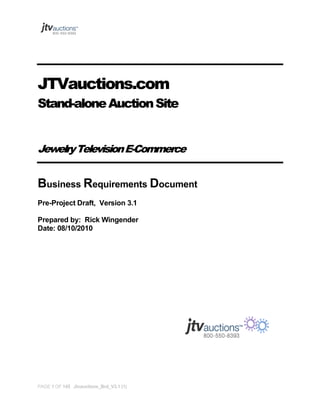
A Product Requirements Document (PRD) Sample
- 1. JTVauctions.com Stand-alone Auction Site Jewelry Television E-Commerce Business Requirements Document Pre-Project Draft, Version 3.1 Prepared by: Rick Wingender Date: 08/10/2010 PAGE 1 OF 145 Jtvauctions_Brd_V3.1 (1)
- 2. Revision History Revision History Revision # 3.0 Draft 3.01 3.1 Description Major revisions from 1.xx and 2.xx versions. Various minor corrections, minor modifications, and added 2nd-Chance program Numerous changes / additions throughout resulting from Software Engineering feedback. 8/10/2010 3.1 Draft Distribution List: 1. Craig Shields 2. Rachel Munson 3. Chris Meystrik 4. Todd Trivette 5. David Sink 6. David Freels 7. Carey Dalton 8. Tim Engle 9. Chris Haidri 10. Mike Combest 11. Jessica Kemp 12. Zach Cochran 13. Lisa Cornelius 14. Greg West 15. Jim Unger PAGE 2 OF 145 Jtvauctions_Brd_V3.1 (1) Initials rw rw Date 3/26/2010 4/8/10 rw 8/10/10
- 3. Table of Contents REVISION HISTORY ........................................................................................................................................................ 2 TABLE OF CONTENTS .................................................................................................................................................... 3 1 INTRODUCTION ....................................................................................................................................................... 8 1.1 1.2 1.3 1.4 PURPOSE................................................................................................................................................................. 8 BACKGROUND AND GOALS .................................................................................................................................... 8 NEAR-TERM OBJECTIVES........................................................................................................................................ 8 LONG-TERM STRATEGIC OBJECTIVES ..................................................................................................................... 8 2 GAP ANALYSIS / SITE COMPARISON: BIDZ.COM VS. JTVAUCTIONS.COM (V. 3) ................................ 9 3 LISTING OF MAJOR REQUIREMENTS (PHASE 1)......................................................................................... 10 4 SITE DIAGRAM ....................................................................................................................................................... 11 4.1 4.2 CUSTOMER-FACING WEBSITE PAGES ................................................................................................................... 11 AUCTION ADMIN APPLICATION PAGES................................................................................................................. 12 5 USER STORIES ........................................................................................................................................................ 13 6 AUCTION SITE PAGES .......................................................................................................................................... 16 6.1 HOME PAGE ......................................................................................................................................................... 16 6.1.1 General Requirements ..................................................................................................................................... 16 6.1.2 “Canned Search” Button Section .................................................................................................................... 16 6.1.3 Today’s Top Auctions Product Module Section ............................................................................................... 16 6.1.4 Promotional Spots ........................................................................................................................................... 17 6.1.5 Category Links................................................................................................................................................. 17 6.1.6 SEO Plan ......................................................................................................................................................... 17 6.1.7 Home Page Mockup ........................................................................................................................................ 18 6.2 CATEGORY “BROWSE” PAGES / SEARCH RESULT PAGES ...................................................................................... 19 6.2.1 General Requirements ..................................................................................................................................... 19 6.2.2 Product Modules ............................................................................................................................................. 19 6.2.3 Page Navigation .............................................................................................................................................. 20 6.2.4 SEO Plan ......................................................................................................................................................... 20 6.2.5 Category Page “Views” .................................................................................................................................. 20 6.2.6 Category Page Mockup - List View ................................................................................................................. 21 6.2.7 Category Page Mockup - Catalog View (Default) ........................................................................................... 22 6.3 PRODUCT DETAILS PAGES (BIDDING PAGES) ........................................................................................................ 23 6.3.1 General Requirements ..................................................................................................................................... 23 6.3.2 Product Detail Section..................................................................................................................................... 23 6.3.3 Bidding Section................................................................................................................................................ 25 6.3.4 Product Details Page Mockup ......................................................................................................................... 27 6.3.5 Product Details Page Mockup, Showing Bid Confirmation Popup DIV .......................................................... 28 6.3.6 Product Details Pages, Product Attributes by Product Type ........................................................................... 29 6.4 SIGN IN PAGE........................................................................................................................................................ 36 6.4.1 Page Elements ................................................................................................................................................. 36 6.4.2 Sign in Process ................................................................................................................................................ 36 6.4.3 Sign in Page Mockup ....................................................................................................................................... 37 6.4.4 Sign-in Page with Credit Card Message DIV Mockup .................................................................................... 38 6.5 REGISTRATION PROCESS OVERVIEW .................................................................................................................... 39 PAGE 3 OF 145 Jtvauctions_Brd_V3.1 (1)
- 4. 6.6 REGISTRATION PAGE 1 ......................................................................................................................................... 39 6.6.1 General requirements ...................................................................................................................................... 39 6.6.2 User Information Section ................................................................................................................................. 39 6.6.3 My Payment Methods Section.......................................................................................................................... 40 6.6.4 Terms of Use Agreement.................................................................................................................................. 40 6.6.5 Finishing the Short Registration Process ......................................................................................................... 40 6.6.6 Registration Page 1 Mockup............................................................................................................................ 41 6.7 REGISTRATION PAGE 2 ......................................................................................................................................... 42 6.7.1 General requirements. ..................................................................................................................................... 42 6.7.2 My Information Section ................................................................................................................................... 42 6.7.3 My Billing and Shipping Addresses Section ..................................................................................................... 42 6.7.4 My Shipping Preferences Section..................................................................................................................... 43 6.7.5 My Email Preferences Section ......................................................................................................................... 43 6.7.6 Other Registration Page Elements................................................................................................................... 43 6.7.7 Registration Process and Duplicate Accounts ................................................................................................. 43 6.7.8 Registration Page 2 Mockup (Top Half) .......................................................................................................... 45 6.7.9 Registration Page 2 Mockup (Bottom Half) ..................................................................................................... 46 6.7.10 Registration Page 2 - DIV Mockup.............................................................................................................. 47 6.8 MY ACCOUNT PAGE ............................................................................................................................................. 48 6.8.1 My Information Section ................................................................................................................................... 48 6.8.2 My Billing Address / My Shipping Address Section ......................................................................................... 48 6.8.3 My Shipping Preferences Section..................................................................................................................... 48 6.8.4 My Payment Methods Section.......................................................................................................................... 49 6.8.5 My Email Preferences Section ......................................................................................................................... 49 6.8.6 My Account Page Mockup ............................................................................................................................... 50 6.9 MY ACCOUNT EDIT PAGE 1.................................................................................................................................. 51 6.9.1 My Account Edit Page 1 Mockup..................................................................................................................... 52 6.10 MY ACCOUNT EDIT PAGE 2.................................................................................................................................. 53 6.10.1 My Account Edit Page 2 Mockup ................................................................................................................ 54 6.11 MY ACCOUNT EDIT PAGE 3.................................................................................................................................. 55 6.11.1 My Account Edit Page 3 Mockup ................................................................................................................ 56 6.12 MY ACCOUNT EDIT PAGE 4.................................................................................................................................. 57 6.12.1 My Account Edit Page 4 Mockup ................................................................................................................ 58 6.13 THE PAYPAL / AMAZON PMTS PAGE FOR RETURNING WINNERS.......................................................................... 59 6.14 MY CURRENT BIDS PAGE ..................................................................................................................................... 60 6.14.1 My Current Bids Page Mockup ................................................................................................................... 61 6.15 MY WATCH LIST PAGE ........................................................................................................................................ 62 6.15.1 My Watch List Page Mockup....................................................................................................................... 63 6.16 MY BID HISTORY PAGE........................................................................................................................................ 64 6.16.1 My Bid History Page Mockup ..................................................................................................................... 65 6.17 THE RECENTLY-ENDED AUCTIONS PAGE ............................................................................................................. 66 6.17.1 The Recently-Ended Auctions Page Mockup ............................................................................................... 67 6.18 PRIVACY POLICY PAGE ........................................................................................................................................ 68 6.19 TERMS OF USE PAGE ............................................................................................................................................ 69 6.20 HELP & FAQ PAGE .............................................................................................................................................. 70 6.21 SAFE SHOPPING GUARANTEE PAGE ...................................................................................................................... 71 6.22 EVENT SCHEDULE PAGE....................................................................................................................................... 72 6.23 AUCTION GLOSSARY PAGE .................................................................................................................................. 73 6.24 SITE MAP PAGE .................................................................................................................................................... 74 6.25 LANDING PAGES FOR SEO ................................................................................................................................... 75 6.25.1 SEO Landing Page Mockup: ....................................................................................................................... 76 7 NAVIGATION & SEARCH..................................................................................................................................... 77 7.1 GLOBAL HEADER COMPONENTS .......................................................................................................................... 77 7.1.1 Global Header Mockups (with and without the “Alert Message” text bar) ..................................................... 78 PAGE 4 OF 145 Jtvauctions_Brd_V3.1 (1)
- 5. 7.2 GLOBAL FOOTER COMPONENTS ........................................................................................................................... 79 7.2.1 Global Footer Mockup: ................................................................................................................................... 80 7.3 SEARCH ................................................................................................................................................................ 81 7.4 NAVIGATION ........................................................................................................................................................ 82 7.4.1 Top Menu Bar options are listed in section 5.1 under Global Header ............................................................. 82 7.4.2 Navigation “Breadcrumbs”............................................................................................................................. 82 7.4.3 Sorting ............................................................................................................................................................. 82 7.4.4 Endeca or Endeca-like search and navigation capability ................................................................................ 82 7.4.5 Home page Top-level Left Navigation will include the following categories ................................................... 82 7.4.6 Navigation Hierarchy ...................................................................................................................................... 83 7.4.7 Multi-category merchandising......................................................................................................................... 83 8 E-MAIL REQUIREMENTS .................................................................................................................................... 85 8.1 8.2 8.3 8.4 8.5 8.6 8.7 8.8 9 SAFE SENDER INSTRUCTIONS TO USERS................................................................................................................ 85 REGISTRATION (ACCOUNT SETUP) CONFIRMATION EMAIL .................................................................................... 85 “BID EXCEEDED” NOTIFICATION EMAIL................................................................................................................ 85 “WINNER NOTIFICATION” EMAIL. YOU ARE A WINNER!....................................................................................... 85 “SHIPPING CONFIRMATION” EMAIL ...................................................................................................................... 85 “THANK YOU!” EMAIL #1..................................................................................................................................... 86 “THANK YOU!” EMAIL #2..................................................................................................................................... 86 AUCTION WINNERS WILL NOT RECEIVE BAZAARVOICE “PLEASE REVIEW YOUR ITEM” EMAIL REQUESTS ........... 86 AUCTION ADMINISTRATION APPLICATION ................................................................................................ 87 9.1 GENERAL REQUIREMENTS.................................................................................................................................... 87 9.2 INVENTORY IMPORT ............................................................................................................................................. 87 9.3 PURPOSE & STRUCTURE ....................................................................................................................................... 87 9.4 AUCTION ADMIN MAIN MENU PAGE.................................................................................................................... 88 9.4.1 Global Header Section .................................................................................................................................... 88 9.4.2 Administration Menu Section........................................................................................................................... 88 9.4.3 Reports Menu Section ...................................................................................................................................... 88 9.4.4 Yesterday’s KPIs Section ................................................................................................................................. 88 9.4.5 Today’s Auction Inventory Recap Section........................................................................................................ 89 9.4.6 Auction Admin Main Menu Mockup ................................................................................................................ 89 9.5 THE MANAGE GLOBAL SETTINGS PAGE ............................................................................................................... 90 9.5.1 Reserve Tier and Bid Increment Sitewide Default Settings Section .................................................................. 90 9.5.2 Overtime Bidding Section ................................................................................................................................ 90 9.5.3 Shipping Settings Section ................................................................................................................................. 90 9.5.4 Preview Section ............................................................................................................................................... 91 9.5.5 The Manage Global Settings Page Mockup..................................................................................................... 92 9.6 THE AUCTION EVENT PROFILES PAGE .................................................................................................................. 93 9.6.1 Purpose of Auction Event Profiles ................................................................................................................... 93 9.6.2 Event Profile Data Parameters........................................................................................................................ 93 9.6.3 Usage Scenario................................................................................................................................................ 93 9.6.4 The Auction Event Profiles Page Mockup........................................................................................................ 94 9.7 THE SKU HISTORY PAGE ..................................................................................................................................... 95 9.7.1 The Top Section Will Display The Following Data: ........................................................................................ 95 9.7.2 The Bottom Section .......................................................................................................................................... 95 9.7.3 The SKU History Page Mockup....................................................................................................................... 96 9.8 THE CREATE NEW AUCTIONS PAGE ..................................................................................................................... 97 9.8.1 General Requirements ..................................................................................................................................... 97 9.8.2 The Search Section .......................................................................................................................................... 97 9.8.3 The Search Results Section .............................................................................................................................. 97 9.8.4 Scheduling New Auctions................................................................................................................................. 99 9.8.5 The Create New Auctions Page Mockup........................................................................................................ 100 9.9 THE VIEW / EDIT CURRENT & SCHEDULED AUCTIONS PAGE.............................................................................. 102 PAGE 5 OF 145 Jtvauctions_Brd_V3.1 (1)
- 6. 9.9.1 General Requirements ................................................................................................................................... 102 9.9.2 The Search Section ........................................................................................................................................ 102 9.9.3 The Search Results Section ............................................................................................................................ 102 9.9.4 View / Edit Current & Scheduled Auctions Page Mockup ............................................................................. 103 9.10 USER ACCESS MANAGEMENT ............................................................................................................................ 105 9.10.1 User Access Management Page Mockup................................................................................................... 105 9.10.2 List All Users page .................................................................................................................................... 106 9.10.3 List All Users Page Mockup ...................................................................................................................... 106 9.10.4 Create or Edit User Page .......................................................................................................................... 107 9.10.5 Create or Edit User Page Mockup ............................................................................................................ 108 9.11 THE CUSTOMER HISTORY PAGE ......................................................................................................................... 109 9.11.1 Purpose ..................................................................................................................................................... 109 9.11.2 Requirements ............................................................................................................................................. 109 9.11.3 The Customer History Page Mockup......................................................................................................... 110 9.12 CONTENT MANAGEMENT ................................................................................................................................... 111 9.13 SITE MONITORING AND NOTIFICATIONS ............................................................................................................. 111 9.14 AUCTION ADMIN REPORTING ............................................................................................................................. 112 9.14.1 General...................................................................................................................................................... 112 9.14.2 Current Auctions Status Page (Daily View) ............................................................................................... 112 9.14.3 Current Auctions Status Page Mockup (Daily View) ................................................................................. 112 9.14.4 Current Auctions Status Page (Hourly View) ............................................................................................ 113 9.14.5 Current Auctions Status Page Mockup (Hourly View)............................................................................... 113 9.14.6 Sales Report............................................................................................................................................... 114 9.14.7 Sales Report Mockup ................................................................................................................................. 116 9.14.8 Competition Report ................................................................................................................................... 117 9.14.9 Competition Report Mockup...................................................................................................................... 119 9.14.10 Auctions RFM Report ................................................................................................................................ 120 9.14.11 Auctions RFM Report Mockup .................................................................................................................. 121 9.14.12 Customer Ranking Report ......................................................................................................................... 122 9.14.13 Customer Ranking Report Mockup............................................................................................................ 123 9.14.14 Inventory Performance & Aging Report .................................................................................................... 124 9.14.15 Inventory Performance & Aging Report Mockup ...................................................................................... 126 9.14.16 Analytics .................................................................................................................................................... 127 9.15 PERSONNEL ROLES ............................................................................................................................................. 127 9.15.1 Site Designer ............................................................................................................................................. 127 9.15.2 Auction Merchandiser / Scheduler ("Auctioneer")..................................................................................... 127 9.15.3 Customer Service Representatives ............................................................................................................. 127 9.16 TEST ACCOUNTS ................................................................................................................................................ 128 10 CHECKOUT PROCESS .................................................................................................................................... 129 10.1 PAYMENT METHODS .......................................................................................................................................... 129 10.2 PROCESSING ORDERS ......................................................................................................................................... 129 10.2.1 Auction Order Processing ......................................................................................................................... 129 10.2.2 Processing Credit Cards............................................................................................................................ 129 10.2.3 Processing Alternative Payment Methods (APMs) .................................................................................... 129 10.2.4 Returning Winners Payments Page mockup. ............................................................................................. 131 10.2.5 Returning Winners Payments Page mockup, with Amazon widget. ........................................................... 132 10.2.6 Returning Winners Payments Page mockup, with No Problem DIV. ......................................................... 133 10.2.7 The PayPal-hosted payments page is shown below, for reference only ..................................................... 134 10.2.8 Non-Payment Procedure and Locked Accounts......................................................................................... 135 10.2.9 Escalation Policy for Review Status Accounts ........................................................................................... 135 2ND-CHANCE AUCTIONS................................................................................................................................. 136 11 11.1 11.2 PURPOSE............................................................................................................................................................. 136 PROCESS............................................................................................................................................................. 136 PAGE 6 OF 145 Jtvauctions_Brd_V3.1 (1)
- 7. When auction participants who have PayPal or Amazon Payments set as their default Method of Payment, they are required to pay for their winnings within 7 days (168 hours) of the auction ending time. When they do not, those orders will be cancelled and the item placed into a “hold” status.............................................................................. 136 When these orders are cancelled, it will trigger an automated email, which will go to the second-place finisher, if there is one. This email will offer to sell the item to the 2nd-place finisher at their last bid price. It will give the email recipient three options:............................................................................................................................................... 136 11.3 FRAUD PREVENTION MEASURE .......................................................................................................................... 137 11.4 REPORTING......................................................................................................................................................... 137 12 AUCTION PROCESSING ................................................................................................................................. 138 13 SUPPORTING DATABASE .............................................................................................................................. 139 14 SHIPPING / LOGISTICS ................................................................................................................................... 140 14.1 SIMULTANEOUS (COMBINED) SHIPPING............................................................................................................... 140 14.2 INVOICES ............................................................................................................................................................ 140 14.3 AUCTIONEER CAPABILITIES................................................................................................................................ 140 14.3.1 Preferred Customer Free Shipping flag..................................................................................................... 140 14.3.2 Shipping Charges ...................................................................................................................................... 140 14.4 INTERNATIONAL SHIPPING REQUIREMENTS (PHASE 2 ENHANCEMENT) ............................................................... 140 15 KNOWN / UNRESOLVED ISSUES AND TO-DO LIST................................................................................ 141 16 INITIAL PRODUCT BACKLOG ITEMS (INITIAL ESTIMATE OF REQUIREMENTS) ..................... 143 17 FUTURE ENHANCEMENTS (PHASE 2 AND BEYOND)............................................................................ 144 17.1 17.2 17.3 17.4 17.5 17.6 17.7 17.8 17.9 17.10 MEMBER IDS...................................................................................................................................................... 144 BUY IT NOW! FUNCTIONALITY - IMPLEMENT IN PHASE 1 IF POSSIBLE ................................................................ 144 EBILLME, BILLMELATER, AND OTHER ALTERNATIVE PAYMENT METHODS....................................................... 144 SMS OUTBID TEXT MESSAGE NOTIFICATIONS................................................................................................... 144 BIDDER-TO-BIDDER CHAT CAPABILITY ............................................................................................................. 144 DUTCH OR YANKEE AUCTION CAPABILITY ........................................................................................................ 144 INTERNATIONAL FUNCTIONALITY....................................................................................................................... 144 ANDREW JACKSON AUCTIONS............................................................................................................................ 144 3RD-PARTY VENDORS ON JTVAUCTIONS.COM ................................................................................................... 144 NETWORK OF BRANDED AUCTION SITES ......................................................................................................... 145 PAGE 7 OF 145 Jtvauctions_Brd_V3.1 (1)
- 8. 1 1.1 Introduction Purpose The purpose of this document is to define the Business Requirements (the “vision”) for the JTV auction platform on www.jtvauctions.com. Components of the platform covered include the consumer-facing auction site, auction management functions, and reporting (site metrics, merchandising / inventory, and sales). It is intended to be a flexible, “living document”, and will change and expand throughout the development of the platform, as work is completed in multiple sprints and releases. For now, its primary purpose is to identify the platform’s high-level features and minimum functional requirements. 1.2 Background and Goals JTV recognizes the value of its auction business and the potential opportunities that a world-class auction platform can provide. Consequently, JTV has set the following near and long-term strategic and tactical objectives. Our goal is to build the best business-to-consumer auction site on Earth. One significant reason we need a new auction site is that our current site compares poorly to Bidz.com and others. In order for us to take market share away from Bidz.com, we need an auction platform that offers advantages to our customers that Bidz.com does not. The platform as outlined in this BRD will do that. 1.3 Near-term Objectives The near-term objectives include: Easily navigable by new users, with strong drill-down capabilities. Integrates into existing systems and tools (Order Pipeline, Omniture, Microstrategy, Jupiter, WMS, etc). Has powerful, but easy-to-use, administrative and scheduling tools. Is cosmetically attractive, but designed with SEO (Search Engine Optimization) in mind. Ability to scale to and handle large numbers of auctions per day (in the thousands). 1.4 A stable site with maximum uptime, eliminating many existing issues. Has a wide variety of features that customers have asked for, including (but not limited to) alternative payment methods, comprehensive bidding histories, watch lists, dynamically updated bidding and timing data, complete product detail information, and more. Long-term Strategic Objectives International auction capabilities. The longer-term objective is to have an auction platform which can share multiple sources of inventory (from multiple retailers, not a consumer-to-consumer model) among multiple, separatelybranded auction sites or storefronts. For example, Zales, ICE.com, and JTV could all supply jewelry to the same site. See the Future Enhancements section for details. PAGE 8 OF 145 Jtvauctions_Brd_V3.1 (1)
- 9. 2 Gap Analysis / Site Comparison: Bidz.com vs. JTVauctions.com (v. 3) PAGE 9 OF 145 Jtvauctions_Brd_V3.1 (1)
- 10. 3 Listing of Major Requirements (Phase 1) The following are the absolute minimum requirements for site launch. This list is a summary of the major requirements – it is not a complete list of all requirements. PayPal payment integration. Amazon Payments integration. Endeca navigation / search integration. Color Scheme / Brand: The site should use a different style guide than JTV.com. URL: www.jtvauctions.com and www.jtv-auctions.com (jtv-auctions will redirect to jtvauctions). A staging site IS required. A simple Content Management System is required. Browser compatibility: same as www.jtv.com. Screen resolution: same as www.jtv.com. “SmartBid” capability (aka, proxy bidding or max bidding). Overtime bidding (“Bid Extend”) must be available and administratively configurable. Administrative controls must have the ability to set opening bid prices according to cost, either by percentage of cost or by setting straight dollar amounts. Free Shipping Flag capability, configurable by the “Auctioneer”. Aggregated orders: items won by a single bidder on the same day will be shipped together. Consistent global site header & footer. Home page - Designed in accordance with SEO best practices. Category pages with image rollovers & mini-details pages, dynamic countdown clocks, list view option, - Designed in accordance with SEO best practices. Product Details pages (Bidding pages), with detailed product information & dynamic countdown clock. Sign in page. Registration page. My Account page & My Account Edit pages. My Current Bids page. My Watch List page. The My Bid History page. (Includes sections for items won and items lost). Recently-Ended Auctions Page. Privacy Policy page. Terms of Use page. Help & FAQ page - Designed in accordance with SEO best practices. A variety of automated bidder notification (“transactional”) emails. The platform must be PCI compliant. PAGE 10 OF 145 Jtvauctions_Brd_V3.1 (1)
- 11. 4 4.1 Site Diagram Customer-Facing Website Pages 4.2 PAGE 11 OF 145 Jtvauctions_Brd_V3.1 (1)
- 12. Auction Admin Application Pages PAGE 12 OF 145 Jtvauctions_Brd_V3.1 (1)
- 13. 5 User Stories The following sections list various user stories / scenarios that the new auction system must support upon completion of “Iteration Zero” (the first release). User stories will apply to: End-user customers, the auction scheduler (“Auctioneer”), management, web designers, and customer service reps. 5.1 End Users 5.1.1 Creating an Account As a site user, I want to be able to create an account as quickly as possible, know that my data is secure, and have access to my preferred payment type. I’d like to be able to enter only what is necessary to start bidding, then come back and finish the process later, so that I don’t miss out on a last-second bidding opportunity. 5.1.2 Modifying Account Settings To be included in the next draft. 5.1.3 Browsing and Searching the Site To be included in the next draft. 5.1.4 Bidding on Items for Sale To be included in the next draft. 5.1.5 Monitoring Current and Past Auctions To be included in the next draft. 5.1.6 Being Notified by Email About Events While I’m Away To be included in the next draft. 5.1.7 Returning to Pay for Items Using APMs To be included in the next draft. PAGE 13 OF 145 Jtvauctions_Brd_V3.1 (1)
- 14. 5.2 The Auctioneer(s) 5.2.1 Scheduling Auctions As the person scheduling the auctions, I need a great deal of flexibility in selecting product, applying it to particular events, and scheduling timeframes. 5.2.2 Changing Global Settings To be included in the next draft. 5.3 Management 5.3.1 Reviewing Reports To be included in the next draft. 5.3.2 Managing Inventory To be included in the next draft. 5.3.3 Developing Customer Loyalty To be included in the next draft. 2nd-Chance Offers; Free Shipping thresholds, Combined Order Shipping, Personalization/Greetings, Safe-Shopping Guarantee, 5.3.4 Driving Traffic To The Site To be included in the next draft. SEO-friendly landing pages. 5.4 Customer Service Reps 5.4.1 Resolving Customer Inquiries To be included in the next draft. 5.4.2 Closing or Suspending Accounts To be included in the next draft. PAGE 14 OF 145 Jtvauctions_Brd_V3.1 (1)
- 15. 5.5 Web Designers 5.5.1 Uploading New Design Content To be included in the next draft. PAGE 15 OF 145 Jtvauctions_Brd_V3.1 (1)
- 16. 6 6.1 Auction Site Pages Home Page 6.1.1 General Requirements Global site header & footer. SEO Plan (Page should be designed in accordance with SEO best practices). Title tags: “JTV Auctions: Jewelry, Colored Gemstones, Diamonds, Online Auctions”. Endeca navigation section will appear on the left side of the page, in a “semi-expanded” state, below the canned search button stack. See the homepage mockup at the end of section 5.1. Also see the navigation hierarchy at the end of section six. The site should provide a personalized greeting whenever the user comes back, even before they sign in. 6.1.2 “Canned Search” Button Section These will be in the upper left-hand corner of the page, immediately below the text bar, in a “stack” of buttons. Closing Soon button (brings up catalog page of soon-to-close items; it should FIRST display any items in the user's current bid list or watch list. This button will be at the top of the “stack”. Hot Items button (brings up page of 12 hottest items [i.e. Items with most bids and lowest current gross margin]). Recently Ended button (brings up separate page for customer reference; it shows items closed within past 24 hours. See 5.17) Newly Listed Items button should use a cookied solution, and only display items added since the last user sign-in. (If this can't be done, then it should list items that were added within the past 24 hours). Show items in order, newest to oldest. Lowest Bid button will list all available items, sorted by current bid, lowest to highest. Upcoming Items button (brings up list/page of scheduled but not yet available items). 6.1.3 Today’s Top Auctions Product Module Section A horizontal row of current jewelry auctions will appear at the top of the page, just below the promotional text bar. It will consist of four (4) “product modules”. Each product module is an AJAX module that enables real-time updates and live bidding on the item. Each product module includes a thumbnail image, a short product description, the current price, and a bid button. The short description field from the SKU Creation application will be used (The “On-Air Description”). [100 characters maximum] The horizontal row of product modules will appear directly below a “Headline” (using <H1> tags, for SEO) that will say, “Today’s Top Jewelry Auctions”. When clicked on, it will have the same on-click action as the “Hot Items” button. Directly below the jewelry headline and product module section, there will be a duplicate section for loose gemstone product. The headline/title will be “Today’s Top Gemstone Auctions”. PAGE 16 OF 145 Jtvauctions_Brd_V3.1 (1)
- 17. The platform will execute an algorithm which will populate these eight (8) product modules. It will function essentially as follows: 1. It will evaluate all current Jewelry auctions in order to populate the four (4) product modules, and separately evaluate all current gemstone auctions in order to populate the four (4) gemstone product modules. 2. The first criterion will limit eligible items to those that will close within the next hour. Once an item is chosen to populate a product module, it will remain in that position until the auction closes. 3. The second criterion will be “number of bidders.” Items with zero or one bidders will be excluded from eligibility. It is assumed that there will usually, if not always, be a significant quantity of items with two or more bidders with less than one hour remaining before the auction ends. 4. The algorithm should now rank the eligible items according to currently projected gross margin dollars if the auction were to end “right now,” with the four items having the lowest projected gross margin dollar earnings ranking the highest. 5. These four items will populate the four product modules. 6. In the future, the algorithm might be modified to look at a stored value (possibly in a cookie?) which classifies the user as primarily either a gemstone or a jewelry customer. If the customer can be so identified, the system will serve (for example), eight (8) gemstones in the product modules and zero jewelry items. 6.1.4 Promotional Spots The home page will host two promotional spots. See the mockup below for visual example. The top spot will be smaller (shorter), and will be similar in size to the current “Gemstone of the Week promotional banner. The bottom spot will be larger, and support promotional events such as “Lunchtime Lunacy”. Content will be populated from the CMA. 6.1.5 Category Links The homepage will include four (4) boxes (similar to the current JTVauctions site) which contain images and links to: Jewelry Auctions Watch Auctions Gemstone Auctions “Learn About Auctions”. This box will include a link to the permanent Survey Monkey online survey. The other links will link to the Help & FAQ page 6.1.6 SEO Plan TBD PAGE 17 OF 145 Jtvauctions_Brd_V3.1 (1)
- 18. 6.1.7 Home Page Mockup PAGE 18 OF 145 Jtvauctions_Brd_V3.1 (1)
- 19. 6.2 Category “Browse” Pages / Search Result Pages 6.2.1 General Requirements Global site header & footer. Navigational bread crumb trail at top of page, similar to Demandware's. Drill-down capabilities are defined in the navigation section. Endeca navigation section will appear on the left side of the page. On these pages, Endeca will appear in an expanded state. See sections 5.2.6 & 5.2.7 for visuals. Multiple page templates, depending on the user’s initial click action (gemstones, jewelry, watches, jeweler supplies, and collectibles). Each template will have different title tags and frequently-searched text at the bottom for SEO. Closed Items. Items that are closed will be removed within 1 minute (or whatever interval, as chosen in the global settings by the "Auctioneer".) No product will ever be eligible to appear on a product details page, search results, or catalog page if it does not have an available image to display. 6.2.2 Product Modules Product Modules are the “heart and soul” of this page. Each product module, in the catalog page view, will include: Thumbnail image, short description (from the short description field in the JTV SKU Creation application (the “On-Air Description”), a countdown timer showing the time remaining, the current high bid, and a “QuickBid” button. The Product Module in the List View is the same, except it also has the “SmartBid” button, and is laid out horizontally. The countdown timer will show days, hours, minutes, and seconds in D:HH:MM:SS format). This must be in prominent red text. The QuickBid Button, when clicked, automatically enters a single bid (higher than the current bid, in accordance with the next highest bid as determined by the displayed bid increment). If the user is not signed in, the user will be prompted to sign in, then returned to the catalog page. WE SHOULD TRADEMARK THE QUICKBID BUTTON. Current High Bid. All items should show the current high bid, dynamically, without the need to refresh the page. On-Click behavior: Clicking anywhere within the product module will take the user to the Product Details (bidding) page, with the exception of clicking on the QuickBid button. If the user is not signed in, the user will be presented with a sign-in page, complete the sign-in process, and then the user will be delivered to the Product Details page. Clicking on the QuickBid button actually places a “QuickBid”, unless the user is not signed in. PAGE 19 OF 145 Jtvauctions_Brd_V3.1 (1)
- 20. 6.2.3 On Mouseover behavior: If the user “mouses over” the item’s thumbnail image, the large size image (533 x 400, from the Product Details page) should appear, along with the Product ID (SKU number). Page Navigation Upon choosing a top-level category (jewelry, gemstones, jeweler supplies, watches, or collectibles), or one of the “canned search” buttons from the home page (Hot Items, Newly Listed, etc), a category page with appropriate product will be displayed. A dropdown sort by: list will give the user the following sort options: Ending Soon (in order, ending soonest, etc) Just Listed (in order, most recent to older) # of Bids (High to Low) # of Bids (Low to High) Current Price (High to Low) Current Price (Low to High) A “Items Per Page” dropdown list: Default = 40. User options: 40, 80, 120. Will appear at both top and bottom of the page. A “Go To Page” dropdown list will include as many page numbers as needed. Will appear at both top and bottom of the page. Previous and Next page links with arrow icons will appear at the top and bottom of the page. 6.2.4 SEO Plan Page should be designed in accordance with SEO best practices. There should be multiple page templates, depending on the user’s first click. For example, if the user first clicked on “Gemstones” from the homepage, then the “Gemstones” page template should be served. This page would have different text and title tags than the “Jewelry” page; similarly different from the “Jeweler Supplies” , “Collectibles”, and “Watches” pages. Title tags for the Jewelry category page: “JTV Online Jewelry Auctions: Rings, Earrings, Necklaces, Bracelets, Pendants, Silver Jewelry, Gold Jewelry”. Title tags for the Gemstone category page: “JTV Online Gemstone Auctions: Diamond, Ruby, Sapphire, Emerald, Tanzanite, Peridot, Garnet, & Topaz Loose Gemstone Auctions”. Title tags for the Watches category page: “JTV Online Watch Auctions: Men’s Watches, Women’s Watches, Croton, Citizen, Oceanaut Watches”. 6.2.5 Category Page “Views” The user will have two “Views” to choose from: A “List View”. A typical “Catalog View”. All category page items will include a thumbnail image; both in list view and catalog view. Content of each page type will be the same, with one exception: the List View will also include “SmartBid” buttons. PAGE 20 OF 145 Jtvauctions_Brd_V3.1 (1)
- 21. 6.2.6 Category Page Mockup - List View PAGE 21 OF 145 Jtvauctions_Brd_V3.1 (1)
- 22. 6.2.7 Category Page Mockup - Catalog View (Default) PAGE 22 OF 145 Jtvauctions_Brd_V3.1 (1)
- 23. 6.3 Product Details Pages (Bidding pages) 6.3.1 General Requirements Global site header & footer. Navigation breadcrumb trail at top of page. “Back to List of Auctions” button/link “Add to My Watch List” button. “Send to a Friend” button / capability. This would be a button similar to the Add to My Watch List button, and be in close proximity to it. This would generate a mailto: action, and send the item number, auction number, sender name and email address, and page URL to the recipient. Recently Viewed Items list (a strip of thumbnails & item numbers showing last five items viewed). NOTE: On this page, the Endeca left nav is deliberately omitted. This is because the customer has, by this point, determined what they want to look it, so the full space is dedicated to the chosen product. This is similar to both Ebay and Overstock.com. The page should include a “Back to List of Auctions” button/link. This will have the same effect as clicking one level back on the breadcrumb trail. Overtime Bidding: The site must support “Overtime bidding” (“bid extend“ / “popcorn bidding”) functionality, which will be configured by the Auctioneer in the Auction Admin application. Buy It Now! Functionality. (Phase 2, if necessary) No product will ever be eligible to appear on a product details page, search results, or catalog page if it does not have an available image to display. 6.3.2 Product Detail Section Product Title / Short Description (from SKU Creation application) Product Description / Specifications (from SKU Creation application. 1000 character limitation) Other Product Details product attribute fields (from SKU Creation application). The labels and fields displayed will depend on the product type (i.e., loose gemstone, ring, necklace, etc). Important product types (Single stone, rings, bracelets, earrings, necklaces, pendants, watches) will display the particular product fields as shown below in the Product Details by Product Attributes tables. (Section 5.3.6). No product attribute field label should appear if the value is NULL. The “Gemstone Treatment” field will always be visible for all gemstone category products, and for any jewelry products that contain a gemstone value. The field label will be linked to the following page on JTV.com: http://learning.jewelrytelevision.com/article/gem-enhancementsand-care.aspx? . The field label will be underlined. Product Image. (295 x 221 pix - same size as current product image) (clicking or mousing over brings up larger 533 x 400 image) Ability to show multiple images, if existing. Thumbnails below image area (similar to JTV.com). Item Product ID (SKU number). PAGE 23 OF 145 Jtvauctions_Brd_V3.1 (1)
- 24. Auction number. (A unique auction sequence number) PAGE 24 OF 145 Jtvauctions_Brd_V3.1 (1)
- 25. 6.3.3 Bidding Section Clearly defined (delineated) from the product details area. Current winning bid. Statement: “Overtime Bidding is ON”. (hyperlink to definition popup) Opening bid. Bid increment. Countdown clock – show remaining days:hours:minutes until the auction closes. This must be “live” – i.e., dynamic. “QuickBid Now” button. This bid would quickly place a single (not a max bid) bid, adding the stated bid increment to the last bid. There will be a question mark icon/link next to the button; users who click on it will be taken to the paragraph on the FAQ page that explains QuickBids. “SmartBid” field and button. SmartBid provides users with the ability to set a maximum bid amount and have the system bid for them automatically (according to the minimum bid increment) until they win the auction or meet their maximum bid. Need bid confirmation popup. Possible SmartBid amounts are listed in a dropdown list. After placing and confirming their bid, the user will remain on the bidding page. There will be a question mark icon/link next to the button; users who click on it will be taken to the paragraph on the FAQ page that explains SmartBids. Bid Confirmation Pop-up: When customers bid from this page, a bid confirmation pop-up message will appear, telling the customer that they have just bid “$XX, using a “[type] bid”. For example, “You are bidding $30 for this item using a SmartBid, on a card ending in 6744. Is this correct?” [Yes, Place SmartBid / Cancel buttons]. When this popup appears, the rest of the page will be grayed out and “unclickable”. See the visual representation in section 5.3.5. Checkbox: There will be a “I want to be notified by email when my bid is exceeded”. “Notified by email” will be hyperlinked. Clicking on this link will result in a popup DIV layer with messaging from the FAQ page explaining to the participant how they can ensure receipt of these emails. After-Bid Behavior: After the user confirms their bid, they will remain on the product details page. Before allowing a bid to be placed, the system will check the bidder’s sign-in status. If the bidder has not signed in, the system will take the bidder directly to the sign-in page. If the user has the required minimum information required to bid, the system will return the bidder to the product details page of the item they initially tried to bid on. Item Bid History. Shows bidder member IDs, bid amounts & times. There will be an indicator telling all users if someone is using “SmartBids”, with a link explaining what that is, and why they should also use it. This section will display the most recent bids on top (show a maximum of 25 bids.) In the bid history, the date/time stamp used for computer-generated SmartBids should be the date/time that the computer placed the last bid, not the date/time that the participant placed the original SmartBid. Phase 2: Member IDs are linked to their city/state. Member ID can be clicked on to show what city/state bidder is bidding from. (Cool feature…) Live Bid. Bidding information dynamically streamed includes Time Remaining, Current Bids, Placing Bids, and Bidder User Name. Java Flash Plug-in for auction platform to provide "real time" bidding experience. This Flash application re-creates the feel of a "live auction" by PAGE 25 OF 145 Jtvauctions_Brd_V3.1 (1)
- 26. streaming into the customers' browsers all relevant bidding information for the customers to follow, manage, and place bids on specific products without refreshing their browser. Legal notice – Prominently highlighted. Text: “Please Note: When you place a bid, you are entering into a legally binding contract. If you are the winning bidder, you must pay for the item(s) upon receipt of the “winning notification” e-mail. Non-payment of winning bids may result in suspension and/or termination of your bidding privileges. We ask you to please bid only on items that you intend to purchase. “ PAGE 26 OF 145 Jtvauctions_Brd_V3.1 (1)
- 27. 6.3.4 Product Details Page Mockup PAGE 27 OF 145 Jtvauctions_Brd_V3.1 (1)
- 28. 6.3.5 Product Details Page Mockup, Showing Bid Confirmation Popup DIV PAGE 28 OF 145 Jtvauctions_Brd_V3.1 (1)
- 29. 6.3.6 Product Details Pages, Product Attributes by Product Type PAGE 29 OF 145 Jtvauctions_Brd_V3.1 (1)
- 30. PAGE 30 OF 145 Jtvauctions_Brd_V3.1 (1)
- 31. PAGE 31 OF 145 Jtvauctions_Brd_V3.1 (1)
- 32. PAGE 32 OF 145 Jtvauctions_Brd_V3.1 (1)
- 33. PAGE 33 OF 145 Jtvauctions_Brd_V3.1 (1)
- 34. PAGE 34 OF 145 Jtvauctions_Brd_V3.1 (1)
- 35. PAGE 35 OF 145 Jtvauctions_Brd_V3.1 (1)
- 36. 6.4 Sign in Page 6.4.1 Page Elements Page uses global site header and footer. Does not include Endeca left navigation. A vanity URL will be created for users to bookmark (www.jtvauctions.com/signin). This URL will be prominently displayed on the page. Sign-in section. This section allows existing users to sign in, using their email address or member ID and PW. The ID & PW fields will be extra large (keeping in mind our customer demographic). Sign in section includes a “Keep me signed in for today” checkbox. The sign-in section includes “Forgot Password” & “Forgot Member ID” links (causing a separate DIV to open ) that includes a blank for the customer email address, and instructions for the customer to check their email inbox for their new password. The page includes a simple headline text reminder for them to sign up for the email newsletter. New User registration section. Includes a very large “Register Now” button, which takes the user to the registration page 1. There is no “Guest Checkout”. Only registered users may use the auction site. 6.4.2 Sign in Process System must not allow closed or suspended accounts to sign in. If a user’s account is closed or suspended, a popup message will appear, telling the user: “We’re sorry, this account has been closed [suspended]. If you believe this is an error, please call or email Customer Care at (800) 123-4567 or Auctions@jtv.com. The site should provide a personalized greeting whenever the user comes back, even before they sign in. Users may sign in using either their member ID (their “handle”) or their email address. Each time a user signs in, the system should check the default payment type. If the default payment type is PayPal or Amazon Payments; the system lets the user sign in and proceed. If the default payment method is a credit card on file, the system should verify the credit card expiration date. If it is expired, the system will display a DIV layer that prompts the user to enter a new credit card. The “Yes” link will take the user to the My Account Edit page 3. The “No” button will take the user to the home page. The DIV will gray-out the page. See the DIV mockup below. If the default payment type is PayPal or Amazon Payments, the system will check for unpaid auction winnings. If there are unpaid auction winnings, the system will serve up the “Winnings Alert” sidewide text bar, which notifies the user that she has unpaid winnings, and provides a link to the “Returning Winners Payments” page. If the user hasn’t signed in within the past 3 months, the system should “ping” the card on file by sending an authorization request to validate the card before allowing the customer to bid. If the user has completed an auction purchase within the past three months, that will count as a “validation”. PENDING LEGAL APPROVAL; IF APPROVED, THIS WILL NEED TO BE ADDED TO THE TERMS AND CONDITIONS. PAGE 36 OF 145 Jtvauctions_Brd_V3.1 (1)
- 37. 6.4.3 Sign in Page Mockup PAGE 37 OF 145 Jtvauctions_Brd_V3.1 (1)
- 38. 6.4.4 Sign-in Page with Credit Card Message DIV Mockup PAGE 38 OF 145 Jtvauctions_Brd_V3.1 (1)
- 39. 6.5 Registration Process Overview The first page collects the minimum required information in order to create an account, collect payment, and place bids. (The “short process”) The second page collects the additional information required in order to ship winning orders and set email preferences. Neither page will include Endeca left navigation. Both pages use the global header or footer. 6.6 There are two pages in the registration process. Completing either the short or full registration process will trigger an automated “transactional” email, with a Thank You message for registering, and telling the customer to enable cookies, and add the appropriate email address(es) to their whitelist or Safe Senders list, or address book/contact list. Registration Page 1 6.6.1 General requirements Global site header & footer. Welcome message text: Headline: Welcome to JTVauctions.com! Create your free membership account here. Subtext: The information below is the minimum information we need from you so you can place bids. We can get the rest later or you can finish the member account process now. Completing the short registration process will trigger an automated “transactional” email, with a Thank You message for registering, and telling the customer to enable cookies, and add the appropriate email address(es) to their whitelist or Safe Senders list, or address book/contact list. JTV customer service phone number and email mailto: link at the bottom of the page, just above the global footer. Footnote: “Why we need your email address” at the bottom of the page, just above the global footer. 6.6.2 User Information Section First Name label and field. Last Name label and field. Email Address labels and fields (Create and verify). Required, enter twice, must be unique in customer table. Two password labels and fields (Create and verify). Must be 8 to 12 characters, enter twice. Member ID (“Handle”) label and field. (User-defined, explain limitations) (Required, must be unique in database customer table) PAGE 39 OF 145 Jtvauctions_Brd_V3.1 (1)
- 40. 6.6.3 The site should provide a personalized greeting whenever the user comes back, even before they sign in. Use the member-created Member ID (“Handle”) or email address if a “handle” wasn’t created. My Payment Methods Section Radio buttons give choice of default payment method: Credit card, PayPal, or Amazon Payments. Credit Card Type, Credit Card #, Expiration Date. Do NOT store the card security code. Billing address warning (account must match address on credit card account). Link to important note about payment methods (text box on bottom of this page). Note: Each time a user signs in, the system should check the credit card information, to ensure it’s not expired. If it is, the system should prompt the user to enter a new credit card. If the user chooses the “Yes, Update Now” button indicating that they wish to do this now, they will be taken directly to MyAccountEdit Page 3. If PayPal or Amazon Payments is the default payment method, this step would be omitted. Free Paypal signup message and link to www.paypal.com. (Opens new Browser tab/page.) Amazon Payments information section. Link to www.amazonpayments.com (Opens new Browser tab/page.) 6.6.4 Terms of Use Agreement Before any auction participant may place a bid, they must agree to be bound by the Terms of Use Agreement. A checkbox will appear on this page, directly underneath the Payment Methods section and above the “We will need to get additional information…” statement, and accompanied by the following text. I accept and agree with the JTVauctions.com Terms of Use Agreement (required to participate in JTVauctions.com auctions). 6.6.5 Finishing the Short Registration Process Option text and link/button to finish account creation now. The text will state: “We will need to get additional information from you when you win. Do you want to complete that information now?”. Clicking on this “finish now” button takes the user to the second registration page. This button will be grayed out until the user has checked the Terms of Use checkbox. If the user clicks on the grayed-out button, a popup message will appear, telling the user that they must read and agree to the Terms of Use before they can proceed. Option text and link/button to create account and “browse now”. Clicking on this button takes the user to the sign-in page. This button will be grayed out until the user has checked the Terms of Use checkbox. If the user was previously browsing prior to registering and then signs in, they will be returned to their last product details page. If they were on the home page, after signing in, they will be returned to the home page. PAGE 40 OF 145 Jtvauctions_Brd_V3.1 (1)
- 41. 6.6.6 Registration Page 1 Mockup PAGE 41 OF 145 Jtvauctions_Brd_V3.1 (1)
- 42. 6.7 Registration Page 2 6.7.1 General requirements. Global site header & footer. Headline: “Continuing Your Membership Creation”. JTV customer service phone number and email mailto: link. Footnote: “Why we need your email address”. 6.7.2 My Information Section All of these fields will already be populated with the information provided by the user from the previous page (the registration page 1) – except for the phone number. First Name label and field. Last Name label and field. Email Address labels and fields (Create and verify). Required, enter twice, must be unique in customer table. Two password labels and fields (Create and verify). Must be 8 to 12 characters, enter twice. Member ID (“Handle”) label and field. (User-defined, explain limitations) (Required, must be unique in database customer table) Phone Number label and field. 6.7.3 My Billing and Shipping Addresses Section Address 1 label and field. Address 2 label and field. Suite or Apt label and field. City label and field. State label and field. Zip Code label and field. Country label and field. The preceding fields will be duplicated for the Shipping Addresses section. There will be a “Same as Billing Address” checkbox above the Shipping Addresses section. Address validation. To improve enterprise risk assessment, address validation and improvement (via the Core web service that returns address correction suggestions) should be used when accepting new and edited customer addresses as input. In Phase 2, we intend on adding international functionality, so this section will need to accommodate foreign address formats for multiple countries, such as the U.K., Canada, and others. What else is needed for foreign addresses? PAGE 42 OF 145 Jtvauctions_Brd_V3.1 (1)
- 43. 6.7.4 My Shipping Preferences Section Decision radio button determines which shipping method the customer prefers (standard ground or expedited shipping). Warning note text: “Shipping settings only apply to credit card orders. PayPal and Amazon Payments users will be given a shipping option during the PayPal / Amazon checkout process.” 6.7.5 My Email Preferences Section Checkboxes for “transactional” emails: 6.7.6 2) Please notify me when I win an auction (the “winner” email); 1) Please notify me via email when I am outbid (the “outbid” email); 3) Please notify me when my item(s) has shipped (the “shipping” email). A link for changing the JTV email newsletter subscription, taking the user to the JTV.com email subscription center. Other Registration Page Elements “Save Changes” (to complete registration) and “Cancel” buttons. “Save Changes” on-click action: Upon clicking this button, the registration process is complete. The user should see a pop-up message with the following information: (See DIV mockup after the Registration Page 2 mockup). “Please add shop@jewelryTV.rsys1.com to your address book or white list / safe senders list. This is so you will get your outbid, winner, and product shipment notification emails.’ “Please enable cookies in your web browser. Our site requires cookies to be enabled in your browser to function correctly. See our Help section if you’re unsure of how to do this.” “About Payment Methods” textbox at the bottom of the page (above global footer), explaining how the PayPal and Amazon Payments checkout processes are different from the automatic credit card process. Completing the Registration process will trigger an automated “transactional” email, with a Thank You message for registering, and telling the customer to enable cookies, and add the appropriate email address(es) to their white list or Safe Senders list, or address book/contact list. 6.7.7 Registration Process and Duplicate Accounts The registration process must include some type of data validation technique that reduces duplicate account creation (much of which is intentional by our customers). Suggestion: check for multiple fields, such as a combination of first name, last name, and street address. If they are the same, inform customer that an account already exists for a customer with this name and address, and offer to send sign in information to the email address on file for that account. No two accounts may use the same email address. If a registrant tries to create a new account using an existing email address, the system will generate a response notifying the registrant that the email address is already in use, and ask the registrant if they need to reset the PAGE 43 OF 145 Jtvauctions_Brd_V3.1 (1)
- 44. password for that account. If the user indicates “yes”, the system will generate an email to the email address, with a temporary password that the user should be advised to change. We need to have a risk-management addition made to the JTVauctions.com registration process. When a NEW customer tries to create a new JTVauctions.com account, the Consumer Protection negative file should be cross-referenced before the NEW account can be successfully established. This will prevent undesirable customers (whose previous accounts have been closed by us) from opening new accounts and engaging in shill bidding. In the event of a match to the negative file, the registrant should receive a message that states, “We are sorry, we are unable to create an auction account for you at this time. If you believe this message to be in error, please contact our Customer Service team at: 800-550-8393.” PAGE 44 OF 145 Jtvauctions_Brd_V3.1 (1)
- 45. 6.7.8 Registration Page 2 Mockup (Top Half) PAGE 45 OF 145 Jtvauctions_Brd_V3.1 (1)
- 46. 6.7.9 Registration Page 2 Mockup (Bottom Half) PAGE 46 OF 145 Jtvauctions_Brd_V3.1 (1)
- 47. 6.7.10 Registration Page 2 - DIV Mockup PAGE 47 OF 145 Jtvauctions_Brd_V3.1 (1)
- 48. 6.8 My Account Page Global site header & footer. Personalized welcome message, based on cookie or sign-in data. Include question: “Not Rick? Sign in here.) This page displays the user’s information as entered during registration (or subsequently modified). Does not include Endeca left navigation. This page includes a link to the “Returning Winners Payments” page. See the “Auction Processing” section for details. Edits to this data are done via the My Account Edit pages. 6.8.1 My Information Section Displays each of the following: First Name Last Name Email Address Member “Handle” Phone number Password EDIT button/link to the My Account Edit page 1 6.8.2 My Billing Address / My Shipping Address Section Displays each of the following (one of each field for Billing Address and Shipping Address) Address 1 Address 2 Suite or Apt City State Zip Code Country EDIT button/link to the My Account Edit page 2. 6.8.3 My Shipping Preferences Section Radio button choices for either Standard or Expedited shipping options SAVE CHANGE button/link Text box explaining that shipping settings only apply to credit card orders. PayPal and Amazon Payments users will be given a shipping option during the PayPal checkout process. PAGE 48 OF 145 Jtvauctions_Brd_V3.1 (1)
- 49. 6.8.4 My Payment Methods Section EDIT button/link to the My Account Edit page 3. Radio button choices for either PayPal , Amazon Payments, or Credit Card. The (previously selected during registration) user-chosen type will be selected. If Credit Card is the default payment method, then the Card Type, Last Four Digits, and Card Expiration Date will be displayed. A user may have two credit cards on file. If two are on file, the information for both will be displayed as above, with one being designated as the “default” card. (The following mockup only shows one card on file, the second would be displayed direct beneath the first). Links to www.paypal.com. and www.amazonpayments.com Text box called “About Payment Methods”. This box explains how the checkout process differs for PayPal / Amazon users versus credit card users. This information is critically important, and must be in text on this page and prominent – it cannot be in a DIV or popup or separate page. 6.8.5 My Email Preferences Section Displays a link to the My Email Preferences on My Account Edit Page 4. PAGE 49 OF 145 Jtvauctions_Brd_V3.1 (1)
- 50. 6.8.6 My Account Page Mockup PAGE 50 OF 145 Jtvauctions_Brd_V3.1 (1)
- 51. 6.9 My Account Edit Page 1 Global site header & footer. Does not include Endeca left navigation. Personalized welcome message, based on cookie. Page headline should be: “Change Membership Account Information” in large red text. The top section (“My Current Information”) displays the user’s information as entered during registration (or subsequently modified), including: First Name Last Name Member ID (“Handle”) E-mail Address Phone Current Password. The user will be required to enter their current password before being allowed to make any other changes. The bottom section (“My New Information”) displays labels and fields for the user to enter updated information, including: First Name Last Name Member ID (“Handle”) E-mail Address (enter a second time in the “Verify E-mail” field). Phone Password (enter a second time in the “Verify Password” field). Save Changes button Cancel button (red color). There will be a footnote at the bottom explaining “Why we need your email address: We need your email address so we can send you certain required transaction emails. If you’re not interested in newsletter emails, these can be opted out of in your My Account settings.” Upon saving changes or canceling, the user will be returned to the My Account page. PAGE 51 OF 145 Jtvauctions_Brd_V3.1 (1)
- 52. 6.9.1 My Account Edit Page 1 Mockup PAGE 52 OF 145 Jtvauctions_Brd_V3.1 (1)
- 53. 6.10 My Account Edit Page 2 Global site header & footer. Does not include Endeca left navigation. Personalized welcome message, based on cookie. Page headline should be: “Change Membership Account Information” in large red text. The top section (“My Current Billing Address” and “My Current Shipping Address”) displays the user’s information as entered during registration (or subsequently modified), including (one set for billing, one set for shipping): Address line 1 Address line 2 Suite or Apartment # City State Zip Code Country The bottom section (“My New Billing Address” and “My New Shipping Address) displays labels and fields for the user to enter updated information, including: Address line 1 Address line 2 Suite or Apartment # City State Zip Code Country Save Changes button Cancel button (red color). The on-click action in all of these fields should highlight the text, instructing the user what data type to enter. The bottom section should also include a "Same as Billing Address" checkbox above the New Shipping Address data. Address validation. To improve enterprise risk assessment, address validation and improvement (via the Core web service that returns address correction suggestions) should be used when accepting new and edited customer addresses as input. Upon saving changes or canceling, the user will be returned to the My Account page. PAGE 53 OF 145 Jtvauctions_Brd_V3.1 (1)
- 54. 6.10.1 My Account Edit Page 2 Mockup PAGE 54 OF 145 Jtvauctions_Brd_V3.1 (1)
- 55. 6.11 My Account Edit Page 3 Global site header & footer. Does not include Endeca left navigation. Personalized welcome message, based on cookie. Page headline should be: “Change Membership Account Information” in large red text. The top section (“My Current Payment Method”) displays the user’s information as entered during registration (or subsequently modified), including: If credit card was chosen, it will show the name on card, billing address, card type (V/MC/D/Amex), the last four digits of the card on file, and the expiration date. A user may have two credit cards on file. If two are on file, the information for both will be displayed as above, with one being designated as the “default” card. (The following mockup only shows one card on file, the second would be displayed direct beneath the first in a similar arrangement). Radio buttons showing the choice made previously between PayPal, Amazon, or credit cards. Each credit card will also have a checkbox enabling the user to “Delete this card from this account”. The bottom section (“My New Payment Method”) will display: Radio buttons enabling the user to choose between PayPal, Amazon, or credit cards. If credit card is chosen, it will provide fields for the new card type (V/MC/D/Amex), the new card number, and the expiration date. This section will also include this messaging: “You can sign up for a free PayPal account at www.paypal.com . If the customer clicks this link, Paypal.com should open up in a separate window or browser instance. This section will also include this messaging: “If you’ve purchased from Amazon in the past, you already have an Amazon Payments account. If the customer clicks on this link, a new browser session will open, and take the user to the Amazon Payments website, where they can register for a new Amazon Payments account. This section must also include a warning note: “Please note: Your billing address information must be entered exactly as it appears on your credit card statement to avoid delays in processing your order. “ Save Changes button Cancel button (red color). Upon saving changes or canceling, the user should be returned to the My Account page. PAGE 55 OF 145 Jtvauctions_Brd_V3.1 (1)
- 56. 6.11.1 My Account Edit Page 3 Mockup PAGE 56 OF 145 Jtvauctions_Brd_V3.1 (1)
- 57. 6.12 My Account Edit Page 4 Global site header & footer. Does not include Endeca left navigation. Personalized welcome message, based on cookie. Page headline should be: “Change Membership Account Information” in large red text. There is only one section on this page, called “My Email Preferences”. There will be three checkboxes: 1. “Please notify me via email when I am outbid.” 2. “Please notify me when I win an auction. (PayPal & Amazon Payments users may not opt out of "winner" emails).” 3. “Please notify me when my winnings are shipped. “ 4. These boxes will be “pre-checked” by default. If a user has chosen PayPal or Amazon as their paytype, then this choice will be grayed out so the user may not de-select the box. There will be a text link stating, “Change my JTV Email Newsletter Subscriptions.” This will link to the JTV Email Subscription Center (https://jewelrytv.rsys1.net/servlet/campaignrespondent?_ID_=jtv.13&LID=1007&ZID=9092006&E MAIL_ADDRESS&cm_sp=ISP4530013&cm_re=IRE4530013&up=UP4530013 Save Changes button (with underlined text) Cancel button (red color, with underlined text). Upon saving changes or canceling, the user should be returned to the My Account page. PAGE 57 OF 145 Jtvauctions_Brd_V3.1 (1)
- 58. 6.12.1 My Account Edit Page 4 Mockup PAGE 58 OF 145 Jtvauctions_Brd_V3.1 (1)
- 59. 6.13 The PayPal / Amazon Pmts Page for Returning Winners This is the page that returning users will see after they've won an auction if their default MOP is PayPal or Amazon Payments. It will offer them a choice of shipping methods, and get them started on the payment process for their winnings. More information on this page, and a page mockup, are in section 9 (Checkout Process.) PAGE 59 OF 145 Jtvauctions_Brd_V3.1 (1)
- 60. 6.14 My Current Bids Page This page is a Phase 1 must-have requirement. Use global site header & footer. Does not include Endeca navigation. This is a list of items the customer is currently bidding on. It should contain the data shown in the mockup. Data will be sortable by clicking on the column headers. The initial (default) sort will be by ending time, soonest on top. The “JTV Current Date/Time” must be dynamic, without refreshing by the user. The Item # will be linked to the Product Details (Bidding) page. The Bid button will be linked to the Product Details (Bidding) page. Dollar amounts in the “My Current Bid” column will appear in bold red if the user’s current bid is less than the Current High Bid. This page includes a link to the “Recently Ended Auctions” page. This page includes a link to the “Returning Winners Payments” page. See the “Auction Processing” section for details. A vanity URL will be created so auction participants can bookmark this page: www.jtvauctions.com/mybids. PAGE 60 OF 145 Jtvauctions_Brd_V3.1 (1)
- 61. 6.14.1 My Current Bids Page Mockup PAGE 61 OF 145 Jtvauctions_Brd_V3.1 (1)
- 62. 6.15 My Watch List Page This page is a Phase 1 must-have requirement. Use global site header & footer. Does not include Endeca navigation. This is a list of items the customer is interested in but not bidding on. It should contain the data shown in the mockup. Data will be sortable by clicking on the column headers. The initial (default) sort will be by ending time, soonest on top. The “JTV Current Date/Time” must be dynamic, without refreshing by the user. The Item # will be linked to the Product Details (Bidding) page. The Bid button will be linked to the Product Details (Bidding) page. A vanity URL will be created so auction participants can bookmark this page: www.jtvauctions.com/mywatchlist. This page includes a link to the “Recently Ended Auctions” page. This page includes a link to the “Returning Winners Payments” page. See the “Auction Processing” section for details. PAGE 62 OF 145 Jtvauctions_Brd_V3.1 (1)
- 63. 6.15.1 My Watch List Page Mockup PAGE 63 OF 145 Jtvauctions_Brd_V3.1 (1)
- 64. 6.16 My Bid History Page The My Bid History page is a Phase 1 must-have requirement. This is a list of items the customer has previously bid on. It includes both items won and items not won. It should appear almost exactly as shown in the mockup. Use global site header & footer. Does not include Endeca navigation. There are two sections: 1) “Items I’ve Won” and 2) “Items I Bid On, But Did Not Win”. Sorted by ending time, most recent on top. The “JTV Current Date/Time” must be dynamic, without refreshing by the user. The Item # should be linked to the Product Details (Bidding) page. This page includes a link to the “Returning Winners Payments” page. See the “Auction Processing” section for details. The “Items I’ve Won” section includes a “Payment Status” column. Items should be shown as “Paid” if credit card is the user’s default payment type. It may show “Not Paid” if PayPal or Amazon Payments is the default payment type, until the user has paid for their winnings. Until they’ve paid, the “Not Paid” text should appear in bold red, and it should link to the “Returning Winner’s Payments” page. This page is not personalized (because the payments message will go where the greeting would normally be – this is an intentional interruption of the customer experience.) Page includes a link to the “Recently Ended Auctions” page, which shows 24 hours worth of history. PAGE 64 OF 145 Jtvauctions_Brd_V3.1 (1)
- 65. 6.16.1 My Bid History Page Mockup PAGE 65 OF 145 Jtvauctions_Brd_V3.1 (1)
- 66. 6.17 The Recently-Ended Auctions Page This is a Phase 1 must-have requirement. This is a very common request from customers. All closed auctions will be removed immediately after closing from the site's category pages, and these items will appear on the “Recently-ended” page for 24 hours, in order by closing time, most recent at the top. It should contain the data shown in the mockup. These items will not appear in search results. Use global site header & footer. Does not include Endeca left navigation. The “JTV Current Date/Time” must be dynamic, without refreshing by the user. PAGE 66 OF 145 Jtvauctions_Brd_V3.1 (1)
- 67. 6.17.1 The Recently-Ended Auctions Page Mockup PAGE 67 OF 145 Jtvauctions_Brd_V3.1 (1)
- 68. 6.18 Privacy Policy Page This page is a Phase 1 must-have requirement. Use global site header & footer. Does not include Endeca navigation. Will use current JTV.com / JTVauctions.com text. PAGE 68 OF 145 Jtvauctions_Brd_V3.1 (1)
- 69. 6.19 Terms of Use Page This page is a Phase 1 must-have requirement. Use global site header & footer. Does not include Endeca navigation. Will use current JTV.com / JTVauctions.com text. PAGE 69 OF 145 Jtvauctions_Brd_V3.1 (1)
- 70. 6.20 Help & FAQ Page This page is a Phase 1 must-have requirement. Use global site header & footer. Does not include Endeca navigation. Will use current JTV.com / JTVauctions.com text. Will include external links to PayPal & Amazon Payments FAQ pages. PAGE 70 OF 145 Jtvauctions_Brd_V3.1 (1)
- 71. 6.21 Safe Shopping Guarantee Page Use global site header & footer. Does not include Endeca navigation. This page explains our Safe Shopping Guarantee (anti-credit card fraud guarantee) and also explains various security measures we take to ensure a secure site (SSL, McAfee SECURE, etc). This is a static page with no dynamic content. PAGE 71 OF 145 Jtvauctions_Brd_V3.1 (1)
- 72. 6.22 Event Schedule Page This page shows site visitors / bidders the planned event schedule in a format similar to an Outlook monthly calendar. Use global site header & footer. Does not include Endeca navigation. Data source: CMS. Published by the “Auctioneer” (Auctions Category Manager) PAGE 72 OF 145 Jtvauctions_Brd_V3.1 (1)
- 73. 6.23 Auction Glossary Page This page is a Phase 1 must-have requirement. Use global site header & footer. Does not include Endeca navigation. Written in plain HTML. This page is mostly for SEO purposes. Will use current JTV.com / JTVauctions.com text. Will link to Learning Library on JTV.com, and to Mindat.Org. PAGE 73 OF 145 Jtvauctions_Brd_V3.1 (1)
- 74. 6.24 Site Map Page Use global site header & footer. Does not include Endeca navigation. Written in plain HTML. This page is mostly for SEO purposes. All terms will be linked to specific pages or Endeca results pages. Minimum categories are shown in the mockup below. Other categories that we might consider: Birthstone Jewelry, Current High Bid, Metal Type PAGE 74 OF 145 Jtvauctions_Brd_V3.1 (1)
- 75. 6.25 Landing Pages for SEO Use global site header & footer. Include Endeca navigation. There will be several SEO-optimized landing pages based on gemstone type or product type (i.e., a “tanzanite page” and a “Rings page”. This page must be designed in accordance with SEO best practices. Page will include specific <Title> tags (content TBD) Page will include specific <Description> tags (content TBD) The text content will contain links to the product category. For example, the tanzanite page would include one link taking the user to all loose tanzanite stones. Another link would take the user to all tanzanite rings, all tanzanite necklaces, and so on. We might consider copying selected articles from the Learning Library in some SEO landing pages – to be discussed. Or, we might develop content specific to this page. For example, a brief article explaining the differences between 10K, 14K, and 24K gold would work well. (See GIA AJP training materials). We’d like to find a way to be able have the Auctioneer publish content to these pages, in the form of comments taken from online customer surveys. Some of these pages may contain general product information about the stone type, the metal type, buying considerations (“what to look for”). Contains links to the JTV Learning Library. PAGE 75 OF 145 Jtvauctions_Brd_V3.1 (1)
- 76. 6.25.1 SEO Landing Page Mockup: PAGE 76 OF 145 Jtvauctions_Brd_V3.1 (1)
- 77. 7 7.1 Navigation & Search Global Header Components All links will use proper case (i.e., all initial capital letters on all words) JTVauctions logo Search Form (same functionality as current JTV.com search) Auction Insider email newsletter signup box (form). Form text should state: “Enter your email here”. Register Now link Sign in link My Current Bids link. My Watch List link. Schedule My Account link Help link Menu Bar (links for: Jewelry, Gemstones, Jewelry Making, Collectibles, Watches, Learning Library, JTV.com) Anytime a user clicks on a link that contains no product (this will happen for collectibles routinely), the user should be served a “no results found” page, as shown later in this section. Menu bar links should expand into DHTML dropdown menus, similar to our current websites, with the same options as the current JTVauctions.com site. See image here for visual: Promotional text bar (collapsible if empty). The text bar will also serve an important function as an “Alert Message” bar to auction participants who are PayPal and/or Amazon Payments users. When these customers have unpaid auction winnings, the promo text bar will disappear and be replaced with action-oriented messaging (actual text TBD), encouraging the participant to pay for their previous winnings now. Clicking on this text bar takes the user to the “Returning Winners page.” See the mockup below for visual example. PAGE 77 OF 145 Jtvauctions_Brd_V3.1 (1)
- 78. 7.1.1 Global Header Mockups (with and without the “Alert Message” text bar) PAGE 78 OF 145 Jtvauctions_Brd_V3.1 (1)
- 79. 7.2 Global Footer Components All links will use proper case (i.e., all initial capital letters on all words) Register Now link – Takes the user to the Registration Page 1. Sign In link – Takes the user to the sign-in page. Auction Schedule – Links to the Auction Event Schedule page. My Current Bids page link. My Watch List link. My Bid History link. My Account page link. Shipping link – Links to an anchor tag at the Shipping section on the Help & FAQ page. Help & FAQ page link. Terms of Use page link. Privacy Policy page link. About JTV link (http://www.jtv.com/about-us/jewelry-television-about-us.htm/aboutus,default,pg.html) . Share Your Opinions (External link to Survey Monkey survey) Contact Us link. (http://www.jtv.com/on/demandware.store/Sites-jtv-Site/default/PageShow?cid=help-contactus&cm_sp=ISP6580062&cm_re=IRE6580062&up=UP6580062) Auction Glossary link. Satisfaction Guarantee link. (See mockup of popup DIV below). The page should be grayed out when this DIV appears, and remain grayed out (and unclickable) until the user closes the DIV. Auction Insider email newsletter signup box (form). JTV.com logo and links: JTV.com Jewelry link JTV.com Gemstones link JTV.com Watches link PAGE 79 OF 145 Jtvauctions_Brd_V3.1 (1)
- 80. JTV.com Clearance link JTV.com Learning Library link JTV.com Jewelry Making link JTV.com Gifts & Collectibles link JTVauctions site map link Image and link to our JTVauctions.com Facebook page. Credit Card logos, PayPal logo, Amazon Payments logo. BizRate.com, BBB Online, other logos Safe Shopping Guarantee Link (links to Safe Shopping Guarantee page). Copyright notice. 7.2.1 Global Footer Mockup: PAGE 80 OF 145 Jtvauctions_Brd_V3.1 (1)
