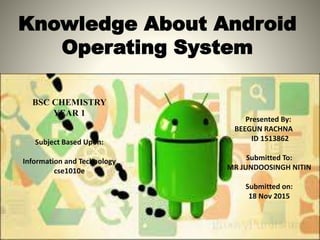
Knowledge about android operating system
- 1. Knowledge About Android Operating System Presented By: BEEGUN RACHNA ID 1513862 Submitted To: MR JUNDOOSINGH NITIN Submitted on: 18 Nov 2015 BSC CHEMISTRY YEAR 1 Subject Based Upon: Information and Technology cse1010e
- 2. Table Of Contents • Introduction • History • Android Architecture • Features of Android • Versions Of Operating System • Benefits and Drawbacks Of Android • Comparison Of Android OS With iPhone OS • Reasons Learn Android Development • Smartphone OS Market Share 2015 Q2 • References • Conclusion
- 3. Introduction Android is a Linux-based operating system designed primarily used in hand held devices which acts as an intermediate between user and the device hardware. Android OS was developed by Google and later the Open Handset Alliance (OHA). The developers write managed code in a Java language that utilizes Google-developed Java libraries but it does not support programs in other languages.
- 4. History • Android was founded by Andy Rubin, Rich Miner, Chris White, Nick Sears. The creators of this incorporation thought of developing an advanced OS for camera but decided afterwards to switched to mobile operating system. • Goggle acquired Android Inc. in August 2005. • The first commercially available smartphone running Android was the HTC Dream released on 22 October 2008.
- 5. Android Architecture • Android is a mobile operating system based upon Linux kernel. • Applications are developed for low powered hand-held devices such as mobile phones and tablets. • It has a stack of: Operating system Middleware services Core applications
- 6. Figure 1. Android architecture represented visually. Each layer of the stack, and the corresponding elements within each layer, are tightly integrated and carefully tuned to provide the optimal application development and execution environment for mobile devices.
- 7. 1. The Linux Kernel Linux Kernel provides a level of abstraction between the device hardware and the upper layers of the Android software stack. Based on Linux version 2.6, the kernel provides preemptive multitasking, low-level core system services such as memory, process and power management in addition to providing a network stack and device drivers for hardware such as the device display, Wi-Fi and audio.
- 8. Why Android uses Linux Kernel? Android uses the Linux kernel under the hood as Linux is open source, Google’s Android developers could modify the Linux kernel to fit their needs. Linux gives the Android developers a pre-built, already maintained operating system kernel to start with so they don’t have to write their own kernel. Android doesn’t include the GNU C Library used on standard Linux distributions, and doesn’t include all of the GNU libraries found on a typical Linux distribution. It also doesn’t include an X server like Xorg, so standard graphical Linux applications cannot be run. Instead of running typical Linux applications android uses the Dalvik virtual machine to essentially run applications written in Java. These applications are targeted at Android devices and the application programming interfaces (APIs) thus providing rather than being targeted at Linux in general..
- 9. 2. Android Runtime Android runtime meet the needs of Android running in an embedded environment where there is a limited battery, limited memory and limited CPU. The former consists of Dalvik Virtual machine and Core Java libraries. • Dalvik Virtual machine: Each Android application simply runs as a process directly on the Linux kernel where, each application running on an Android device does so within its own instance of the Dalvik virtual machine (VM). Applications are essentially sandboxed, that is they cannot detrimentally interfere with the operating system or other applications, nor can they directly access the device hardware. In order to execute within a Dalvik VM, application code must be transformed from standard Java class files to the Dalvik executable (.dex) format, which has a 50% smaller memory footprint than standard Java byte code. • Core Java Libraries: Java Programming Language contains all the collection classes, utilities, IO. Developers can only access these libraries solely through the Java based Android core library APIs
- 10. 3. Libraries • All these libraries are written in java language (C++) • Libc- c standard library • SSL- Secure Socket Layer • Surface Manager- Responsible for composing different drawing surfaces onto the screen. • Open GL and GSL are graphic libraries • Open GL/ES- 3D image engine • SGL- 2D image engine • Media Framework- core of the android multi media like MP3, MPEG4 • Free Type- To render the fronts • Web kit- Open source browser engine that help to work well on small screen • SQLite- Embedded Database
- 11. 4. Application Framework The Application Framework is a set of services that collectively form the environment in which Android applications run and are managed. This framework implements the concept that Android applications are constructed from reusable, interchangeable and replaceable components. Activity Manager Content Providers Resource Manager Notifications Manager View System Package Manage Telephony Manager Location Manager Controls all aspects of the application lifecycle and activity stack Allows applications to publish and share data with other applications. Provides access to non-code embedded resources such as strings, color settings and user interface layouts. Allows applications to display alerts and notifications to the user An extensible set of views used to create application user interfaces. The system by which applications are able to find out information about other applications currently installed on the device Provides information to the application about the telephony services available on the device such as status and subscriber information Provides access to the location services allowing an application to receive updates about location changes.
- 12. 5. Applications Located at the top of the Android software stack are the applications. These comprise both the native applications provided with the particular Android implementation (for example web browser and email applications) and the third party applications installed by the user after purchasing the device.
- 13. Features of Android • Android can run multiple apps at the Same Time • Also support optimized graphics VGA, 2D graphics and 3D graphics • Android has a better app market • Android lets you change your settings faster • It gives you more options to fit your budget • Android keeps information visible on your home screen. • Android also support Java applications.
- 14. Versions Of Operating System The Android era officially began on October 22nd, 2008, when the T-Mobile G1 launched in the United States. I. Android 1.0 (Alpha) 23 September 2008 II. Android 1.1 (Beta) 9 February 2009 III. Android 1.5 (Cupcake) 30 April 2009 IV. Android 1.6 (Donut) 15 September 2009 V. Android 2.0 (Éclair) 26 October 2009 VI. Android 2.2 (Froyo) 20 May 2010 VII. Android 2.3 (Gingerbread) 6 December 2010 VIII. Android 3.0 (Honeycomb) 10 May 2011 IX. Android 4.0 (Ice cream sandwich) 19 October 2011 X. Android 4.1 (Jelly Bean) 13 July 2012 XI. Android 4.4 (KitKat) 31 October 2013 XII. Android 5.1 (Lolipop) 12 November 2014 XIII. Android (Marshmallow) 5 October 2015
- 15. Figure 2: Different Versions of Android Os where two recent releases lollipop and marshmallow are missing.
- 16. I. Android Alpha Android 1.0 is where it all began. With the HTC Dream as the first Android phone in the world. It set the framework for what Android could do. It enabled : • Camera support, • Wi-Fi, • Bluetooth, • Folders, • A web browser, • Notifications, • Voice dialing, • YouTube, • Alarm clock, • Gallery, • Instant messaging, • Media player, • The whole Google apps array and Android Market. It really was the basic beginning, and already fulfilled a lot of what smartphones should be able to do.
- 17. II. Android Beta Version 1.1 wasn't a revolution by any stretch of the imagination, it patched a fairly lengthy list of bugs, primarily but if nothing else, it validated Android's ability to roll out updates over the air and make them nearly effortless for users to install.
- 18. III. Android Cupcake Cupcake was about refinement, polishing some rough edges on the user interface that had originally launched. Some of these changes are: • Extensible widgets, • Clipboard improvements, • Video capture and playback.
- 19. IV. Android Donut Donut marked the first time that Android was capable of running on a variety of screen resolutions and aspect ratios, which opened the door for phones that featured displays of something other than 320 x 480 in a portrait orientation. It introduced the notion of the Quick Search Box, a concept more generally known in the mobile world as "universal search." With Donut's enhancements, we could search a variety of local content like applications, contacts, and so on, plus the internet all at once from a single box. Donut exposed functions for developers that allowed them to plug in so that their applications could be searched as well.
- 20. V. Android Éclair It represented the most fundamental refresh that Android had seen since its debut, both visually and architecturally. Éclair provides: • Multiple account support. • Google Maps Navigation. • Quick Contact. • Soft keyboard improvements. • Revamped browser. • Live wallpapers • Speech-to-text. • A new lock screen
- 21. VI. Android Froyo Google have to showcase in Froyo plenty of changes from the first power-on, the redesigned home screen, replaced by a five-panel one with a new group of dedicated, translucent shortcuts at the bottom for the phone, web browser, and app launcher. Additionally, dots on either side of the shortcuts gave the user an indication of what panel they were currently viewing. Froyo also included a completely redesigned Gallery app that showcased the platform's 3D chops for the very first time. Google added mobile hotspot support ,better support for copy / paste in Gmail and a traditional PIN lock screen for users who didn't like Android's unique pattern lock or required something more secure as part of their corporate policy.
- 22. VII. Android Gingerbread Gingerbread was, in many ways, a relatively minor release but there were enough "minor" changes to collectively make for a fairly large improvement in the platform. Android 2.3 included a good mix of functionality like: • Stock widgets were refreshed, • The home screen's UI elements gained a hint of green, • The status bar was inverted so it had a black background with white text, • An improved keyboard, • More granular control over copy and paste, • Better battery and app management tools, • Support for front-facing cameras. Google probably did all these primarily to reduce battery drain and the effects of burn-in on AMOLED displays and for the platform to look cleaner and more modern.
- 23. VIII. Android Honeycomb Honeycomb was an oddity that is a divergence in Google's hard-charging path toward smartphone dominance. It previewed a fundamental redesign of Android's user interface that would be more thoroughly built out in Android 4.0: • A move from green to blue accents. • Redesigned home screen and widget placement. Android 3.0 previewed a fundamental redesign of the platform's user interface • The death of physical buttons.. • Improved multitasking. • A new paradigm for app layout. Android 3.1 and 3.2 were primarily maintenance but they did produce a couple important features that have been retroactively deployed to most Android 3.0 tablets on the market and added support for resizable home screen widgets using anchors that appear when pressing and holding; a variety of third-party skins had supported widget resizing previously, but Android 3.1 pulled the functionality into the core platform
- 24. IX. Android Ice-Cream Sandwich Ice Cream Sandwich is, without question, the biggest change for Android on phones yet, Ice Cream Sandwich replaces the custom-designed typeface that's been used since 1.0 with another bespoke font, Roboto, that is said to be designed to take better advantage of today's higher resolution displays. Android platform gets an attractive implementation of inline spellcheck and replacement with red underlining for misspelled words and on-the-spot dictionary adding. For the first time, text entry, clipboard support, and soft keyboard quality feel as though they're as good as anything on the market. In addition to it some other functions are: • More home screen improvements. • Android Beam.. • Face unlock • Data usage analysis. • New calendar and mail apps.
- 25. X. Android Jelly Bean Ice Cream Sandwich represents both a reboot in Google's flagging tablet strategy and a big refinement in the completely redesigned user experience that debuted in Android 4.0. Some of the headline features are: • Roboto refresh, • Expandable, "actionable" notifications, • Widget flexibility, • Predictive text, • Redesigned clock app and clock widgets, • Multiple user profiles, • Photospheres, • Daydream screensavers, • Accessibility enhancements.
- 26. XI. Android Kit-Kat Kit-Kat represented the first time that Google has partnered with an outside brand for the Android mascot, and the company launched a massive marketing campaign with Nestle for it. The familiar blue accent color seen throughout versions 4.0-4.3 was been replaced with white, excising the last remnants of the Tron-inspired aesthetic introduced in Android 3.0 Honeycomb. Additionally, a number of stock apps were redesigned with lighter color schemes. But the biggest change was found in the home screen: Android 4.4 introduced a transparent notification bar and on-screen buttons; a refined, condensed version of the standard Roboto font; a new app drawer; and most importantly, Google Now integrated directly into the home screen. Kit-Kat is faster, more efficient and less resource intensive In addition to the visual overhaul. The company focused on making the new OS more efficient, faster, and less resource intensive. This allowed it to run on lower-end and older hardware, encouraging manufacturers to update their existing devices and launch new devices with KitKat instead of resorting to older versions of Android. It was Google’s biggest move yet to end the dreaded version fragmentation that has dogged the platform since its early days. Here’s a look at some of the top features introduced with Android 4.4: • Google Now in the home screen, • New dialer, • Full screen apps,. • Unified Hangouts app, • Redesigned Clock and Downloads apps, • Emoji, • Productivity enhancements, • HDR+.
- 27. XI. Android Lollipop In October the name given to the distinction of Android 5.0 was “lollipop”. The updated version of the popular mobile operating system is slowly making its way to older devices. Under the hood in Lollipop are dozens of new features where some are listed below: • Material Design which brings a cleaner, lighter look to the operating system. • Notifications are now displayed directly on your device's lock screen. • Hide sensitive content in notifications • Hang a Do Not Disturb sign: while changing the alert volume on our device there are few new options just below the volume slider which are called Priority mode. • Keep apps Pinned • Access the improved Quick Settings • Adaptive brightness replaces auto brightness • Improved Performance
- 28. XII. Android Marshmallow Android 6.0 "Marshmallow" was unveiled under the codename "Android M" during Goggle I/O on May 28, 2015, for the Nexus and Nexus 6 phone. The features of this new version of android is listed below: • Now on Tap feature • Doze mode • Alphabetically accessible vertical application drawer • Application search bar and favorites Native fingerprint reader support Direct Share feature for target-specific sharing between apps • Do Not Disturb mode Larger Application folders with multiple pages • Post-install and run-time permission requests • USB Type-C support Demo Mode feature for screenshot-capture usage • Automatic full data backup and restore for apps[ • 4K Display mode for apps • Adoptable External storage to behave like Internal Storage • MIDI support for musical instruments • Experimental Multi Window feature
- 29. Benefits Of Android • The ability for anyone to customize the Google Android platform • It gives you better notification. • It lets you choose your hardware. • It has better app market(1,80,000 application) • A more mature platform • With the support of many applications, the user can change the screen display. • With Google chrome you can open many window at once. • Supports all Google services: Android operating system supports all of Google services ranging from Gmail to Google reader. all Google services can you have with one operating system, namely Android.
- 30. Drawbacks Of Android • Android Market is less control of the manager, sometimes there are malware. • Wasteful Batteries, This is because the OS is a lot of "process" in the background causing the battery quickly drains. • Sometime slow device company issued an official version of Android your own . • Extremely inconsistence in design among apps. • Very unstable and often hang or crash.
- 31. Comparison Of Android OS With iPhone OS Android OS 1. We can set any app as a default on Android 2. Android just drag and drop for syncing by using USB cable on computer 3. While Google charges for Android developers only $5 4. Android OS have Flash support 5. On Android, on which you are notified of an email as soon as it arrives iPhone OS 1. It is impossible on iPhone. Have to click manually 2. iPhone syncing only with iTunes 3. Apple charges for the App developers $100 4. While the iPhone only has html5 support 5. The email system on the iPhone is horrible !
- 32. Reasons Learn Android Development We are in an era where Google’s Android operating system has penetrated the nook and corner of the world. On one side there is the recent over-the-air update of its latest Android Lollipop for all Nexus and Motorola phones and on the other the next version of Android 5.1 (lollipop-2) had been rolled out. Here are some interesting reasons that aspire android developers to develop apps: i. Open source code ii. Google Play Store iii. Booming Job Prospects iv. Revenue Model v. Penetration on Different devices vi. Gradual Learning Curve
- 33. i. Open Source: A lot of electronic manufactures like Samsung have got access to the code which makes it easy for them to use it in their smartphones. ii. Goggle Play Store: With the Google play store and Android smartphones access to apps has become so easy for all.
- 34. iii. Booming Job Prospects: As Android provides an interesting revenue model, a lot of organizations have a dedicated team for application development with hiring catching pace. The unique advantage of learning app development is that learners can choose to work or freelance. iv. Revenue Model: Google allows developers to price their apps in the Google play store even at such higher prices makes it quite rewarding. v. Penetration on Different devices: Android is everywhere. The total number of Android devices sold is 1,175,450,000! Some of the devices that support include Smart TVs, Smartphones, Tablets, Portable Media Players, Camera, VoIP Phones…. vi. Gradual Learning Curve: There is a lot of inhibition among Android app developers over what they need to learn in order to develop Android apps.
- 35. Smartphone OS Market Share 2015 Q2 The worldwide smartphone market grew 13.0% year over year in 2015 Q2, with 341.5 million shipments, according to data from the International Data Corporation (IDC). This growth is primarily due to gains experienced in emerging markets such as APEJ and MEA. This quarter's shipments were slightly lower than forecast and IDC expects to see a noticeable slowdown in smartphone shipments in 2015 as China joins North America and Western Europe in a more mature growth pattern. Android dominated the market with an 82.8% share in 2015 Q2.
- 36. i Figure 3 & 4: Graph and table showing shipment of different types of smartphone worldwide respectively
- 37. Figure 5: This represent the growth in the sale of android smartphone
- 38. Conclusions • ANDROID is now becoming the best among all the mobile operating systems • Android is truly open, free development platform based on Linux and open source. • Handset makers can use & customize the platform without paying a royalty. • Android is open to all: industry, developers and users • Participating in many of the successful open source projects • Aims to be as easy to build for as the web • Google Android is stepping into the next level of Mobile Internet
- 39. References • http://www.techotopia.com/index.php/An_Overview_of_t he_Android_Architecture • http://www.pcmag.com/article2/0,2817,2393099,00.asp • http://www.androidcentral.com/android-versions • http://www.edureka.co/blog/reasons-to-learn-android- development/ • http://www.idc.com/prodserv/smartphone-os-market- share.jsp • http://www.theverge.com/2011/12/7/2585779/android- history • https://en.wikipedia.org/wiki/Android_version_history#Alp ha