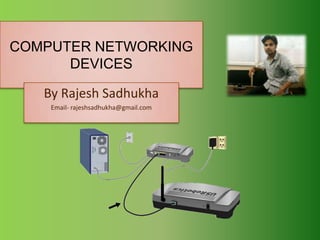
Computer networking devices
- 1. COMPUTER NETWORKING DEVICES By Rajesh Sadhukha Email- rajeshsadhukha@gmail.com
- 2. What are Networking Devices ? • Network devices are components used to connect computers or other electronic devices together so that they can share files or resources like printers or fax machines. Devices used to setup a Local Area Network (LAN) are the most common type of network devices used by the public. A LAN requires a hub, switch, router. • Networking Devices are also called Communicating Devices.
- 3. Networking Devices NIC (Network Interface card) Repeater Modem Bridge Hub Switch Router
- 4. Connecting Devices Networking Devices Internetworking Devices Repeaters Bridges Routers Gateways
- 5. NIC (Network Interface card) NIC provides the physical interface between computer and cabling. It prepares data, sends data, and controls the flow of data. It can also receive and translate data into bytes for the CPU to understand. It has specific MAC address (48 bit) Ethernet is a physical and data link layer technology for local area networks (LANs).
- 6. Repeater Network repeaters regenerate incoming electrical, wireless or optical signals. With physical media like Ethernet or Wi-Fi, data transmissions can only span a limited distance before the quality of the signal degrades. Repeaters attempt to preserve signal integrity and extend the distance over which data can safely travel. Repeaters remove the unwanted noise in an incoming signal. It can’t filter the signal traffic. it works in physical layer of OSI Model.
- 7. Modem Two Type of Modem The word "modem" comes from "modulator- demodulator“ Modulation: digital DSL ADSL information to analog Digital Subscriber Line. signals Asymmetric Digital Subscriber Line. Demodulation: analog signals back into useful digital information An ISP (Internet Service Provider) is required to complete a connection to the Internet.
- 8. Active (It can amplify the Signal) Hubs Passive (It can’t) There are two types of hubs: active and passive. Passive hubs simply connect all ports together electrically and are usually not powered. Active hubs use electronics to amplify and clean up the signal before it is broadcast to the other ports. Hubs are devices used to link several computers together. They repeat any signal that comes in on one port and copy it to the other ports (a process that is also called broadcasting). It works in physical Layer of OSI Model.
- 10. Bridges They join similar topologies and are used to divide network segments. It can filter traffic on the basis of MAC address. If it is aware of the destination address, it is able to forward packets; otherwise a bridge will forward the packets to all segments. They are more intelligent than repeaters but are unable to move data across multiple networks simultaneously. Unlike repeaters, bridges can filter out noise. Works in Data link Layer of OSI Model. Multiple collision Domain but single Broadcast Domain. The main disadvantage to bridges is that they can’t connect dissimilar network types or perform intelligent path selection. For that function, you would need a router.
- 11. Ports are limited to 16 only. Software specific device.
- 12. Switches A network switch is a computer networking device that connects network segments. Populates MAC address table on the basis of source MAC address of a Frame. Network switches are capable of inspecting data frames as they are received, determining the source and destination device of that frame, and forwarding it appropriately. Data Link Layer or Layer 2 Device. Multiple collision Domain but single Broadcast Domain. A vital difference between a hub and a switch is that all the nodes connected to a hub share the bandwidth among themselves, while a device connected to a switch port has the full bandwidth all to itself.
- 13. For example, if 10 nodes are communicating using a hub on a 10- Mbps network, then each node may only get a portion of the 10 Mbps if other nodes on the hub want to communicate as well. But with a switch, each node could possibly communicate at the full 10 Mbps.
- 14. Routers are highly intelligent devices that connect multiple network types and determine the best path for sending data. Routers are normally used to connect one LAN to another. These devices examine incoming packets to determine the destination address of the data. It then examines its internal routing table to choose the best path for the packet through the network, and switches them to the proper outgoing port. However, they are slower than bridges because they are more intelligent devices; as such, they analyze every packet, causing packet-forwarding delays. Because of this intelligence, they are also more expensive. Routers are OSI network layer 3 devices Typically, when a WAN is set up, there will be at least two routers used.
- 15. Multiple collision Domain but single Multiple Domain. Filter traffic on the basis of IP address.
- 16. THANK YOU
