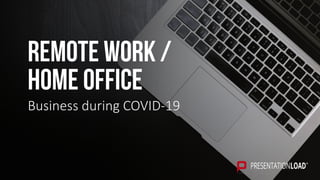
💬 Remote work home office powerpoint presentation template
- 2. 2 AGENDA Remote Work / Home 0ffice
- 4. Remote Work is the term used to describe mobile, flexible and location-independent work. For many employees, this means working from home. Communication occurs exclusively online or by telephone. The terms telecommuting, mobile work and digital workplace are often referred to in relation to remote work. Working remotely requires digitalization. Cloud storage systems, remote access options, messengers, video calls and modern broadband connections make this trend technically feasible. With the coronavirus outbreak, millions of employees worldwide were sent home and business environments were digitalized virtually overnight. DEFINITION Remote Work / Home Office 4
- 5. TYPES OF WORKPLACES Work is done partly at the employer’s workplace and partly from home. The employee divides his or her working hours or switches flexibly between work and home. Work is done exclusively from home. The employee does not have his own workstation with his employer. Work is carried out on mobile devices and on the move. The workplace changes constantly. This type of remote work is often used by field staff. 5
- 6. Your workplace is always with you – in your pocket. Even if you leave the office, close your session and continue working on the train, the cursor will be right where you left it. This is the future. Markus Marksteiner CTO, Baloise Group 6
- 7. DIGITALIZING WORKPLACES The digital workplace: the foundation for remote work Desktop computer / PC Landline telephone Laptop Tablet Smartphone Cloud Storage Software services Video conferencing software 7 WiFi Printer Internet connection / LAN
- 8. DIGITALIZING WORKPLACES The digital workplace: the foundation for remote work 8 Tablet Smartphone WLAN Laptop Video conferencing software
- 9. DIGITALIZING WORKPLACES The digital workplace: the foundation for remote work 9
- 10. DIGITAL WORKPLACE: COMPONENTS Overview Automated processes Internal communication Intelligent search engines Business applications Cloud/web services Internal services Self-service portals Global communication Cloud/external applications 10
- 11. DIGITAL WORKPLACE: COMPONENTS Tiered model Database Internal ExternalUser Employee Customer Partner CloudWeb Accessibility User-friendliness Secure portal Collaboration Knowledge management Coordinated communication Teamwork Applications Personalization Specific tasks Production by vendor Processes Individual process management Equipment Continuous improvement Data integration Easy integration Importing/ exporting data Transparency for users Back end IT services Business applications ….CRMERP 11 The digital workplace allows knowledge to be shared regardless of location, time and device. It combines company software systems onto a single platform and provides each employee with their own dashboard of functions and information. From a technical point of view, the digital workplace can be looked at in several tiers:
- 12. Opinions about working remotely vary greatly. Many employers still have strong reservations about this form of work. But many employees also have doubts and are reluctant to embrace it. Employers’ concerns: − Decrease in productivity − Difficulties communicating via messenger and telephone − Fear of losing track of and control over ongoing activities Employees’ concerns: − Being isolated from colleagues − Negative impact on career − Decline in the quality of communication USAGE UP TO 2020 Remote work 12
- 13. WHY EMPLOYEES DON’T WORK FROM HOME Survey 2019 70%69% Supervisors expect staff to be present 65%82% Unsuitable for job 55%59% Technically unfeasible 22%12% Not permitted, although technically feasible Fear of negative impact on career 6%5% 13 Source: Abendroth, Lott 2019
- 14. Today, companies are faced with the challenge of protecting the health of their employees while maintaining operational services and processes. While large companies and corporations, such as Microsoft, have been experimenting with new work concepts (working remotely, trust-based working, the 4-day week), many small and medium-sized companies are only starting to experiment with these ideas. Their task is to develop the necessary framework for today and decide on communication channels for the future. The entire working world is currently experiencing a renewed push towards digital transformation. DIGITAL TRANSFORMATION AT WORK 14
- 15. These companies face challenges concerning technical infrastructure, organization and communication. These companies have experience with partial telecommuting. They may have also provided employees with the opportunity to work from home. 15 HANDLING OBSTACLES Companies new to remote work are faced with many challenges
- 16. ELEMENTS OF THE DIGITAL WORKPLACE The digital toolbox: categories 16 Communication Streamlining of information exchange and internal publishing - Portals/intranet - Blogs - Personalized homepage Business Applications Employees’ online access to self-service applications - Expense claims - HR Systems - ERP and CRM Crowdsourcing Collecting ideas and thoughts from company employees - Idea platforms - Surveys - Forums Connections Help in finding experts and colleagues within the company for a project - List of employees - Organizational chart - Profiles Mobility Access to tools outside the physical office or workplace - PC/laptop - Mobile phone/smartphone - Remote scanner Productivity Ability for employees from different departments to do their work efficiently - Word/Excel/Outlook - PowerPoint presentations - Office 365 - Project management tools Cooperation Facilitates easier and more effective collaboration among employees - Communities - Web conferences Messaging Ability to communicate quickly and easily with colleagues - Email - Video messenger - Chats/microblogging
- 17. #workingfromhome The coronavirus has accelerated digitization more than any other previous driver. Some of the new behavioral patterns will have a lasting impact on our society and working world. PresentationLoad Complete your name here. Feel free to customize or use this quote. 17
- 19. Due to the coronavirus outbreak, many companies have had to turn to remote work as the only option to keep their businesses up and running. It is a matter of protecting employees and minimizing the risk of infection. The coronavirus is presenting the world with unprecedented challenges. This is especially true for the economy. For many companies, there is only one solution to ensure the health of their employees and to keep the business running: remote work. Even though the technical requirements for remote work have been available for some time, working remotely is still a relatively new concept, particularly for small and medium- sized companies. Now these companies have been faced with the challenge of implementing remote work for their employees in a matter of days. This presentation summarizes all relevant information, tips and important tools to facilitate a quick and smooth transition to remote work. WORKING REMOTELY: AN OPPORTUNITY DURING COVID-19 19
- 20. Every crisis presents opportunities. With the coronavirus, it’s a rapid and new wave of digitalization. Daily life – both work and leisure – is moving online. The crisis is putting restrictions on all of us. Much of what we take for granted in daily life is now becoming a risk and must be postponed for the time being. The internet has become our main contact to the outside world, forcing many of us to break new ground and change the way we interact and work with one another. Online learning platforms are being used for lessons and lectures and employers are sending their employees home to work remotely. The crisis is forcing us all to adapt and take a digital step forward which will benefit us all in the long term. LOCKDOWN: LIFE CONTINUES ONLINE 20
- 21. CORONAVIRUS PANDEMIC Together we can flatten the curve #flattenthecurve Drastic measures by governments to keep the spread of infection at a minimum. Making sure that healthcare systems do not collapse as a result of too many patients falling ill concurrently. Employees work remotely to minimize contact with others. Uncontrolled transmission Containment measures 21
- 22. CHANGING OUR WAY OF THINKING DURING THE CRISIS New digital services and products being used during lockdown 22 84% of respondents are using a new digital product or service for the first time. 34% of respondents are utilizing medical online consulting services for the first time. 33% of respondents are using eLearning services to continue their education at home. 29% of respondents are using specialized applications that allow them to work from home for the first time. Source: Kantar, Survey measuring the impact of the coronavirus on China‘s consumption, 2020
- 23. CHANGING OUR WAY OF THINKING DURING THE CRISIS New digital services and products being used during lockdown 23 Source: Kantar, Survey measuring the impact of the coronavirus on China‘s consumption, 2020 0% 5% 10% 15% 20% 25% 30% 35% 40% Online banking Fitness devices Social commerce Livestream apps Paid content Remote-working apps/tools eLearning Online medical advice 84% are using new digital technologies while in lockdown
- 24. WORKING FROM HOME Effects and influences on online services and products Development since the onset of the COVID-19 pandemic Online collaboration solutions: Such as Microsoft Teams, have increased the number of active users by 12 million users per day from 32 to 44 million within just one week (as of March 20, 2020). Video streaming services: Such as YouTube, Amazon and Netflix have reduced streaming quality to relieve networks. App downloads: Productivity and fitness apps to use at home. Ordering Online: Strong growth in e-commerce and delivery services. Remote work: Increase in employees working from home. Numerous companies have asked their employees to work from home. 24
- 25. CURRENT ISSUES A home office sometimes needs to be set up very quickly Employee(s) who were in contact with an infected person. Individual employees or the whole team must be quarantined. Employees who were on vacation in badly affected regions must also be quarantined. Implement precautionary measures to slow down the spread of the virus. The increasing progression of the coronavirus is making employees feel increasingly worried and influencing their daily work. Social contact within the company should be kept to a minimum to lower the risk of infection within the office. Acknowledge and try to allay the employees’ fears and worries. Parents having to care for their children due to schools and kindergartens being closed, or employees having take over the care and support of sick relatives. Make allowances for employees’ current needs and private priorities. 25 Home offices must be set up at short notice for the employees concerned.
- 26. CURRENT ISSUES 26 Legal aspects concerning remote work Form a legal standpoint, employees do not have an inherent right to work from home. Without specific arrangements or contractual regulations, employees remain obliged to appear at the workplace. At the same time, employees cannot be forced to work from home. The employer’s right to issue directives does not constitute sufficient basis for mandating remote work. The employer has a duty of care towards their employees and must consider any threat associated with their presence in the workplace. If an employee is in home quarantine, they are obliged to work remotely unless they are written up sick. Source: German legal situation (adapt this page if necessary, to your legal situation or interpretation)
- 27. Cybercrime and home office are currently a very big topic. I very often find in practice that home office in particular leads to major problems in IT security in the company. And many companies are miles away from a risk assessment. Christian Baumgartner Expert in IT forensics 27
- 28. The rapid transition to remote work is not without risk. Hackers may look to exploit these developments. Taking the time to make the necessary security precautions is of utmost importance. Data protection: Working from home poses some risks regarding data protection. Private hardware could be infected with viruses. Transferred data could be tampered with or documents could be viewed by others. Cybersecurity: The first step in protecting against cyber attacks is to understand the risks of remote working. The next step is to adopt measures to increase cybersecurity. 28 CURRENT ISSUES Data protection and cybersecurity Cyber Security?
- 29. Guidelines for technology and communication 29
- 30. Work methods and processes must be adapted to the new situation quickly and effectively. New, applicable solutions must be developed. Remote collaboration requires many new tools to keep communication and project management up and running. A new communication culture with clear rules and structures is needed. This is the only way to prevent misunderstandings and duplication of work. One important point is transparency. Goals and progress must be communicated to everyone. This requires a very specific management style. This enables you and your employees to build trust while working remotely. Effective, remote teamwork is possible through well-structured workdays and meetings. REMOTE WORK: IMPLEMENTATION 30
- 31. REMOTE WORK: IMPLEMENTATION Steps towards working from home 31 − Provide hardware − Appoint a software administrator/officer − Messaging platforms − Video and team-call software − Cloud documentation software − Cloud storage for data exchange − Acquaint your employees with the tools − Select a channel/platform − Define rules for communication − Which communication tool should be used in which situation? − Arrange availability − Set up accounts on online messaging platforms − Agree on roles and responsibilities − Visualize the processes − Maintain communication and interaction online As soon as the most important remote-work processes are in place: − Aim to optimize the processes − Experiment with the tools − Continuously review and improve the process and how people interact, especially when working from home
- 32. Remote Teams need the right online tools to work remotely. Companies must have a clear understanding of the tools their employees need work effectively from home. Remote-working tools have been available for several years and reviews from many companies can be found online. Introducing a new tool to a team is always challenging, so choose carefully to avoid having to switch later. Consider appointing an employee to act as coordinator for the tool. They will be the first point of contact for the team and provide help for software and practical issues. REMOTE WORK: IMPLEMENTATION Provide tools and remote access 32
- 33. REMOTE WORK: IMPLEMENTATION Briefing the Team 33 Communicating while working remotely places different demands on everyone involved. Whether communicating via video call or an instant messaging platform, clearly defined communication rules are essential. Communication via digital channels requires discipline and diligence from all team members. In most cases, the problem is not the tools themselves, but rather the communication skills of the users. Consider the following when requesting information via a messaging platform: − What is it about? − Why am I messaging this person? − What information do I need? − Is it a priority? When is it needed? − What depends on it?
- 34. REMOTE WORK: IMPLEMENTATION Maintaining social interaction within the team 34 Social interaction is just as important online as it is offline. Encouraging digital social interaction gives your team the feeling that, “we’re all in this together.” Video calls and one-on-one instant messenger chats can be very effective. These interactions maintain social bonds between employees especially in times of crisis, such as the current pandemic. They help maintain day-to-day communication and mitigate or clear up misunderstandings. Many messenger platforms allow you to set up group talk. Open discussion groups for social topics are a good substitute for daily small talk before work.
- 35. REMOTE WORK: IMPLEMENTATION Make adjustments 35 Make adjustments as soon as all processes are up and running. Like all digital processes, remote work should be continuously monitored and improved. Each company, department and team works differently. Finding the tools, communication rules and structures that work can be trial and error. At the same time, the tools on the market are constantly changing. The best way to keep up with ever-evolving technology is to continuously question and improve your own processes.
- 36. REMOTE WORK: TEAMS Steps toward working from home Decide when to use the following tools: − Video calls − Chats (e.g., Slack /Microsoft Teams, Skype) − Email − Phone Managing tasks and projects for remote teams: − Project management tools (e.g. Jira and Trello) − Accessible cloud storage for documents (e.g., OneDrive and Google Drive) Provide communication guidelines: − Behaviour rules − Availability while working from home − Conflict management − Bridging social distance through digital communication Organize regular virtual team meetings: − Maintain your regular meeting schedule − Provide the team with the necessary software and online tools − Designate a meeting leader − Take minutes 36
- 37. REMOTE WORK: VIDEO CALLS AND CHATS Promote productivity and exchange within the team − Don’t slow down your work by sending emails to large mailing lists − Avoid long-winded explanations. Write short and concise emails − Ask only pertinent questions − Use video calls, real-time chats and agile project management tools − Answer simple questions quickly − Adopt concise decision-making processes − Direct phone calls and impromptu video chats can be more effective than emails and chats − Communicate on as few channels as possible. Use those that are preferred by your team − Build trust through accessibility and support. Encourage exchange within the team and increase productivity 37
- 38. REMOTE WORK: GUIDELINES How best to organize and communicate Coordinate with the team through daily video meetings. − Daily standups − Distribute tasks to solve roadblocks − Discuss deadline issues − Promote regular online social interaction Maintain daily contact with your team. − Offer help and support where needed − Discuss individual well-being and concerns − Help your team organize and manage working from home Don’t forget to create minutes from your team and customer meetings. − Determine binding responsibilities and deadlines (who does what by when?) − Document the progress of the project − Set dates for follow-up meetings Set up chat rooms for team and project-related communication. − Answer questions − Share progress and documents relating to projects − Exchange personal anecdotes, humor, and encourage small talk 38
- 39. REMOTE WORK: GUIDELINES Recommendations for good communication and organization Exchange information over your own social intranet. − Pass on information from management − Promote teamwork − Build team spirit − Encourage social communication Provide daily updates from management via email or digital channels. − Keep employees aware of current strategies − Share information − Motivate and be available to employees − Communicate any adjustments required for remote work Carry out management-level video conferences several times a week. − Share your problems and solutions − Learn from each other − Reinforce team spirit VPN access: − Remote access to the company’s internal network Issues with data exchange via cloud services: − Security and privacy − Access rights − Backup 39
- 40. REMOTE ACCESS A secure connection to internal network resources from outside the corporate firewall Active directory Data Printouts (in the workplace) 40 Remote access enables users outside a protected local network to connect to their work desktop via the internet or the cloud and access all business applications and data from home. (at home) Restricted access to workstation resources
- 41. REMOTE ACCESS 41 Remote Computer (at home) Encrypted connection Internet VPN
- 42. #workingfromhome The key to success is perceived proximity and interaction despite social distance. How often team members communicate and relate to one another other plays a decisive role here. Perceived Proximity in Virtual Work: Explaining the Paradox of Far-But-Close. Wilson, O’Leary, Metiu, Jett 42
- 43. REMOTE WORK: RECOMMENDATIONS How to organize and communicate Provide employees with technical equipment and assist them with any IT problems. − Laptops and monitors − Internet connection/WiFi − Microphones and Webcams − VPN access − Other tools Create an optimal work environment at home. − Ergonomic workplace − Desk − Monitor instead of laptop screen − Peace and quiet Organize work hours and rooms to keep keep work and leisure separate. − Separate work area − A temporary distance from everyday family life − Structured daily routine − Clearly defined work hours Take breaks and timeouts to relax and regenerate. − Exercise to stimulate body and mind − Log out of communication platforms to concentrate on your work − Eat healthily and perform daily rituals − Avoid overworking 43
- 44. REMOTE WORK: RECOMMENDATIONS How to organize and communicate 44 Provide constructive feedback and guidance. − Recognize accomplishments − Maintain contact with the team − Conduct personal conversations via video calls Document all processes and communication in writing. − Make it available to everyone at any time − Track project progress − Provide an overview for management Stay focused on the task at hand. − Only answer when you have time − Formulate ideas thoughtfully − Log out when you need to concentrate − Stick to an appropriate response time framen Have a set time every day for the team to come together in a virtual meeting room. − Have breakfast, lunch or coffee together − Engage in small talk and social exchange
- 45. REMOTE WORK: RECOMMENDATIONS How to organize and communicate 45 Agile project management frameworks work for all types of teams. − Scrum, Kanban, OKRs − Task boards like Trello, Jira or Asana A team retrospective at the end of each week. − Fridays work best − Suggestions on how to improve teamwork and processes − Feedback on successful processes − Adjustments and new ideas Divide the day into different work phases. − Block the morning for concentrated work (deep work) − Afternoons are for telephone calls, employee discussions and team meetings Plan weekly tasks and set weekly goals. − Create weekly plans at the beginning of the week − Prioritize the most important tasks (ABC priorities) − Review achievement of weekly targets
- 46. Requirements for a digital-agile management style 46
- 47. An effective management team is crucial when implementing remote work. The situation demands completely new leadership strategies and competencies. Setting up the right online tools and defining and documenting responsibilities is only half the story. It is equally important to create clear structures and introduce agile digital management tailored to this sort of work. Social distancing should only be physical. Stay in close contact with your team and call employees directly to offer help. Employees without home office experience will need support in self-organization and communication. It’s more important than ever to know your employees’ strengths and to use them in a targeted manner. Make employee satisfaction your priority. Reinforce the relevance of your corporate vision, to strengthen the sense of unity within the company. Leave room for online social interaction to compensate for actual contact with colleagues. Conflicts or issues should be addressed via video and not email or messenger. REMOTE WORK: LEADERSHIP Managing employees is top priority 47
- 48. REMOTE WORK: LEADERSHIP Challenges 48 Employees need to master and feel comfortable with online communication and problem solving. Successful teams communicate much more frequently and intensively. Video calls are a more personal way of interacting. Seeing gestures and facial expressions makes this form of communication much more effective than a phone call or instant message. Incorporating standard practices, such as welcome rounds, into video meetings allows everyone to feel involved. The key is to facilitate open communication and participation. Communication within virtual teams takes place almost exclusively in writing. The advantages are: − No one has to interrupt their current workflow − No appointments have to be made − All communication is well documented and can be referred back to at any time
- 49. REMOTE WORK: LEADERSHIP Trust is far better than absolute control − Communicate information − Offer support/feedback and constant contact − Digital mindset: believe in employees’ motivation − Don’t fear loss of control − Hand over responsibility − Lead through clear goals; trust, empathy and motivation − Agree on guidelines and directives − Set rules for team communication and work hours − Maintain your regular meeting schedule − Daily check-ins are a must − Daily standups via video call (15-30 minutes) are a great idea 49 − Culture Map: intercultural teams − Accept flexible working hours and working methods − Create cohesion despite social distancing − Encourage self-development/ ongoing training for employees − Provide online learning / coaching and digital learning groups − Results instead of working hours − Clear targets − Trust instead of control
- 50. #workingfromhome What happens after the crisis? Working exclusively from home is not a viable, long-term option. The challenge will be to find a balance between face-to-face and remote work. PresentationLoad Complete your name here. Feel free to customize or use this quote. 50
- 52. REMOTE WORK: TOOLS The scope of the tools supporting your company when working remotely 52 Tools enabling communication are essential to working from home. Use chats, video conferences or your phone for this. There are many programs offering cloud services. Use them to synchronize calendars and share tasks and notes. Project management tools allow employees to organize and exchange data from home. Little tricks and hacks to help you optimize your work. Screenshots can be used to simplify written communication, for example.
- 53. Slack is an online service for sending messages. Its functions include chat, video telephony and providing channels for group communication. Slack can be used in a web browser or as an app on various devices. Slack enables your team to communicate hassle-free; you can set up various groups relating to particular projects or teams, meaning that your communication is completely transparent. Slack can also integrate with various other tools. The basic version is free. In the free version, the last 10,000 messages can be searched. You can use phone calls via Slack. A paid monthly subscription is required for video calls. 53 SLACK: MESSENGER Remote work tools
- 54. Zoom enables meetings, virtual conference rooms, video webinars, a chat program and a telephone system. The basic program is free and can be used via a web browser on computers, tablets and smartphones. Zoom makes it easy to share screens and content with conference partners. If a participant doesn’t have audio on their PC, Zoom allows them to join the meeting using a regular phone. 54 ZOOM: VIDEO CALLING Remote work tools
- 55. Microsoft Teams is part of Office 365 and is an all-round communication channel. It enables chat, video calls, video conferencing and communicating via channels dedicated to particular topics. You can store shared team files as well as your own, and it’s easy to collaborate on documents in real time. Microsoft Teams can be used via your browser as well as through the app on various devices. Its focus is less about organization than communication and being able to work collaboratively on files. The license for the program is automatically included as part of Office 365. 55 MICROSOFT TEAMS Remote work tools Microsoft Teams
- 56. Office 365 enables real-time collaboration on documents from Excel, Word and PowerPoint. With it you can synchronize your calendars, share notes (One Note) and exchange files (One Drive). If you’re looking to exchange files without having to sign up, try the free file-hosting service WeTransfer. The Office 365 Suite contains Outlook, Excel, PowerPoint, Word and Power BI. The applications are cloud-based, and can be used offline as well as online. They can be used either via a browser or as an app on a computer/laptop, tablet or smartphone. There is a sharepoint to store files and to manage the files in the cloud. Licenses are available for different versions at varying prices. 56 OFFICE 365 BUSINESS Remote work tools
- 57. Miro (formerly Realtimeboard) is a flexible whiteboard tool for generating new ideas. Miro is great for brainstorming sessions as well as for product development, design team collaboration and agile project collaboration. Tools include the Kanban Board, the Business Model Canvas and the Customer Journey template. Changes made can be seen by other people in real time. 57 MIRO Remote work tools
- 58. ActiveCollab is a cost-effective project management tool. It is designed to be user-friendly and is particularly suitable for smaller businesses. ActiveCollab offers functions for email-based communication, document management, task control and budgeting. Multiple projects can be managed in parallel. The strengths of the tool are its support, ease of use, the ability for employees to record their time, and in-app invoicing. ActiveCollab also allows you to visualize tasks with a Kanban Board. Within each task, you can exchange files directly and communicate with other team members. 58 ActiveCollab: Project Management Remote work tools
- 59. Jira is an agile project management and software development tool especially for programmers and software developers. Jira was developed for agile working; its frameworks include both the Kanban and SCRUM systems. It uses concepts like the user story and epics to distinguish or detect features and bugs within a system, then helps to generate tasks. Once tasks have been created, they can be assigned to teams or individuals. 59 Jira: Project Management Remote work tools
- 60. WeTransfer is a free platform to share files quickly and easily with others. You don’t need to register to send data to others via WeTransfer; all you do is enter an email address. Data can be sent to up to three email recipients or via a web link. So files up to 2GB can be shared and sent without any problems. WeTransfer deletes all data after a week, so it’s particularly suitable for quick exchange of data rather than cloud storage. 60 WeTransfer: Data Exchange Remote work tools
- 61. Snipping Tool is a simple but effective way to enhance communication via messenger or email. Snipping Tool is a Microsoft Windows integrated screenshot utility. You can use it to take screenshots which can then be edited, annotated and saved. Shots can be cropped free-style and as rectangles, and you can screenshot an open window, or the full screen. Snipping Tool helps communication when working from home by allowing employees to send a screenshot of their problem, together with notes, to the helpdesk. 61 SNIPPING TOOL: SCREENSHOTS Remote work tools
