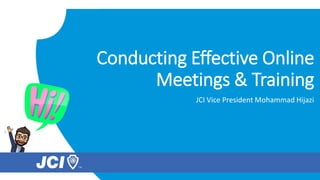
Conducting effective online meetings and training
- 1. Conducting Effective Online Meetings & Training JCI Vice President Mohammad Hijazi
- 2. Introduction • Today, JCI Organizations all around the world are embracing remote working environments. Distributed teams are having to consider how to build good relationships with remote members and how to collaborate effectively, including via online meetings. • With some preparation and a game plan, your team can have online meetings that are just as productive and collaborative as getting everyone in the same room.
- 3. Introduction • The goals for online meetings are no different than in-person meetings: communicate clearly so you can make decisions that move your organization forward. • When your meeting is remote, you just need to make a few adjustments to achieve that goal. • By preparing properly, participating fully and following up, your online meetings can be just as successful as sitting in a room together.
- 4. Preparing for Online Meetings If you go into an online meeting with a game plan, you’ll see better results during and after you meet.
- 5. To be prepared is half the victory!
- 6. Choose your platform • For one-on-one meetings or small group meetings: Skype, WhatsApp Calls or Messenger Calls • For bigger meetings: Google Meet, ClickMeeting, Microsoft Teams, Zoom, Cisco WebEx, GoToMeeting • For massive webinars: Google Meet (up to 100,000 viewers), Zoom Webinars with streaming to Facebook & YouTube • For training with break-out rooms: Zoom
- 7. Create an agenda • One key part of meeting preparation is creating an agenda, which will help everyone come to the meeting on the same page and keep participants focused on priorities. • A good agenda is less about your ability to lead an online meeting and more about fostering understanding for participants, especially people who aren’t in the same room. • Without an agenda, they attendees are more likely to lose place, lose focus and lose attention.
- 8. Create an agenda When putting together an agenda, make sure to: ask for input from those attending the meeting note any time a decision needs to be made if necessary, identify who will lead the discussion for each agenda item or topic leave room in the agenda for last-minute additions or questions. for longer meetings with a lot of attendees, also consider including a general timetable.
- 9. Set a convenient time • To make sure that the majority of the participants can attend, check their availability before hand by calling, texting or emailing them. • For bigger groups, use Doodle to suggest multiple alternatives and choose the ones that suit the majority.
- 10. Set a convenient time • Every Time Zone has a handy slider that allows you to see what time it is across time zones • The World Clock Meeting Planner from timeanddate.com allows you to input your team members’ different locations and then creates a table of suggested meeting times • Worldtimebuddy lets you add your and your team members’ locations and then creates a table showing what time it is in each place
- 11. Send a calendar Invite • The first step to running an effective online meeting is sending an invitation that includes all of the information your participants need in order to be prepared. • This may seem basic, but making a great first impression – an invite can set the tone for the entire meeting. With a calendar integration for Outlook, Google Calendar or Office 365 you can send an invite directly through your online meeting platform.
- 12. Send a calendar Invite Details to include in each invite are: Date and time of the meeting (account for several time zones and always include GMT) Full list of attendees so that participants are aware of who they’ll be speaking with and the roles each of those people play Functional details like the link to your online meeting platform, as well as dial-in numbers, conference codes and any instructions for using them. Agenda or general overview of what you’ll be discussing on the call. Make sure you inform the presenters about their roles. Ask participants to confirm their attendance either by using the embedded functionality of the calendar invite or by return e-mail. Important attachments such as documents, spreadsheets, references or articles attendees should take a look at before the meeting.
- 13. Appoint a meeting moderator • A meeting without a moderator is almost certain to go off track. • By appointing a moderator, you give that person the authority to control proceedings. • No one can speak without the moderator's permission, and the moderator is the one keeping everyone focused on the topic. • This is particularly important in online meetings, since there's a high chance of miscommunication due to internet connectivity and audio or video quality issues.
- 14. Use visual tools for before the meeting • Mind maps can be a great way to record who’s attending and offer space for comments or ideas beforehand with branches that can link to relevant documents, action items or notes so everyone comes prepared. • This can be a useful structure for online meetings that are a little more formal and require an exact record, which you can refer to later on. • Shared mind maps can also be useful if you want your team or participants to brainstorm ideas in preparation for an online meeting, or in real-time during the meeting itself.
- 15. Use visual tools for before the meeting Mindmeister Padlet
- 16. Prepare your presentation • Create exciting and interactive presentations that include tools that your attendees can interact with such as polls, world clouds, whiteboards, quizzes. • Use tools such as Mentimeter.com and Genial.ly (to create interactive presentations), Prezi.com (to animate presentations), Piktochart.com (to create infographics), Moovly.com and PowToon.com(to create video animations), Focusky.com (to create exciting presentations), Canva.com (to create beautiful designs), Visme.co (to create visual stories), Beautiful.ai (to have AI help you design your presentations) and Pitchdeck.io (to create high value presentations)
- 17. Prepare your space You probably have seen the video about Robert Kelly, the South Korea expert whose kids crashed his BBC interview while he was live on air. Whether it’s a cat walking in front of your camera or a garbage truck coming down your street, distractions happen. You can’t prevent every mishap, but preparing your space beforehand can go a long way.
- 18. Prepare your space • Before the meeting, find a quiet environment where you can limit distractions. Turn off your phone or computer notifications. • Use headphones to minimize background noise and prevent audio feedback. • Clear your visible area from clutter or inappropriate objects. • Use a virtual background if your background is cluttered or distracting. • Make sure that your are in a well-lit area and you do not blend into the background
- 19. Prepare your system • Ask all the participants to restart their computers at least 20 minutes before the meeting gets underway. • Make sure your camera and microphone are working; raise your webcam to eye-level. • If you’re working with new conferencing software, do a test run before the online meeting begins. • Use your laptop, not phone. This allows you to easily take notes, share your screen and have a stable image.
- 20. Secure your meetings • Require passwords for all meetings. Meeting IDs can be guessed, allowing unauthorized attendees to join even if they have not received an invite. • Don’t use social media to share conference links. Create a registration form on Google Forms and email the conference link to those who sign up. • The chairperson joins first. The chairperson or host of the conference should control admittance. Use the “waiting room” feature to manage those requesting to join and challenge unknown attendees before starting the conference.
- 21. Secure your meetings • Lock calls after everyone joins. Once invited attendees have joined, lock the meeting to keep out unknown attendees. • Be wary of unknown attendees. Beware of attendees using unrecognizable usernames. Ask them to confirm their identity and expel them from the meeting if they refuse to do so. • Limit screen sharing. Restrict screen sharing to attendees who your are expecting to conduct presentations during the call.
- 22. Secure your meetings • Restrict file sharing in the chat. Unknown attendees shouldn’t be able to receive and open private documents, or send malware disguised as an attachment to other attendees of the call. • Prevent the recording of meetings. Block any attendees except for the chairperson or host from recording the meeting, or set up alerts to identify which attendee has started recording. • Enable webinar mode for large meetings. If you have a few panelists and hundreds of watchers, only allow the panelists access to the video- sharing version of the meeting and have the attendees watch in the webinar version or on the social media broadcasts.
- 23. Participating Like a Pro You’re all prepared and it’s meeting time. Here are a few tips to make sure your online meeting goes smoothly.
- 24. Be present • As a meeting begins, it’s absolutely essential that everyone involved is actively listening. • From the “America in Meetings” study of over 2,000 American adults, 38% say they zone out and daydream when they’re not speaking. 38% 30% 24% 21% 18% 15% 12% 0% 5% 10% 15% 20% 25% 30% 35% 40% What users are doing during an online meeting Shop Onine Read the news Think about vacation Check social media Surf the web Work on other projects Zone out or daydream
- 25. Slow and steady • Keep the pace of your online meeting a bit slower than in-person meetings due to a two to three-second delay for most systems to communicate. • If you’re leading the meeting, make sure there are sufficient pauses after asking a question. • If you are a participant, bring attention to yourself before addressing the group by signaling with your hand or saying “question” or “comment” and then waiting a couple seconds before continuing.
- 26. Make the meeting fun • Brainstorm ways to keep your remote participants engaged. Listening to a speaker read from a cue card won't stimulate the energy needed to reinvigorate your team. • These are some potential fun ways to liven up an online meeting: Make introductions Introduce brainteasers Play a guessing game Ask them to fill in a survey Aggregate a word cloud Make casual conversation
- 27. Take great notes or minutes • Good note-taking is something all meetings can benefit from, and there are lots of ways to take useful notes. • If you want to take shared notes during an in-person meeting, you may well turn to a whiteboard. • You can get a similar effect with online mind maps, which allow everyone to see and add to the notes as new ideas come up, in real- time. It’s a great way to keep everyone engaged, create more clarity and get input from all team members involved.
- 28. Take great notes or minutes When taking notes in team meetings or collaborative environments, you should focus on: Facts (Example: Jenna is the creative lead on this project) Issues (Example: There is too much work to get done by the deadline.) Decisions (Example: We will break this project up into smaller, more manageable chunks.) Action plans (Example: The project manager and creative lead will determine how to break this project up, then the project manager will schedule a meeting to discuss how to distribute that work.) Questions and answers (Take note of questions team members bring up during the meeting and the answers that are given.)
- 29. Google Keep Evernote Microsoft OneNoteSimpleNote
- 30. Ask participants to contribute • Asking directly for input really helps team members feel engaged. • It is vital to make every person feel like they have the ability to contribute to the meeting. • Reaching out to everyone in the meeting individually or asking specifically for their contributions is a good way to get people involved: Are you happy with it? What interests you the most and why? What is your favorite/least favorite part? If you could change anything, what would it be? Why?` What’s one thing that could increase your satisfaction with this project, and why?
- 31. Recap before you’re done. • When the meeting’s about to end, have everyone recap the action items that they’re responsible for. • This is a way to make sure everyone understands who’s tackling what and ensure accountability. • That extra clarity is especially helpful when you can’t see facial expressions or body language.
- 32. Do’s and Don’ts Do’s ✓Be courteous to other participants ✓Speak clearly ✓Keep body movements minimal ✓Move and gesture slowly and naturally ✓Maintain eye contact by looking into the camera ✓Dress appropriately ✓Make the session animated Don’ts Make distracting sounds Shout Make distracting movements Interrupt other speakers Carry on side conversations Wear "noisy" jewelry or shirts Cover the microphone when speaking Keep your microphone on when not speaking
- 33. After the Meeting You did it! Meeting adjourned…almost. Here are a few things you can do at the end of an online meeting (and beyond) to maintain clear communication from everyone involved.
- 34. Save your debrief for later • Especially if you just finished a high-stakes meeting, often our first reaction is to immediately debrief with colleagues. • You’d never want remote attendees to overhear something you didn’t mean to share because they hadn’t left the video conference yet. • As a general rule, wait until you’re out of the room to discuss anything that occurred.
- 35. Send the minutes and follow-up • Make sure everyone involved has access to the meeting minutes or notes. • This can be another great way to create a shared understanding of what was decided, who’s responsible for what action items and what to follow up on in the future. • Send reminder or notification emails when a deadline approaches based on the decisions of the meeting.
