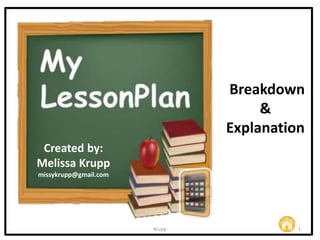
Lesson Plan Explained (Works of Hunter, Gagne, and Danielson) by Missy Krupp
- 1. Breakdown & Explanation Krupp 1 Created by: Melissa Krupp missykrupp@gmail.com
- 2. This presentation via PowerPoint was created by Melissa (Missy) Krupp. Any reproduction or other unauthorized use of the material is prohibited without the written permission of the author/designer. October 2014 Melissa Krupp Author/Designer missykrupp@gmail.com @missykrupp (Twitter)
- 3. Explanation of Navigation Animations Present: – This symbol tells the learner to wait as there are animations present on this slide. Home Button: – Click on this button to return to the “outline” page also known as the “home page.” Reminders: Previous Slide: – Click on this button on the keyboard to go to “previous” slide. Next Slide: – Click on this button on the keyboard to go to “next” slide. Krupp 3
- 4. Customized Lesson Plan From the Works Of ... Madeline Hunter (1916-1994) Charlotte Danielson (Currently resides in NJ) Robert Gagne (1916-2002) Krupp 4
- 5. Outline Krupp 5 Lesson Plan Design (Works of) Explanation of Navigation Buttons Objective of PowerPoint Parts of Lesson Plan: I. Background (4 parts) A. Name of course/class B. Identify grade level C. Technology/Resources/Materials D. Accomodations/Modifications II. Orient the learner (4 sections) A. Essential Question (s) B. Objectives C. Standards D. Interdisciplinary Standards III. Instructional Design (8 Events) A. Anticipatory Set/Hook/Daily Review B. Input/Modeling or Present Information C. Check for Understanding/ Provide Learner Guidance D. Guided Practice/ Elicit Performance E. Independent Practice/Provide Informative Feedback F. Closure G. Assessment H. Enhance Retention/Transfer IV. Recommendation (s) A. Student/Teacher Feedback Home Page Outline is directly linked to each individual slide.
- 6. Icon Explanation There are four major components of the lesson plan. To understand which part you are on, an icon is located at the bottom of each slide. Click on the icon to bring you back to the first slide of these components. The number attached suggests which piece is being addressed within the 4 components. Krupp 6 Background: 1st Part of Lesson Plan Orient the learner: 2nd Part of Lesson Plan Instructional Design: 3rd Part of Lesson Plan Recommendation: 4th Part of Lesson Plan OL R
- 7. Objective of PowerPoint L E S S ONP L AN • List the criterion needed to design a lesson plan • Explain the criterion needed to design a lesson plan Krupp 7
- 8. Parts of the Lesson Plan Krupp 8
- 9. 4 Parts to a Lesson Plan Background Orient the learner Instructional Design Recommendation Krupp 9
- 10. Part I: Background Krupp 10
- 11. Background Name of course/class Grade level Technology/Resources/Materials Accommodations/Modifications Krupp 11
- 12. Name of Course/Class • Specify the title of your course/class per lesson plan (Some teachers may teach different levels/courses throughout the year) • Also valuable to show in lesson plan for administration who is evaluating you in a classroom observation • Locate course/class name in the district’s curriculum Part 1 of 4 12
- 13. Identify Specific Grade Level • Grade level is important to demonstrate the age appropriateness of the lesson plan and the expected maturity of the learners • Identify specific grade levels (Ex: 1st, 4th, 6th, or combined classes 9th/10th, etc.) • Also valuable to denote for classroom observation Part 2 of 4 13
- 14. Technology/Resources/Material Part 3 of 4 14
- 15. What are “Technology/Resources/Materials”? • Items/supplies needed by the teacher/student • List any equipment, handouts, readings, supplies needed for lesson • List any electronic materials to present/assess lesson • Can resources be shared with colleagues to maximize learning and minimize school costs? Part 3 of 4 15
- 16. Examples of “Technology/Resources/Materials” Examples of Resources/Materials: • Books • Mnemonic devices • Mobile whiteboards • Visual aids, props, etc. • Rulers, calculators, scissors, paint, constructional paper, etc. • Lab supplies, etc. Examples of Technology: • Audio equipment/speakers • Access to web tools (stream video, access websites, online textbook, visit learning management system (LMS), etc.) • Ear buds • LCD projector/Interactive Whiteboard, Apple TV • Slide changer/laser pointer • Mobile device/Smartphone • Communication board • Document cameras, Elmo’s • Voice output devices Part 4 of 4 16
- 17. Part 4 of 4 17 Accommodations & Modifications
- 18. What are “Accommodations/Modifications”? • Instruction that is customized towards a specific type(s) of learner (can be a student with special needs (IEP) or Section 504) • Difference between Accommodations and Modifications Part 4 of 4 18
- 19. Examples of Accomodations/Modifications Examples: Websites: • http://www.ncld.org/students-disabilities/ accommodations-education/ accommodations-students- learning-disabilities • http://www.ncld.org/students-disabilities/ accommodations-education/ common-modifications-accommodations • Visit website(s) for a more detailed explanation • Provide content in larger print • Reduce number of items per page/line • Provide preferential seating • Administer assessment in small group setting • Break down the work in smaller sections versus all at once Part 4 of 4 19
- 20. Part 2: Orient the Learner Krupp 20
- 21. Orient the Learner 4 parts: Essential Question(s) Objectives Standards Interdisciplinary Standards Krupp 21
- 22. What is “Orient the Learner?” • Prepare the learner as to the importance of this topic to their lives and how the learning will occur • Describe what learner needs to know after the lesson is complete, how they will be assessed, and the overall big picture of the lesson • Must be observable and measurable • Make sure the objectives match the district/state standards for particular grade level/subject • Connect the learner with what they are doing in one discipline to the next to show how learning is connected from one thing to the next • Can be written as a 3-part objective or ABCD objective (See next slide for further exploration) Krupp 22
- 23. Essential Questions Section 1 of 4 23
- 24. What are “Essential Questions?” • Specific questions to lead the learner to understand the “Big Idea”? • Learner must critically think regarding the answer as they cannot Google it • Most of the time these questions have no correct/incorrect response • Visit specific curriculum in the school district to locate these questions Section 1 of 4 24
- 25. Examples of “Essential Questions” • How accurate do you have to be when you measure? • How does math influence all other subjects? • Why is English the basis of all subjects? • More examples/non-examples in specific content area(s) Section 1 of 4 25
- 26. What is an “Objective?” An objective is what you want the learner to accomplish (learn) at the conclusion of the lesson. Section 2 of 4 26
- 27. Writing Objectives (3 or 4 part) 3 part objective: • Behavior • Condition • Criteria ABCD’s of an objective: A – Audience B – Behavior C – Condition D – Degree Writing Objectives: (1:46) Instructional Objectives of ABCD: (2:07) Creating Learning Objectives: (9:55) Section 2 of 4 27
- 28. Examples of Objectives Section 2 of 4 28
- 29. What is Bloom’s Taxonomy? • Bloom's Taxonomy developed by Benjamin Bloom classifies objectives in six categories: Knowledge, comprehension, application, analysis, synthesis, and evaluation. These six categories also suggest the level of difficulty. Knowledge is the lower level where evaluation is the highest level. • The goal for all learners is to apply the highest level of learning where and when possible to reach the highest potential for all learners. It is through application of instructional design principles to create a rich, rigorous, and rewarding learning opportunity. Section 2 of 4 29
- 30. Example of An Objective Using Bloom’s Taxonomy Create level – Design a scripted scenario that applies each of the 5 recommended steps to calm an irate customer. Evaluate level- Critique a scenario to determine how/if each of the 5 recommended steps was used to calm an irate customer. Analyze level- Compare each of the 5 recommended steps used to calm an irate customer. Apply level - Demonstrate how to conduct each of the 5 recommended steps to calm an irate customer. Understand level- Explain each of the 5 recommended steps to calm an irate customer. Remember level - List the 5 recommended steps to calm an irate customer. Section 2 of 4 30
- 31. Bloom’s Higher Order Thinking Skills (HOTS) vs. Lower Order Thinking Skills (LOTS) Section 2 of 4 31
- 32. Bloom’s Action Verbs for Objectives LOTS HOTS Section 2 of 4 32
- 33. Bloom’s Taxonomy Web Tools Tools one can use to apply Bloom’s taxonomy for 21st century learning. Section 2 of 4 33
- 34. iPad applications to apply Bloom’s Taxonomy for 21st century learning. Section 2 of 4 34
- 35. HOTS LOTS Bloom’s Web Tools Revised Blooms’ Question Stems Artifacts Tools Section 2 of 4 35 CREATING design, produce, invent, make, construct, re-write film, story, song, project, plan, media product, advertising, paint animoto, goanimate, piclits, kerpoof, glogster, pixton, voicethread, wikis, blogs, creaza, thinkquest EVALUATING argue, critique, interpret, judge, measure debate, panel, report, evaluate, investigation, verdict, conclude, persuasive speech rubistar, notaland, voki, edmodo, cacoo, exploratree, answerg garden, mixedlink ANALYZING categorize, dissect, classify, compare, organize, outline, deconstruct, integrate survey, database, outline, abstract, graph, chart, spreadsheet, checklist liveshare, mindmeister, google docs, class tools, mindomo, bubbl.us, holt, expertchecklist, scholastic APPLYING Implement, use, carry out, execute Illustrate, simulate, sculpture, interview, demonstrate, diary presentation, journal performance linoit, kerpoof, fotobabble, mybrochuremaker, pensu, posterous, biography maker UNDERSTANDING Interpret, infer, explain, exemplify, paraphrase, summarize recitation, summary collection, example explanation, quiz, show and tell, list, label, outline satellite, summarize, wordle, cramberry, outline creator, note taker, thinklinkr, label maker, bighugelabs REMEMBERING recognize, retrieve, describe, identify, name, locate, find, list definition, quiz, fact worksheet, test, list, label, workbook reproduction vocaroo, spelling city, quizlet, yacapaca, livebinder, worksheet generator Pictured edited from its original form.
- 36. Section 3 of 4 36
- 37. What are “Standards?” • Describe/tell what students should know and be able to do in each subject and by a certain age • Some standards are state while others are domestic Section 3 of 4 37
- 38. Examples of Standards • Please visit the specific websites explaining various types of standards with examples • When in the teaching field, visit the curriculum set by each specific school district (Example: www.srsd.net – Click on “School” – “Department” (Select department of choice) – Select curriculum – standards are listed within the curriculum) Standards used when writing lesson plans: A. New Jersey Core Curriculum Content Standards (NJCCCS) for all content areas: http://www.state.nj.us/education/cccs/ (click on left side bar) B. New Jersey Core Curriculum Content Standards (NJCCCS) for Technology: http://www.state.nj.us/education/cccs/standards/8/ C. Common Core: http://www.corestandards.org/ D. International Society for Technology in Education (ISTE): https://www.iste.org/standards Section 3 of 4 38
- 39. Interdisciplinary Standards Section 4 of 4 39
- 40. What are “Interdisciplinary Standards?” • Standards that relate to more than one content area Standards used when writing lesson plans: A. New Jersey Core Curriculum Content Standards (NJCCCS) for all content areas: http://www.state.nj.us/education/cccs/ (click on left side bar) B. New Jersey Core Curriculum Content Standards (NJCCCS) for Technology: http://www.state.nj.us/education/cccs/standards/8/ C. Common Core: http://www.corestandards.org/ D. International Society for Technology in Education (ISTE): https://www.iste.org/standards Section 4 of 4 40
- 41. Example of “Interdisciplinary Standards” Science Scenario: You are a freshmen science teacher teaching the parts of the microscope. History Connection: Before you identify the parts of the microscope you provide historical background of how the microscope has changed over several decades through several scientists. (Locate a history standard to support this learning). Math Connection: While explaining the parts of the microscope, you address how the magnification is a multiplication of the eyepiece with the objective. (Locate a math standard to support this learning). Note: The more interdisciplinary connections one makes, the greater the learning. Section 4 of 4 41
- 42. Part Three: Instructional Design Krupp 42
- 43. 8 Parts To Instructional Design Event 1: Anticipatory Set/ Hook/ Daily Review Event 2: Input/Modeling or Present Information Event 3: Check for Understanding/ Provide Learner Guidance Event 4: Guided Practice/ Elicit Performance Event 5: Independent Practice/ Provide Informative Feedback Krupp 43 Event 6: Closure Event 7: Assessment Event 8: Enhance Retention/Transfer
- 44. Event 1 of 8 44
- 45. What is an “Anticipatory Set, Hook, Daily Review”? • How will I spark interest in the material? • How will I draw in the learner? • How will I motivate the learner to get curious about the lesson? • How can I involve as many students as possible? Event 1 of 8 45
- 46. Examples of an “Anticipatory Set, Hook, Daily Review” • Present a new problem, question, situation, discussion (what if?) • Use multimedia (short video/audio clip) • Present a quote, something controversial, or analogy • Create a hands on “demo” • Use the “shock value” or surprising statistic • Show a graphic, infographic, visual • Use icebreakers • Ask student(s) to complete a “Do Now” Event 1 of 8 46
- 47. Input/Modeling or Present Information Event 1 of 8 47
- 48. What is “Input/Modeling or Present Information?” • Detailed outline of content (aka teaching notes) • Present new information (form of audio, visual, tactile, kinesthetic, etc.) • Explain new vocabulary Event 2 of 8 48
- 49. Examples of Ways To Input/Modeling or Present Information • Readings • Audio lectures • Graphics • PowerPoint/Prezi • Projects • Activities • Text • Labs/Demos • Multimedia • Simulations • Websites • Web 2.0 tools Event 2 of 8 49
- 50. Check for Understanding/Provide Learner Guidance Event 3 of 8 50
- 51. What is “Check for Understanding/ Provide Learner Guidance?” • Determine if learner can make sense of material • Help learner with strategies to understand material Event 3 of 8 51
- 52. Examples of “Check for Understanding/Provide Learner Guidance” • Provide sample problems/scenarios • Guided Practice (reading, writing, discussing, etc.) • Highlighting: Compare/contrast • Mind maps/drawing • Commons mistakes/pitfalls • Inferences, analogies, and/or anecdotes • Question/answer • Rubrics • Checklists • Study guides • Group (small/whole) discussion Event 3 of 8 52
- 53. Guided Practice/ Elicit Performance Event 4 of 8 53
- 54. What is “Guided Practice/Elicit Performance?” • Working with learners step-by-step and coaching them to the answer • Watch performance to see if/where there are problems • Allow opportunity for learner to practice what they learned • Provide opportunity for learner to perform objective with coaching (if needed) Event 4 of 8 54
- 55. Examples of “Guided Practice/Elicit Performance” • Worksheets, illustrations, experiments, discussions, etc. • Written drafts of assignments • Activities • Labs • Individual/group projects • Individual/cooperative learning • Group collaboration Event 4 of 8 55
- 56. Independent Practice/ Provide Informative Feedback Event 5 of 8 56
- 57. What is “Independent Practice/ Provide informative feedback?” • Further application (alone) to practice • Provide detailed, constructive criticism/correction • Include specific ways to improve Event 5 of 8 57
- 58. Examples of Independent Practice/Provide informative feedback • Peer/self/instructor feedback • Use rubrics when possible • Give specific feedback of what is good and areas needed to improve vs. generalized statement of “Good Job” Event 5 of 8 58
- 59. Part : Closure Event 6 of 8 59
- 60. What is “Closure?” • Wrap-up of the lesson • Brief overview • Reinforce important points • Clarify areas of confusion • Can ask student(s) to do all of the above orally with the class • Can also be in the form of an “Exit Pass” Event 6 of 8 60
- 61. Examples of “Closure” • What one thing did you learn today? • How does today’s lesson impact your understanding? • How would you summarize today’s lesson for someone who wasn’t here? • What was the most significant learning from today? • What “a-ha” did you have today? • What was the most difficult concept in today’s lesson? • What should I review further in our next lesson? • What was one think you were unsure about in the lesson? Event 6 of 8 61
- 62. Assessment Event 7 of 8 62
- 63. What is “Assessment?” Process of gathering information to determine if the objectives were successfully met. The assessment should match the objectives of the lesson. Event 7 of 8 63
- 64. Examples of “Assessment” • Quiz/Test • Hands-on experiments • Independently performed worksheets • Oral discussion • Informal assessments: thumbs up/down, completion of online document, etc. • Authentic Assessments • Written assignments • Performance creation of particular product • Formative/Summative assessments • Q/A session Event 7 of 8 64
- 65. Enhance Retention/Transfer Event 8 of 8 65
- 66. What is “Enhance Retention/Transfer”? • Make the learning “stick” • Provide transition for learners to apply information • Suggest next lesson or “coming attractions” Event 8 of 8 66
- 67. Examples of “Enhance Retention/Transfer” • Relate objectives to personal experiences • Debrief class/student what has been learned • Summarize content/apply to new situation • Give learner new situation to identify transfer of knowledge Event 8 of 8 67
- 68. Krupp 68 Part Four: Recommendations
- 69. Feedback for Student/Teacher on Overall Lesson 69
- 70. What is “Feedback for Student/Teacher on Overall Lesson?” Student: • Explain student’s learning process • What went well? What needs to be tweaked? • How can I increase my learning? • Self-Reflection Teacher: • Explain teacher’s learning process • What went well? What needs to be tweaked? • How can I hone my skills to increase student learning outcomes? • Self-Reflection 70
- 71. Examples of “Feedback” Circle appropriate number 1= not at all 5 = extremely The lesson was informative. 1 2 3 4 5 The lesson was easy to understand. 1 2 3 4 5 I did everything possible to make my learning experience pleasurable. 1 2 3 4 5 I met the objectives of the lesson with ease. 1 2 3 4 5 What I liked about this lesson: What I did not like about this lesson: I would suggest the following to improve the lesson____________________________. Ways I can improve my own learning is ______________________________________. Additional comments: 71
- 72. Visuals: Hunter: http://gatheringgardiners.blogspot.com/2013/06/madeline-hunter-1916-1994.html Gagne: http://www.distance-educator.com/dnews/images/gagne.gif Bloom’s Taxonomy: http://ictintegration.wikispaces.com/file/view/Bloom's_Taxonomy_comparison.png/128248303/624x457/Bloom's_Taxonomy_comparison.png ; http://www.economiccompass.org/wp-content/uploads/2014/07/image.png; http://wp.lps.org/lamiller/files/2014/04/ipadblooms.png; Whiteboard: http://www.clker.co m/cliparts/I/Y/h/X/u/Q/smart-board-blank-hi.png MyLessonPlan: http://uctedtech.files.wordpress.com/2013/04/my-lesson-plan-app.jpg Puzzle Pieces: http://www.greaterloveministries.org/wp-content/uploads/2013/12/Puzzle-pieces.jpg Essential Question Tree: http://pimarscintel.pbworks.com/f/1264435467/tree.jpg Instructional Component: http://www.sheldonisd.com/cms/lib6/TX01001102/Centricity/Domain/29/3D_Teaching_400x266.jpg Hook: http://creativetips4writers.files.wordpress.com/2012/03/hook.jpg Objectives: http://toolkit.smallbiz.nsw.gov.au/media/useruploads/images/Marketing_Ch1_Pt3_Marketing_Objectives.jpg Accommodations and Modifications: http://images4.fanpop.com/image/photos/24100000/Colored-pencils-pencils-24173416-2560-1600.jpg NJCCCS: http://users.rowan.edu/~yotsko26/NJCCCS.jpg Common Core: http://education.vermont.gov/assets/images/pages/commoncore/commoncorelogo.png ISTE standards: http://web-applications-aligned-to.modelschools.schoolfusion.us/modules/groups/homepagefiles/profile/2238780/116868/Image/iste-logo.png Cartoon Presenter: http://images.clipartpanda.com/presentation-clipart-business_ person_or_sales_person_with_microphone_giving_presentation_at_white_board_0521-1005-1515-3155_SMU.jpg Checklist: http://lms.dcsdk12.org/pd/pluginfile.php/21975/mod_book/chapter/5140/Lavender%20Checklist.png Guided Practice: http://media2.govtech.com/images/770*1000/Shutterstock+Tech+Inclusion.jpg Courses: http://www.thecompleteuniversityguide.co.uk/media/542898/fotolia_25421816_s_200x200.jpg Rubric: http://ps101mediacenter.com/yahoo_site_admin/assets/images/rubric.15074642_std.gif Feedback: http://classteaching.files.wordpress.com/2013/11/feedback-should.png Specific Feedback: http://candidculture.com/wp-content/uploads/2013/09/SpecificFeedback1-300x222.jpg Lesson Wrap-Up: http://4.bp.blogspot.com/-hHiXXb4EH7Y/UVcnbLbvPLI/AAAAAAAAA7I/xJjapcdYXOQ/s320/Slide001.jpg Wrap-Up: http://sherigormley.com/wp-content/uploads/2013/02/wrap-up.png Assessment Wordle: http://www.golime.co/Portals/125055/images/assessment-tools.jpg Testing: http://www.partnerswithparents.com/images/originals/Testing_.png Make Meaning and Transfer: http://d20innovation.d20blogs.org/files/2013/07/Meaning-making-and-transfer.jpg Make Learning Stick: http://www.makelearningstick.com/images/logo.jpg Making Learning Sticky: http://14434396.r.lightningbase-cdn.com/wp-content/uploads/make-it-stick.png Standards: http://cdn2.hubspot.net/hub/188561/file-28960616-jpg/images/post-grant-standards1.jpg?t=1412970009503 Krupp 72
Hinweis der Redaktion
- Click on each of the pictures to get exposed to an in-depth summary of each person.