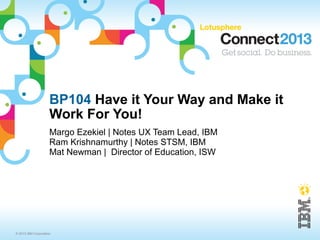
BP104 Have it YOUR way amd make it work for YOU
- 1. BP104 Have it Your Way and Make it Work For You! Margo Ezekiel | Notes UX Team Lead, IBM Ram Krishnamurthy | Notes STSM, IBM Mat Newman | Director of Education, ISW © 2013 IBM Corporation
- 2. Abstract The exceptional ability to customise IBM® Notes® to fit your customer or business needs continues with the new IBM Notes 9 Social Edition. Learn how to make company-wide changes and tweak Notes to suit your personal work style. Margo, Ram and Mat will show you how to fine tune your client experience and improve your productivity by adjusting settings, and we'll offer hidden gems on how to personalise, manage and master the new pieces as well the new features to enhance the more traditional components. You will leave brimming with the latest and greatest tips for the latest and greatest client so you can have it YOUR way and make it WORK for You! 2 © 2013 IBM Corporation
- 3. About Us Margo Ezekiel is the UX Team Lead for IBM® Notes® and IBM® iNotes®. She has worked as a User Interface Designer at IBM since 1991 and previously as a software developer. She holds a BA in Computer Science from Brown University. @Mezekiel #Notes9 Ram Krishnamurthy is responsible for the mail, calendaring, contact management and other PIM functionality in the current releases of Notes as well as for leading IBM® Notes®/Domino customers in the future. Mat Newman is passionate about IBM® Notes® and loves talking about IBM products. Mat is an IBM Champion, IBM Certified Instructor, IBM End-user Instructor. He has been working with IBM Notes since 1992. @matnewman #Notes9 3 © 2013 IBM Corporation
- 4. Please note: IBM’s statements regarding its plans, directions, and intent are subject to change or withdrawal without notice at IBM’s sole discretion. Information regarding potential future products is intended to outline our general product direction and it should not be relied on in making a purchasing decision. The information mentioned regarding potential future products is not a commitment, promise, or legal obligation to deliver any material, code or functionality. Information about potential future products may not be incorporated into any contract. The development, release, and timing of any future features or functionality described for our products remains at our sole discretion. Performance is based on measurements and projections using standard IBM benchmarks in a controlled environment. The actual throughput or performance that any user will experience will vary depending upon many factors, including considerations such as the amount of multiprogramming in the user's job stream, the I/O configuration, the storage configuration, and the workload processed. Therefore, no assurance can be given that an individual user will achieve results similar to those stated here. 4 © 2013 IBM Corporation
- 5. Agenda Customization – Ram Krishnamurthy New Client Features – Margo Ezekiel New Mail, Calendar, Contacts Features – Mat Newman #Notes9 5 © 2013 IBM Corporation
- 6. Customization 6 © 2013 IBM Corporation
- 7. General Client: Social Theme Demo 1. Drive optimal design and uniformity of user interface and interactions across the portfolio. 2. Leverage familiar and industry-standard patterns. 3. Align with a larger IBM unified look and feel effort. 4. Reduce training costs and speed product adoption for our customers. 5. Minimize the complexity and color saturation of our interface, so that important items can be easily seen. ─ A subtler color palette ─ Added spacing (to reduce the density) ─ Consistent alignment and grids ─ More words and less icons ─ Streamlined graphics ─ ✔ Standard ✔ Client Server Mail template 7 © 2013 IBM Corporation
- 8. Notes 9: Social Theme 8 © 2013 IBM Corporation
- 9. General Client: Social Theme - Policy ✔ Standard ✔ Client Server Mail template 9 © 2013 IBM Corporation
- 10. General Client: Social Theme - Preference Setting ✔ Standard ✔ Client Server Mail template 10 © 2013 IBM Corporation
- 11. General Client: Customizing Theme ✔ Standard ✔ Client Server Mail template 11 © 2013 IBM Corporation
- 12. General Client: Branding and Theming SPLASH SCREEN SESplashPath=/opt/ibm/lotus/notes/framework/shared/eclipse/plugins/com.ibm.n otes.socialedition.branding_<build #>/splash.bmp HasNotesOverlay=1 ✔ Standard ✔ Client Server Mail template 12 © 2013 IBM Corporation
- 13. General Client: Masthead 1. Problem: ● Users had a hard time finding 'Mail' 'Calendar' among the tabs ● The important tabs often fell off the end 2. 3. Solution: 4. 5. Turning the icons on/off: Did You Know? 6. ─ ✔ Standard ✔ Client Server Mail template 13 © 2013 IBM Corporation
- 14. General Client: Masthead ● To customize with your own icons: 1. Open MANIFEST.MF file of the plugin 3. Create a new 'com.ibm.rcp.ui.shortcutButtonSet' extension in Extensions tab and fill 2. Add dependence to com.ibm.rcp.ui plugin in Dependencies tab 2. ✔ Standard ✔ Client Server Mail template 14 © 2013 IBM Corporation
- 15. General Client: Toolbar ● New command to hide the toolbar except when New policy to control this editing ● ✔ Standard ✔ Client Server Mail template 15 © 2013 IBM Corporation
- 16. General Client: QuickFind Demo GOALS FEATURES 1. Combine Starts with and Find so users 1. Typeahead lets you find people by their first, discover and can easily use both. last, or even internet names. 2. Build more smarts into QuickFind so user has 2. Typeahead for subject lets you find related to do less work. emails. 3. 3. The sorting is done automatically for you. ─ 4. 5. ✔ Standard ✔ Client Server Mail template 16 © 2013 IBM Corporation
- 17. General Client: QuickFind CUSTOMIZATION The preferred sort column is a property Available on any Notes view Names columns in Notes view will show typeahead dropdown ─ $LastNameSorted=1 “First Last” (default) ─ $LastNameSorted=2 “Last,First” ─ $LastNameSorted=3 “Last First” ✔ Standard ✔ Client Server ✔ Template 17 © 2013 IBM Corporation
- 18. General Client: Simplified Dates GOALS 1. Make it easier to find & triage mail. 2. ─ Standard ✔ Client Server ✔ Mail template 18 © 2013 IBM Corporation
- 19. General Client: Simplified Dates CUSTOMIZATION This is done through a new designer attribute “Display abbreviated date” Available for all notes views (but not by default) 1. ─ Standard ✔ Client Server ✔ Mail template 19 © 2013 IBM Corporation
- 20. Mail: Improvement To Mail Addressing NEW DESKTOP POLICY for TYPEAHEAD NEW PREFERENCE A new policy setting to show typeahead In locations document server results first and then local TypeaheadShowServerFirst=1 1. 1. 2. With this desktop setting the typeahead drop 1. down will show server results first and then 1. ─ explicitly select “Search for Local” 1. 1. 1. 20 © 2013 IBM Corporation
- 21. Mail: Improvement To Mail Addressing Further improvements to ambiguous dialog 1. 2. ─ 1. 1. 1. 21 © 2013 IBM Corporation
- 22. Mail: New Desktop Settings Users have complained that they delete Users do not discover the 'Show > folders inadvertently using the DEL key Preview on Side' when they are in the navigator New Notes INI to enable Preview on Side New Notes INI to disable DEL key in Mail by default 1. Navigator PreviewPaneOnSide=1 ● DisableDelKeyForNavigator=1 ─ 22 © 2013 IBM Corporation
- 23. General Client 23 © 2013 IBM Corporation
- 24. General Client: Discover Page Demo GOALS 1. Update the Home Page and Getting Started to give more value to end users. 2. Easier access to our documentation resources, some of which are on the web. 3. Help users understand and find the powerful features of Notes. ● Smaller chunks of information ● Bring user right to Preferences panel/tab for setting ● Different media/learning styles: Learn More (help topic), Watch It (view video), and Do It (open a dialog) 4. Oriented toward tasks and problem solving. ─ ✔ Standard ✔ Client Server ✔ Mail template 24 © 2013 IBM Corporation
- 25. 25 © 2013 IBM Corporation
- 26. 26 © 2013 IBM Corporation
- 27. General Client: Discover Page CUSTOMIZATION 1. Set the databases in Quick Links Custom Database section through Policy. 2. Set the default open tab through policy. 3. Admins can customize tips of the day by going into the properties file, and changing the text in the Tip of the Day section. If they change the number of tips, they'll also have to change the Javascript for Tip of the Day. ✔ Standard ✔ Client Server ✔ Mail template 27 © 2013 IBM Corporation
- 28. General Client: Discover Page Customization ✔ Standard ✔ Client Server ✔ Mail template 28 © 2013 IBM Corporation
- 29. General Client: Updates Page ✔Standard ✔Client Server Mail template 29 © 2013 IBM Corporation
- 30. General Client: Group by Date GOALS 1. Make it easier to find & triage mail. 2. 3. ─ ✔ Standard ✔ Client Server ✔ Mail template 30 © 2013 IBM Corporation
- 31. General Client: Search Improvements SEARCH MAIL & ARCHIVES SORTING RESULTS Moved sort control to main window (out of More options) Changing the sort order launches a new 1. search automatically 2. Added a 'Did You Know' if users hover on the 1. Date field in the Results ─ 1. 1. 1. 1. 1. ✔ Standard ✔ Client Server Mail template 31 © 2013 IBM Corporation
- 32. General Client: Familiar Shortcuts PREFERENCE for FAMILIAR SHORTCUTS A new Basic Configuration preference to enable familiar shortcuts: $ENABLE_ADDITIONAL_KEYSTROKES=1 1. Ctrl+R=Reply 2. Ctrl+1,2,3 for mail/calendar/contact tabs ─ When enabled, sidebar shortcuts become Ctrl+8,9,0 8 .5.3 9.0 1. 1. 1. ✔ Standard ✔ Client Server Mail template 32 © 2013 IBM Corporation
- 33. General Client: Useful Shortcut Keys Editing operations Increase font size F2 Decrease font size 1. Shift + F2 1. 1. Indent F8 2. Outdent 1. Shift + F8 ─ Text Infobox Ctrl+K Select All Ctrl+A General Stop current network communication Ctrl + Break Quit [Alt + F4] or[Ctrl + Q] Create new e-mail [Ctrl + M] Send mail [Alt + 1] Close Tab [Esc] 33 © 2013 IBM Corporation
- 34. General Client: Complete Shortcut Keys (1 of 2) Back Alt+Left Enlarge Font F2 Lock Notes ID Ctrl+F5 Bold Ctrl+B Expand All + New Application Ctrl+N 1. Break Ctrl+Break Expand Selected & = Children Next Part F6 1. 1. Close Esc Expand Selected Numpad_Add Next Perspective Ctrl+F8 2. 1. Level Collapse All ─ _ Next Selected F3 Find Ctrl+F Collapse - Next Unread F4 Find Next Ctrl+G Selected Level Next View Ctrl+F7 Compose Mail Ctrl+M Focus Tool Bar Ctrl+Alt+T Normal Ctrl+T Context F1 Forward Alt+Right Sensitive Help Open Application Ctrl+O Home Alt+Home Copy Ctrl+C Open List Alt+B Indent first F7 Cut Ctrl+X Open URL Ctrl+L Indent remaining F8 Cycle Next F11 Outdent First Shift+F7 Insert Insert Delete Delete Outdent Remaining Shift+F8 Italic Ctrl+I Edit Document Ctrl+E 34 © 2013 IBM Corporation
- 35. General Client: Complete Shortcut Keys (2 of 2) Paragraph Infobox Ctrl+J Right Sidebar - Closed Ctrl+0 Paste Ctrl+V Right Sidebar - Open Ctrl+9 1. Previous Part 1. Shift+F6 Right Sidebar - Thin 1. Ctrl+8 2. Previous Perspective Ctrl+Shift+F8 Ruler 1. Ctrl+R ─ Previous Selected Shift+F3 Save Ctrl+S Previous Unread Shift+F4 Select All Ctrl+A Previous View Ctrl+Shift+F7 Show Key Assistance Ctrl+Shift+L Print Ctrl+P Show System Menu Alt + Properties Alt+Enter Show Thumbnails Ctrl+Shift+T Rebuild the index for a Shift+F9 Show View Menu Ctrl+F10 view Text Infobox Ctrl+K Rebulid the index for all Ctrl+Shift+F9 views Underline Ctrl+U Reduce font Shift+F2 Undo Typing Ctrl+Z Refresh F9 35 © 2013 IBM Corporation
- 36. ● Single-click to close General Client: Miscellaneous Miniview ● Policy to control closed by default 1. 2. ● Ctrl+Click to launch URL in Edit Mode ─ ● When you hover on a URL the cursor will be the ● Change same as is shown in read Password mode. now on File menu ● Standard ✔ Client Server Mail template 36 © 2013 IBM Corporation
- 37. General Client: Default Preference Settings If a user already has the mail pop-up notifier, set them to have the new mail slide-in notifier Automatically close original mail when replying/forwarding 1. Automatically sort date column to display most recent at top 2. Automatically process meeting updates and apply changes to meetings ─ Turn on ghosting in calendar (display unaccepted invitations in the calendar view) Enable Synchronize Contacts (with iNotes and mobile devices) Turn Social Theme ON Expose Job Title in typeahead Standard ✔ Client Server Mail template 37 © 2013 IBM Corporation
- 38. Mail 38 © 2013 IBM Corporation
- 39. Mail: Date Sort default NEW POLICY New Desktop policy and preference for mail to show most recent emails on top or bottom 1. Desktop setting is 2. AUTO_SORT_DATE=11 or 12 11=new mail top ─ 12=new mail on bottom New 'Did You Know' 1. 1. 1. ✔ Standard ✔ Client Server ✔ Mail template 39 © 2013 IBM Corporation
- 40. Mail: Date Sort default 1. 2. ─ 40 © 2013 IBM Corporation
- 41. Mail: Beginning of Messages Demo GOALS 1. Make it easier to find & triage mail. 1. 2. 2. ─ ✔ Standard ✔ Client Server ✔ Mail template 41 © 2013 IBM Corporation
- 42. Mail: Add Sender to Contacts 1. 2. ─ Standard ✔ Client Server ✔ Mail template 42 © 2013 IBM Corporation
- 43. Mail: Improved Protector Integration 1. 2. ─ Standard ✔ Client Server ✔ Mail template 43 © 2013 IBM Corporation
- 44. Mail: Miscellaneous When you Reply/Reply All from the Sent View, it Mark as Read/Unread on Action Bar removes your name from the To field. 1. Admins can disable Return Receipt to reduce flood 2. 1. 2. ─ If ReturnReceiptDisabled_NeverSend=1 above dialog will NOT come up and return receipt will 1. NOT be sent. 2. Standard Client ─ 1. ✔ Server 2. template Mail 44 ─ © 2013 IBM Corporation
- 45. Calendar 45 © 2013 IBM Corporation
- 46. Calendar: Category Color Coding 1. 2. ─ Standard ✔ Client Server ✔ Mail template 46 © 2013 IBM Corporation
- 47. Calendar: Weekly Planner 1. 2. ─ ✔ Standard ✔ Client Server Mail template 47 © 2013 IBM Corporation
- 48. Calendar: Rolling Month 1. 2. ─ ✔ Standard ✔ Client Server Mail template 48 © 2013 IBM Corporation
- 49. Calendar: Today is Easier to Find 1. 2. ─ 49 © 2013 IBM Corporation
- 50. Calendar: Federated Notes Calendar Enhancements Forward a federated Notes teamroom Cleanup bad federated calendars calendar to others with a cleanup action Right click on federated teamroom 1. calendar and say Email To... 2. ─ 50 © 2013 IBM Corporation
- 51. Contacts 51 © 2013 IBM Corporation
- 52. Contacts: Remove Duplicates 1. 2. ─ Standard ✔ Client Server ✔ Mail template 52 © 2013 IBM Corporation
- 53. Contacts: Make Contacts Private (by default) 1. 2. ─ Standard ✔ Client ✔ Server Mail template 53 © 2013 IBM Corporation
- 54. Contacts: Make Contacts Private (by default) NEW POLICY - There are instances where duplicate contacts get created in contacts views. This action - will clean them up. A new policy setting to enable the Mark Private checkbox by default in the New Contact 1. form 2. An agent which can be run to mark all current contacts to be private 1. ─ 1. 1. Standard ✔ Client ✔ Server Mail template 54 © 2013 IBM Corporation
- 55. Social Theme: Use our tools - - http://infolib.lotus.com/resources/oneui/3.0/docPublic/index.htm 1. 2. ─ Standard ✔ Client ✔ Server Mail template 55 © 2013 IBM Corporation
- 56. Thank You! Margo Ezekiel UX Team Lead, IBM Notes, iNotes, IBM mlezekie@us.ibm.com, @MEzekiel Mat Newman Director of Education, ISW mat@matnewman.com; @matnewman Ram Krishnamurthy STSM, IBM Notes, IBM ram_krishnamurthy@us.ibm.com 56 © 2013 IBM Corporation
- 57. Legal disclaimer © IBM Corporation 2013. All Rights Reserved. The information contained in this publication is provided for informational purposes only. While efforts were made to verify the completeness and accuracy of the information contained in this publication, it is provided AS IS without warranty of any kind, express or implied. In addition, this information is based on IBM’s current product plans and strategy, which are subject to change by IBM without notice. IBM shall not be responsible for any damages arising out of the use of, or otherwise related to, this publication or any other materials. Nothing contained in this publication is intended to, nor shall have the effect of, creating any warranties or representations from IBM or its suppliers or licensors, or altering the terms and conditions of the applicable license agreement governing the use of IBM software. References in this presentation to IBM products, programs, or services do not imply that they will be available in all countries in which IBM operates. Product release dates and/or capabilities referenced in this presentation may change at any time at IBM’s sole discretion based on market opportunities or other factors, and are not intended to be a commitment to future product or feature availability in any way. Nothing contained in these materials is intended to, nor shall have the effect of, stating or implying that any activities undertaken by you will result in any specific sales, revenue growth or other results. All references to [Renovations] refer to a fictitious company and are used for illustration purposes only. 57 © 2013 IBM Corporation
