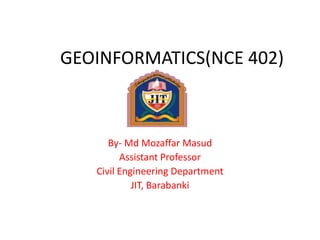
Geoinformatics(nce 402)
- 1. GEOINFORMATICS(NCE 402) By- Md Mozaffar Masud Assistant Professor Civil Engineering Department JIT, Barabanki
- 2. UNIT 1
- 3. INTRODUCTION Aerial photography is defined as art of taking photograph from a point in the air for the purpose of making study on earth surface. Aerial photography and its planning includes selection of types of aero plane and camera, film and filter combination which is of great importance in photo interpretation. Most of the conventional aerial photography is done at 1:30000 to 1:60000 scale on a conventional black and white panchromatic film.
- 4. INTRODUCTION For more specific and detailed information such as ground water surveys, land use planning , mineral exploration, photographs of scale 1:10000 to 1:15000 are most suitable. Quality of photographs depend upon- flight and weather condition Camera lens Film and filters Developing and printing processes
- 5. Basic Terminology Focal Length – the distance between the camera lens and the film Flying Height – the height of the plane (and therefore the camera) above the ground Nadir – the point on the ground directly below the camera Flight Line – the path of the airplane over which a sequence of pictures is taken Stereoscope - a device used to view/measure feature heights and/or landscape elevations using pairs of air photographs Fiducial Marks – marks on photographs used to align adjacent photos for stereoscopic analysis
- 7. Air Photo Scale Scale (RF) = [1 : (flying height / focal length)] or (focal length/flying height) Focal length and flying height should be in the same units Example: Focal length = 6 inches or 0.5 ft Flying height = 10,000 ft Scale = 0.5 / 10,000 = 1:20,000
- 8. Basic Camera Everything above “C” is inside the camera The film sits on the film plane f = focal length H = Elevation above ground ACB = angle of coverage Scale: RF = 1:(H / f)
- 9. Types of vantage points to acquire photographs Vertical vantage points Low-oblique vantage points High-oblique vantage points
- 10. Vertical Aerial Photography San Juan River
- 11. Low-oblique Aerial Photography Bridge on the Congaree river near Columbia
- 12. High-oblique Aerial Photography Grand Coulee Dam in Washington
- 13. Types of film Black and White most often used in photogrammetry cheap Color easy to interpret fuzzy due to atmospheric scattering Infrared Color Infrared (CIR)
- 14. CIR and True Color Film Type Examples CIR True Color
- 15. CIR Films
- 16. Stereoscopic Parallax Stereoscopic Parallax is caused by a shift in the position of observation Parallax is directly related to the elevation / height of features Vertical stereo pairs of aerial photographs are used to take 3-D measurements by measuring parallax
- 17. Stereoscope
- 18. Sources of Distortion From Collection: Yaw – plane fuselage not parallel to flight line Think about having to steer your car slightly into a strong cross wind Leads to pictures not being square with the flight-line Pitch – nose or tail higher than the other Leads to principal point not being at nadir Roll – one wing higher than the other Leads to principal point not being at nadir Natural: Haze Topographic changes For example, if flying over mountains, the height above the ground will a) change from picture to picture, and b) not be uniform in a single picture. Both of these lead to irregularities in the photo scale
- 19. Photo interpretation: Recognition Elements Shape Size Color/Tone Texture Pattern Site Association Shadow
- 20. Photo interpretation: Recognition Elements Shape cultural features - geometric, distinct boundaries natural features - irregular shapes and boundaries Shape helps us distinguish old vs. new subdivisions, some tree species, athletic fields, etc. The pentagon Meandering river in Alaska Interior Alaskan village (note airstrip near top of image)
- 21. Size relative size is an important clue big, wide river vs. smaller river or slough apartments vs. houses single lane road vs. multilane Photo interpretation: Recognition Elements
- 22. Photo interpretation: Recognition Elements Color/Tone coniferous vs. deciduous trees CIR - Spruce forest (black) with some deciduous (red) trees. CIR – Deciduous (leafy) vegetation (red). CIR- Mixed spruce And deciduous forest on hillside with tundra in valley bottom
- 23. Photo interpretation: Recognition Elements Texture coarseness/smoothness caused by variability or uniformity of image tone or color smoothness – tundra, swamps, fields, water, etc. coarseness - forest, lava flows, mountains etc. CIR- Marshy tundra with many small ponds CIR - Bare rounded Mountains (blue) surrounded by tundra and lakes CIR - Tundra showing drainage pattern
- 24. Photo interpretation: Recognition Elements Pattern overall spatial form of related features repeating patterns tend to indicate cultural features - random = natural drainage patterns can help geologists determine bedrock type A dendritic pattern is characteristic of flat- lying sedimentary bedrock
- 25. Photo interpretation: Recognition Elements Site site - relationship of a feature to its environment differences in vegetation based on location: In interior Alaska, black spruce dominant on the north side of hills and deciduous trees on the south side. Vegetation is often has different characteristics by rivers than away from them Meandering Alaskan river Interior Alaskan hillside
- 26. Photo interpretation: Recognition Elements Association identifying one feature can help identify another - correlation The white cloud and black shadow have the same shape, they are related The long straight airstrip near the top of the image indicates that there might be a village or settlement nearby
- 27. Photo interpretation: Recognition Elements Shadows shadows cast by some features can aid in their identification some tree types, storage tanks, bridges can be identified in this way shadows can accentuate terrain The mountain ridge on the right side of this image is accentuated by shadow
- 28. UNIT 2
- 29. What is remote sensing used for What is reRemote Sensingmote sensing used for What is remote sensing used for Definitions: The acquisition of physical data of an object without touch or contact . The observation of a target by a device some distance away. The use of electromagnetic radiation sensors to record images of the environment, which can be interpreted to yield useful information.
- 30. Advantages of RS Provides a view for the large region Offers Geo-referenced information and digital information Most of the remote sensors operate in every season, every day, every time and even in real tough weather. Remote sensing can be either passive or active. Active systems have their own source of energy whereas the passive systems depend upon the solar illumination or self emission for remote sensing
- 31. Elements of RS
- 32. Process of RS Data Emission of electromagnetic radiation, or EMR (sun/self- emission) Transmission of energy from the source to the surface of the earth, as well as absorption and scattering Interaction of EMR with the earth's surface: reflection and emission Transmission of energy from the surface to the remote sensor Sensor data output Data transmission, processing and analysis
- 34. Remote Sensing Satellite Polar-Orbiting Satellites A polar orbit is a satellite which is located near to above of poles. This satellite mostly uses for earth observation by time.
- 35. Remote Sensing Satellite Geostationary Satellites A geostationary satellite is one of the satellites which is getting remote sense data and located satellite at an altitude of approximately 36000 kilometres and directly over the equator
- 36. Remote Sensing Sensors Sensor is a device that gathers energy (EMR or other), converts it into a signal and presents it in a form suitable for obtaining information about the target under investigation. These may be active or passive depending on the source of energy . Sensors used for remote sensing can be broadly classified as those operating in Optical Infrared (OIR) region and those operating in the microwave region. OIR and microwave sensors can further be subdivided into passive and active.
- 37. Active sensors use their own source of energy. Earth surface is illuminated through energy emitted by its own source, a part of its reflected by the surface in the direction of the sensor is received to gather information. Passive sensors receive solar electromagnetic energy reflected from the surface or energy emitted by the surface itself. These sensors do not have their own source of energy and can not be used at night time, except thermal sensors. Again, sensors (active or passive) could either be imaging, like camera, or Sensor which acquire images of the area and non-imaging types like non-scanning radiometer or atmospheric sounders.
- 38. Resolution Resolution is defined as the ability of the system to render the information at the smallest discretely separable quantity in terms of distance (spatial), wavelength band of EMR (spectral), time (temporal) and/or radiation quantity (radiometric)
- 39. Types of Resolution Spatial resolution Spectral Resolution Radiometric Resolution Temporal Resolution
- 40. Spatial resolution— The earth surface area covered by a pixel of an image is known as spatial resolution Large area covered by a pixel means low spatial resolution and vice versa
- 42. Spectral Resolution – Is the ability to resolve spectral features and bands into their separate components More number of bands in a specified bandwidth means higher spectral resolution and vice versa
- 44. Spectral Resolution Three spectra recorded at low, medium and high spectral resolution, illustrating how the high resolution mode yields sharper peaks, and separates close lying peaks, which are merged together at low resolution
- 45. Radiometric Resolution - Sensitivity of the sensor to the magnitude of the received electromagnetic energy determines the radiometric resolution Finer the radiometric resolution of a sensor, if it is more sensitive in detecting small differences in reflected or emitted energy
- 46. Radiometric Resolution 6-bit range 0 63 8-bit range 0 255 0 10-bit range 2-bit range 0 4
- 47. Temporal Resolution- Frequency at which images are recorded/ captured in a specific place on the earth. The more frequently it is captured, the better or finer the temporal resolution is said to be For example, a sensor that captures an image of an agriculture land twice a day has better temporal resolution than a sensor that only captures that same image once a week.
- 48. Temporal Resolution- Remote Sensing & GIS Applications Directorate Time July 1 July 12 July 23 August 3 11 days 16 days July 2 July 18 August 3
- 49. Color Science Additive primary colors : Blue, Green, and Red Subtractive primary colors (or complementary colors): Yellow, Magenta, and Cyan Filters (subtract or absorb some colors before the light reaches the camera): Red filter (absorbs green and blue, you can see red) Yellow (or minus-blue) filter (absorbs blue, allows green and red to be transmitted, which is yellow) Haze filter (absorbs UV) additive Subtractive
- 50. Normal color False-color infrared
- 51. UNIT 3
- 52. Satellite image Satellite imagery consists of photographs from which collected by satellites
- 53. Global overview What does satellite imagery give you? Information on land cover, land use, habitats, landscape and infrastructure multiple engagements by time series Mapping and monitoring changes and predict future
- 54. Image Histograms The histogram of an image shows us the distribution of grey levels in the image Massively useful in image processing, especially in segmentation Grey Levels Frequencies
- 63. Histogram example contd. A selection of images and their histograms Notice the relationships between the images and their histograms Note that the high contrast image has the most evenly spaced histogram
- 64. Digital Image A digital image is a representation of a two-dimensional image as a finite set of digital values, called picture elements or pixels
- 65. Digital Image contd. Pixel values typically represent gray levels, colours, heights, opacities etc Remember digitization implies that a digital image is an approximation of a real scene 1 pixel
- 66. Image is not perfect sometime
- 67. Image Enhancement Spatial domain techniques Point operations Histogram equalization and matching Applications of histogram-based enhancement Frequency domain techniques Unsharp masking Homomorphic filtering
- 68. Examples of Image Enhancement
- 69. Land use and Land cover Land use – defined by economic terms Land cover – visible features Both are important and are really inseparable We depend on accurate LU/LC data for scientific and administrative purposes
- 70. LU and LC Classification System general-purpose classification system Land Utilization Survey Land Use and Natural Resources Survey Special Purpose Classification Systems Wetlands Classification
- 71. Unsupervised and Supervised Classification Supervised learning: discover patterns in the data that relate data attributes with a target (class) attribute. These patterns are then utilized to predict the values of the target attribute in future data instances. Unsupervised learning: The data have no target attribute. We want to explore the data to find some intrinsic structures in them.
- 72. Application of RS Urbanization & Transportation Urban planning Roads network and transportation planning City expansion City boundaries by time Wetland delineation
- 73. Application of RS Agriculture The application of remote sensing in agriculture include: -Soil sensing -Farm classification - Farm condition assessment - Agriculture estimation - Mapping of farm and agricultural land characteristics - Mapping of land management practices - Compliance monitoring
- 74. Application of RS Monitoring dynamic changes Urban/Rural infrastructure Water logging & salinity Assessment of spatial distribution of land resources Infrastructure monitoring Availability of usable land Future planning for better land management for socio- economic development Land use/ land cover mapping
- 75. UNIT 4
- 76. GIS Basic Geographic Information System Allows the viewing and analysis of multiple layers of spatially related information associated with a geographic region/location The widespread collection and integration of imagery into GIS has been made possible through remote sensing With the increasing technological development of remote sensing, the development of GIS has simultaneously accelerated
- 77. Introduction contd. A system to present information and analysis that has a geographic component. A system that uses maps and images to track any sort of information. Both spatial and attribute (tabular) data are integrated.
- 78. The GIS data types Discrete geographic features points, lines, areas the contents of maps with associated attributes countable conceived as tables with associated feature geometry ESRI shape files
- 79. GIS Fields Geography as a collection of continuous variables measured on nominal, ordinal, interval, ratio scales vector fields of direction and magnitude exactly one value per point z=f(x) population density, land ownership, zoning
- 80. Arc Info
- 81. Arc Info Contd.
- 82. Field representations Raster of rectangular cells Raster of uniformly spaced points Irregularly spaced points Irregular areas (polygons) Digitized contours Triangular mesh (triangulated irregular network or TIN) ESRI coverages
- 84. GIS as a data access mechanism The geo library place-based search integrating information about a place making access transparent
- 87. Types of GIS There are a number of Geographical Information Systems (GIS) (or GIS software) available today. They range from high- powered analytical software to visual web applications, and each of those are used for a different purpose. Due to the vast number of GIS available it is simply not possible to provide training for each in this course. However, there are common feature in all GIS. Understanding these basic features will give you confidence with any GIS system that you use in the future. This course will cover three groups of GIS: Web-based GIS: ONS and London Profiler Geobrowser: Google Earth Desktop GIS: Arc GIS
- 88. Web-based GIS Web-based GIS, or WebGIS, are online GIS applications which in most cases are excellent data visualisation tools. Their functionality is limited compared to software stored on your computer, but they are user-friendly and particularly useful as they not required data download. There are many WebGIS available, but in this course we will use two of them: the Office of National Statistics (ONS) Neighbourhood mapping tool and the London Profiler.
- 89. Geobrowser A Geobrowser is better explained with reference to an internet browser, i.e. Internet Explorer. In short, a geobrowser can be understood as an Internet Explorer for geographic information. Like the internet it allows the combination of many types of geographic data from many different sources. The biggest difference between the World Wide Web and the geographic web however is that everything within the latter is spatially referenced. Google Earth is the most popular geobrowser available and will be the one used for this course.
- 90. Desktop GIS A GIS, or GIS software, allows you to interactively work with spatial data. A desktop GIS is a mapping software that needs to be installed onto and runs on a personal computer. In this course, we will use ArcGIS, which is developed by ESRI. ArcGIS is what ESRI refer to as a suite of products which can be tailored to your need. ArcGIS is used for a vast range of activities, covering both commercial and educational uses. The basic version of ArcGIS is what we will be using in this course and is all the majority of GIS users will ever need.
- 91. Spatial Data Spatial data information about phenomena organized in a spatial frame the geographic frame Methods applied to spatial data that add value reveal patterns and anomalies support decisions
- 92. Spatial Analysis Methods whose results depend on the locations of phenomena in the frame are not invariant under relocation Some types of relocation may not affect social processes rotation relocation inversion
- 93. Spatial analysis as a collaboration The computer as butler to the human mind Are maps “mere”? Humans as sources of context cross-sectional data are already rich in context
- 94. Taxonomies of spatial analysis Thousands of methods every one a command, menu item, icon, … Based on data type point pattern analysis area (polygon) analysis analysis of interactions
- 95. A six-way conceptual classification Query and reasoning Measurement Transformation Descriptive summary Optimization Hypothesis testing
- 96. Query and reasoning Real-time answers to geographic questions Where is…? What is this? How do I get from here to here? Based on alternative views of a database
- 99. Measurement Area Distance Length Perimeter Slope, aspect Shape
- 101. Transformations Buffering Points in polygons Polygon overlay Spatial interpolation Density estimation
- 103. Descriptive summary Centers Measures of spatial dispersion Spatial dependence Fragmentation Fractional dimension
- 105. Optimization Design to achieve specific objectives Location of central point-like facilities to serve dispersed demand Location of linear facilities Design of boundaries for elections
- 107. Hypothesis testing Geographic objects as a sample from a population what is the population? The independence assumption the First Law of Geography failure to find spatial dependence is always a Type II error hell is a place with no spatial dependence
- 108. 1990 1564 2886 995
- 109. Application Change Detection Disaster Assessment 2004 Tsunami Atmospheric Modeling aerosols air pollution climate change Ocean topography currents
- 110. UNIT 5
- 111. GPS Stands for Global Positioning System GPS is used to get an exact location on or above the surface of the earth (1cm to 100m accuracy). Developed by DoD (Department of Defense, U.S.) and made available to public in 1983. GPS is a very important data input source. GPS is one of two (soon to be more) GNSS – Global Navigation Satellite System
- 112. GNSS NAVSTAR – U.S. DoD (“GPS”) GLONASS – Russian system Galileo – European system (online in 2019?) Compass/BeiDou-2 – Chinese system in development (operational with 10 satellites as of December, 2011; 35 planned) GPS and GLONASS are free to use!
- 113. Segments of GPS Control Segment Space Segment User Segment Ground Antennas Master Station Monitor Station
- 114. Data Models Raster Model The first GIS model developed Based on grids of cells that are assigned values and grouped into layers Vector Model Uses points, lines, and polygons define data classes Grouped into themes
- 115. GNSS Comparison GLONASS 24 satellites (100% deployed) 3 orbital planes GPS 31 satellites (>100% deployed) 6 orbital planes
- 116. System Components Receiver Receives satellite signals Compiles location info, ephemeris info, clock calibration, constellation configuration (PDOP) Calculates position, velocity, heading, etc… Data Collector Stores positions (x,y,z,t) Attribute data tagged to position Software Facilitates file transfer to PC and back Performs differential correction (post-processing) Displays data and
- 117. Differential GPS Real Time Post Process
- 118. GPS Applications GPS uses into five categories Location – positioning things in space Navigation – getting from point a to point b Tracking - monitoring movements Mapping– creating maps based on those positions Timing – precision global timing
- 119. GPS Applications Agriculture Surveying Navigation (air, sea, land) Engineering Military operations Unmanned vehicle guidance Mapping