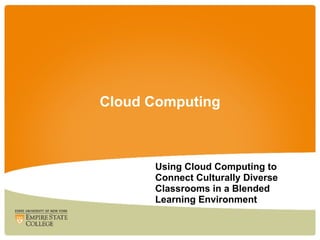
Coil2012 torcivia calixv4
- 1. Cloud Computing Using Cloud Computing to Connect Culturally Diverse Classrooms in a Blended Learning Environment
- 2. Presentation for the 4th Annual Conference on Collaborative Online International Learning (COIL) June, 2012 Patrice Prusko Torcivia Lorette Pellettiere Calix
- 3. Resources for Today’s Presentation • Powerpoint of today's presentation • Elluminate guest link • Cloud Computing Connecting Across Cultures • ESC Cross Cultural Maeket Research Discussion • Cross Çultural Management discussion • Twitter • Livebinders • Diigo • QRStuff • Tinyurl
- 4. Resources for Sharing • Google Docs discussion • Tweet!!!!!!! #COILCON
- 5. POLL Do you teach online? C.Almost exclusively D.Occasionally E.I complement my classroom based courses with online materials and activities. F.Not yet.
- 6. POLL Are you familiar with Cloud Computing? C.I’m an expert D.Somewhat E.Just getting started F.What’s that?
- 7. Cloud Computing Defined • any Internet based shared resource, software or information provided to computers and other devices on-demand, like a public utility. • the term cloud often used as a metaphor for the Internet • applications delivered over the Internet, and accessed through your web browser. Data is stored on servers. • Clouds often appear as single points of access for all consumers' computing needs. http://en.wikipedia.org/wiki/Cloud_computing
- 8. Benefits •Cost savings •Security •Reliability •Scalable services and applications •Redundancy and disaster recovery •Archiving •Retrievability
- 9. Elements of Disruption •Technology oReach those not previously able to be served •Business Model Innovation and Higher Ed oRethink processes oWhere it happens oWhat the goals are
- 10. Using Technology in education: •More student centered and customized •Interactive •More diverse, creative assignments •Students make more connections and are more engaged
- 11. PANAMA PARTNER Partnerships with ESC, University of Lousville, Towson University, College of Notre Dame and FIU Quality Leadership University
- 12. PROGRAM SIZE •First cohort - March 2009 - 19 students •Starting 4th cohort April, 2012 •Average 35 students •55 graduates + 13
- 13. PROGRAM FORMAT •8 - 10 week sessions •Occasional intensive 4 weeks •One week residencies at beginning and end •Structured to complete 40 – 43 credits in 14 months
- 14. PANAMA STUDENTS •Marketing or International Business •Median age: 22.5 •Average credits upon entering: approx. 58 •Av. Credits ESC: 50 •% work – 85% •% other simultaneous studies – 10%
- 15. Demographics
- 16. Cultural considerations Hofstede Dimensions
- 17. ESC/QLU Goals •Increase engagement/persistence •Deepen learning •Students to view themselves as professionals and leaders •Take ownership in their success •21st century skills embedded across curriculum
- 18. POLL Do you use Web 2.0 and Social Media tools (Google Docs, Facebook, Twitter) in your courses? C.All the time D.Once in awhile E.No, but I’d like to try. F.No, I try to avoid them both in and outside the classroom.
- 19. How could we use CC Tools? •Create an interest in content that connects to their lives •Continuity of learning •Build upon their knowledge •Reflect with others •Construct and reconstruct their knowledge.
- 20. Google Apps •Single portal you access from your web browser •Collection of web-based programs and file storage in the “cloud” •Peer review of academic work/scholarly papers •E-mail, documents, blogs, RSS feeds, groups •Personal desktop available anytime/anywhere •Being adopted by entire states
- 21. Google Docs(Document creation/sharing) •Access anytime/anywhere • No losing documents due to a “crashed” computer • Small learning curve • See revision history • Everyone has same version • Free Similar tools: Scribd, TypeWithMe, SlideShare Related tools (File & resource sharing): DropBox, Livebinders, Dropio
- 22. Benefits to instructors •No cost/concerns when selecting software or with update •Can “see” progress •Faculty discussion area •Can grade assignments, track and record grades and give student feedback anytime/ anywhere
- 23. "Digest of Internet Information, Groups and Other stuff“ (Social Bookmarking) •Bookmark and tag web pages •Attach sticky notes •Add comments and highlight •Llistswebslide •Connect, engage students, social and fun Similar tools: Furl.net, del.icio.us, ScuttlEDU
- 24. Blogging • Student Journaling • It gives every student a voice • Students engage in new ideas through collaboration across the globe • Continuity of learning • Build and reconstruct knowledge Possible Tools: WordPress, Blogger, EduBlog, Posterous
- 25. POLL I have used virtual meeting tools: C.As a moderator D.As a participant E.I have never used them, but I would like to learn F.I refuse. Nothing can replace face-to-face.
- 26. •Allows for real time interaction (Formerly Elluminate) •Sessions can be recorded and archived •Voice, chat box and phone-in options •Small group break-out rooms •Whiteboard, presentations, desktop and file sharing •Up to 6 web cam images Similar tools: WebEx, Adobe Connect, Dimdim
- 27. Participants Appear Here White Board/Presentation Area Participant Chat Area Type Your Message Here Communicate via Microphone
- 28. Student reaction Elluminate sessions helped me stay more engaged and on schedule. 80% 70% 60% 50% 40% 30% 20% 10% 0% Yes No Not sure
- 29. Student reaction Courses Using Elluminate 60% 50% 40% 30% 20% 10% 0% Contributed more to my Were less effective for Not sure learning learning
- 30. Student reaction Would you take another course with Elluminate? 70% 60% 50% 40% 30% 20% 10% 0% Yes No Not sure
- 31. Expert Feedback " I found the technology very easy and intuitive to use...I thought that it was an excellent means of delivering educational content to a classroom without walls and as a mechanism for drawing together students from all over the world to share ideas and diverse perspectives on content that would not be otherwise possible without facilitation from this or a similar digital capability.” Joe Berman, Price Chopper, presentation with Panama, Dominican Republic and NYC
- 32. Expert Feedback " I had the great pleasure of meeting with students from several countries via elluminate. The system was fairly simple to use and gave me the ability to present material, hear and see (through a chat feature) feedback, and manage small workgroups. This system allows professionals to be at their desk while easily sharing pertinent real-world insights and information with students". Jodi Smits, presentation to students in Panama, DR and NYC
- 33. Faculty Feedback Great tool for : •office hours •real time assistance •using whiteboard N. Roufaiel, ESC
- 34. Faculty Feedback "I sat in my home study in Vermont, running through a presentation...but not getting any feedback on how it was being perceived by my audience. I know the platform allows for comments, queries, and virtually raised hands, but ...I still wouldn't have been getting the body- language cues that I try to read and respond to when I'm doing a talk...I felt like I was reciting my work to myself. The absence of human engagement was weird". Eric Zencey, presentation to Panama, DR, and NYC
- 35. Student Feedback Positives about using Elluminate- -Flexibility -Real time interactions -Even shy people participate -Guest speakers provide range of perspectives -Immediate feedback -Communicate with international classmates -"It's Amazing!!"
- 36. Student issues • Negative aspects— • Connection problems/technical difficulties • Having to connect in real time • Prefer face to face contact
- 37. Skype (VoIP) • Free skype-to-skype calls (computer or mobile) • Skype to phone at low cost • Video call option • Online chat, IM to phones • File and screen sharing • Video conferencing Similar tools: Google Talk/Wave, Wallwisher, Gizmo
- 38. Online textbooks / materials •Need to understand how students experience learning •Searchable •Co-create with students •Brainstorm, Ask them what will work for them
- 39. Online Textbooks & Materials • Your College Online Library • Coursesmart: http://www.coursesmart.com/ • Harvard Publishing: http://hbsp.harvard.edu/list/course-module • College Open Textbooks: http://www.collegeopentextbooks.org/home.html • Flatworld Knowledge: http://www.flatworldknowledge.com/catalog • Issuu: http://issuu.com/ • Connexions: http://cnx.org/ • Open Educational Resources Commons: http://www.oercommons.org/ • Google Scholar: http://scholar.google.com/ • Other Online (for example): Free Management Library: http://www.managementhelp.org/, http://www.globalization101.org/
- 40. Twitter (Micro-blogging) • • Questions during class or anytime, links, reminders, pop quizzes, • Gives each student a voice • Continue conversation outside of class • Summarize because only 140 words • Post something that is happening outside of class Similar tools: Edmodo, Yammer How can I use this tool to create a better learning experience? Profpatrice
- 41. (Video Creation & hosting) •Complement readings. •Can’tdiscount importance of learning this way. This is what is going on in their world. •Pictures an effective means of persuasion. •Critically listen and watch Similar tools: TeacherTube, iMovie, Aviary, Vimeo
- 42. Prezi (Presentation creation/sharing) •Can create zooming presentations •Good for mapping ideas, images •Remains in the “cloud” Related tools: Slideshare, Keynote, Google Docs
- 43. (Photo sharing & editing) • •Intellectual property rights •Writing prompt •Multiple images to create a story •Geo tags •Virtual field trip •Flicktion Similar tools: Picasa, Aviary, Photopeach, Photostory Literacy skills
- 44. Other Resources & Tools • Social Networking tools (Facebook, LinkedIn) • Pixton Comic Make • Tag galaxy • Shape Collage • Evernote • Wordle • Mindmeister • Survey Monkey • Doodle
- 45. More Resources & Tools • Jing • Tagxedo • Tagul • Voicethread • Tinyurl • Linkedin • ESC Open Virtual Conference 2012
- 46. …and even more Resources • 101 ways to use Twitter • ePals Global Community K-12 • Collaborate with other educators across the Globe • Google for Educators • Google Notebook • Creative Commons • Centre for Learning & Performance Technologies • Tech & Learning
- 47. Contact Info PATRICE: E-mail: Patrice.Torcivia@esc.edu LORETTE: patrice.torcivia@gmail.com E-mail: Skype: patrice.torcivia Lorette.Calix@esc.edu Twitter: Profpatrice lpcalix@gmail.com Blog: Skype: calixpell LinkedIn http://cloudcomputingesc.blogspot.com/ LinkedIn
- 48. Educational goals •What you want to do with these tools? •How can you use them to engage, motivate and create interest? •What is your pedagogical intent? •Where do you want it to take your students? •You are the banks of a river guiding the water to where it needs to go
- 49. Individualization •Individual learning experiences that best meet the individual learning styles of each of our students •Multiple abilities within one classroom •Cloud computing enables students to communicate and learn in a way that is most effective for them
- 50. Learning •Learning is not memorizing content •Use CC tools to move into their world •Create an environment that fosters and nurtures learning •Interaction between student, technology and content
- 51. Interaction •Higher interaction leads to deeper learning - Between students and teacher, - across classrooms - throughout the world •CC enables you to increase the interactions of your students
- 52. Cultural Differences in Learning •Different teaching style •English writing skills •Plagiarism •Classroom expectations •Teaching global skills vs respecting culture •Availability and use of support services
- 53. Cultural Differences in Pedagogy •Students used to being told information and memorizing •Not familiar with student centered learning •Some common international issues we in general don’t have
- 54. Where we started •Interactive experiences •Active teachers and active students •CC tools such as Facebook and Google email •How could they be incorporated into our classrooms?
- 55. Call To Action • •Post your Flickr statement •Tweet your “take away” •Share your ideas and results on my Blog •Expand your classroom Follow my Blog, Twitter and Linkedin
Hinweis der Redaktion
- * Cloud computing is Internet -based computing , whereby shared resources, software and information are provided to computers and other devices on-demand, like a public utility. It is a paradigm shift following the shift from mainframe to client-server that preceded it in the early '80s. Details are abstracted from the users who no longer have need of, expertise in, or control over the technology infrastructure "in the cloud" that supports them. [1] Cloud computing describes a new supplement, consumption and delivery model for IT services based on the Internet, and it typically involves the provision of dynamically scalable and often virtualized resources as a service over the Internet . [2] [2] [3] It is a byproduct and consequence of the ease-of-access to remote computing sites provided by the Internet. [4] The term cloud is used as a metaphor for the Internet, based on the cloud drawing used in the past to represent the telephone network, [5] and later to depict the Internet in computer network diagrams as an abstraction of the underlying infrastructure it represents. [6] Typical cloud computing providers deliver common business applications online which are accessed from another web service or software like a web browser , while the software and data are stored on servers . Most cloud computing infrastructure consists of reliable services delivered through data centers and built on servers. Clouds often appear as single points of access for all consumers' computing needs. Commercial offerings are generally expected to meet quality of service (QoS) requirements of customers and typically offer SLAs . [7] I t is still new and not clearly defined Definition continues to be refined as quickly and rapidly as new technologies such as Web 2.0 emerge and development Anything outside of your firewall vs. connection to the Internet I will refer to the Cloud as the “Internet”
- * Now we will look at the concerns and Benefits of cloud computing. There are many business benefits when it comes to using cloud computing services. One of the most important benefits for the businesses where many of our students work as well as ESC is the cost savings that a business gets with using cloud computing services. Customer only pay for the resources that they use. They do not have to worry about paying that up front capital with investing in infrastructure and application license. An example of this would be using the Enterprise version of the Google Applications. A business would pay just $50 per day of usage as compared to Microsoft Office Professional that charges $499.99 for licenses and has to be renewed every year. Once you are done with the project that you are working with the Google Apps, you do not have to pay for it anymore, until you have to use it again. Google Apps $50/employee/year Microsoft Office Professional $670/employee/year Randi Levin, CTO Los Angeles said “The cost savings was a no-brainer. At $50 per user per year, the city is saving $5 million in cash but $20 million overall, when all factors are considered. For example, with its old system, the city had no disaster recovery system in place. With Google, the city now gets that protection.” http://blogs.zdnet.com/BTL/?p=33020 Another Benefit to cloud computing would be Scalable services and applications. Cloud computing allows for you to use applications from a remote location and you pay for the use and service, so lets just say for example that your company starts off from a small 100 employee company. Then you will only need to pay for applications being used by those 100 employees. Then lets say that times get difficult and you have to lay off some of your employees. You are still able to do this without having un-used licensed software laying around, not being used. Cloud computing can work for you no matter if your business gets larger or smaller. Another benefit would be redundancy and disaster recovery. This is great for customer of cloud computing, because they know that cloud computing providers have the ability to have a back-up and disaster recovery plan, so that not only you, the business has their information safe, but the CC provider does also. This is a great way for a business to know that thir information will be safe.
- * Instructors meet with students during a 5 day residency in week 1 or 2 Students typically take 2 classes Class runs form 6-10 PM which accommodates working adults Students work online for 6 weeks Instructors return during week 8 A proctored final exam is given in week 9
- * Discuss changes in demographics. Median has gone down to 22, last year 24. dropping 2 years/year
- * Problem solving, leadership, critical thinking skills; skills they will need to be successful global citizens,
- * Green Business Dictionary and example of team assignment with comments
- Green Business Dictionary and example of team assignment with comments
- * Market Research Project
- * Imagine the possibilities!
- * (activity based vs rote learning) Growing cultural diversity within the cohort Range of learning styles and viewpoints Balance cultural views of Panama, US, and wide range of cultures True, intercultural experience
- * : uncomfortable speaking English, uncomfortable asking questions, questioning authority, uncomfortable with stating opinion (not good at justifying with evidence)
- * What we are going to talk to you about now is what drives us and what we are truly passionate about: How to create the most meaningful learning experiences we can for our students