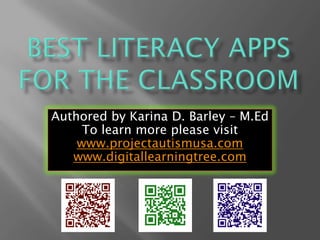
Best Literacy iPad Apps for the Classroom
- 1. Authored by Karina D. Barley – M.Ed To learn more please visit www.projectautismusa.com www.digitallearningtree.com
- 2. This is the third list I have created in the series, featuring my favorite iPad apps for Literacy. Enjoy!
- 3. Please note the prices are subject to change If you click on each app icon it will take you to the App‟s page on the iTunes App Store A lot of the apps are available for Android through the Google Play Store. Please visit https://play.google.com/store/apps to find out more!
- 4. Alphabet Connect - $3.99 – (Elementary) Handwriting, letter recognition, number recognition, shapes & word recognition. ABC PHONICS - Free - (Elementary) Writing app – letter and word recognition. Bluster - Free –(Elementary) This word matching game develops vocabulary and word understanding for school-aged children, or anyone brave enough to battle the elements. You can play in single-player mode or against other players, as students learn and practice important word skills. Match rhyming words, prefixes and suffixes, synonyms, homophones, adjectives, and more.
- 5. ABC Pocket Phonics - $3.99 – (Elementary) Fun app for sound recognition, writing & word game. Alphabetworld - $3.99 – (Elementary) Interactive alphabet app – letter recognition, tracing letters, as well as introduction to words that start with the various letters. Baby Writer - Free - (Elementary) Handwriting, word recognition and spelling. This is a very good app considering it is free.
- 6. Build a Word - $3.99 – (Elementary/Middle) Word recognition & spelling. Comic Life - $5.49 – (Elementary/Middle) Comic Life, the award winning photo comic creation software, has been redesigned for iOS. It‟s the most fun, easiest and fastest way for students to create photo comics on a mobile device. The comics come to life with an integrated reader on brilliant iOS displays. Students can easily go from taking photos to creating full comics all on one device with full page templates and panel layouts. This is a really fun app for kids to create writing pieces.
- 7. Conversation Builder - $7.99 – (All Ages) A great app for all grades - assists with speaking; with developing conversations, how to start and finish conversations; good for children with autism as well. Could be used for social conversation, etc.
- 8. DocAS - $0.99 - (High School) This app is also a PDF reader, but has the ability to annotate and make notes over the top of books, notes etc. eBook Creator - $4.49 - (All Ages) A fantastic eBook creator for students. „eBook Creator‟ is the simplest and easiest eBook creation app. Its interface is designed for all ages and skill levels so that young kids are able to make eBooks using the app. eBook Magic - $4.99 – (All Ages) The App for making Books, Pages and iBooks with the most output & share options. Read yours in iBooks, Order a Printed Book online, and share with friends. * Optimized for creating any type of book: photo albums, children‟s books, scrap books, text books* Limited only to your imagination. eBook Magic can even create one-page letters or photo collages.
- 9. Evernote - Free – (All Ages) Evernote is an easy-to-use, free app that helps you remember everything across all of the devices you use. Evernote lets you take notes, capture photos, create to-do lists, record voice reminders, and makes these notes completely searchable, whether you are at home, at work, or on the go. Final Argument - $7.99 - (Suitable for Grade 5-6) Use the iPad to deliver your presentation in the most powerful way - taking advantage of existing PDF/Keynote/PPT slides, the interactive whiteboard, video recordings, being always in control of what's visible to the audience and what's visible just to the presenter. After that, nothing else remains - as if the beamer was struck with a huge exclamation mark! Final Argument is an app designed specifically for presenters, giving the ability to create presentations „on the fly‟ using content from many sources.
- 10. Grafio - $8.99 – (All Ages) Grafio empowers all of the visual thinkers with this great app. It will work perfectly for all ages. Students/Teachers can make flow charts, organizational charts, business process diagrams, venn diagrams, mind maps, take notes, sketches and other illustrations. Everything is custom and modifiable. I really like this app. Grammar Jammers - Free – (Elementary) (There are more advanced versions for older students) Uses games, songs, rhymes etc. Grammar Jammers Primary Edition includes unique animations and quiz questions on the following topics: Adjectives, Contractions, Nouns, Pronouns, Punctuation, Sentences Verbs. This company also has a series of apps called Vocabulary Central for specific grade levels. These are extremely good apps too and they are also free.
- 11. Grammar Up - $4.99 (There is a free version) – (Middle/High School) Grammar Up is a multiple choice quiz system for English which provides over 1800 questions across 20 grammar categories. Grammar Up can help learners to improve their grammar, word selection and vocabulary. Grammar Up provides learners with an opportunity to improve strategies for grammar success. Interactive Alphabet -$3.99 – (Elementary) Fun, attractive application for letter recognition. Intro to Letters - $5.99 – (Elementary) One of my favorite apps for handwriting, sound recognition, letter recognition. This is another app by the Montessorium developers. I recommend any apps they produce, they are extremely good.
- 12. Kid in Story - $6.99 – (Elementary and Special Needs Students) Kid in Story Book Maker makes it easy and fun to create visual stories to support learning, social modeling, and early literacy with the individual child as the star character. Little Speller1 - Free – (Elementary/Early Years) Three letter Words spelling. This is a really good app as you have to match the letters to the words and then it reinforces the letters in each word. There are a number of different apps in a similar style. Little Speller2 $1.19 - (Elementary/Early Years) Four letter Words spelling. As above
- 13. Little Speller - $1.19 – (Elementary) Sight Words Words spelling. As above. Literacy (Suitable for Aus, UK & USA schools) - $4.49 – (All Ages) Students can have experiences in reading, writing, listening and speaking, viewing and representing using this app. Literacy contains the education-approved handwriting fonts used in all UK, US, Australia and New Zealand schools. Literacy is 'open scaffold' by design and has a toolkit that simply delivers. Teachers can create your own lessons (scrolling sentences using our 'Hold and Scroll' approach) with sounds, images and text and have the students respond via writing or recording audio. This is a super, amazing app, I love it. (See also the School Writing app by the same developer).
- 14. Literary Analysis Guide - $3.99 (This is a bit advanced but could be beneficial for Grade 6 students or those students needing extension) By arranging the elements of literature graphically around three wheels (poetry, prose, and rhetoric), teachers and students are better able to visualize how the elements of literature develop style and meaning. Click on any of the literary terms listed around the wheels, and a screen appears with a detailed definition of the term, several examples from literature, and additional questions to ask yourself about how that device is employed in the literature you are currently studying. Click on “Figures of Speech” from any of the three wheels, and the “Figures of Speech Wheel” appears, which functions in the same way as the three others.
- 15. Magnetic Alpha - $2.49 – (All Ages) Use like a blackboard - you can write words, sentences etc using the magnetic alpha. Poet's Pad - $6.99 - (Poetry classes/High School) Poet's Pad is a creative writing tool for poetry and spoken word which contains powerful idea generating tools that are designed to inspire creative expression and eliminate writer's block. This is a great tool for students to explore poetry writing. *Please note there are some words in this app that would be deemed inappropriate for Primary students, however they can be deleted in the settings tab of the app.
- 16. ReadNRespond - $0.99 – (Middle/High School) Organized according to Bloom's taxonomy, this versatile app provides student response forms that are applicable to any piece of literature, movie, or text available. Perfect for middle & upper grades, the forms can be student-choice or teacher-directed. Teachers can do group instruction by projecting and completing a form through a projector or mirroring application. Model how to do a form in front of the whole class and then assign it to an individual or small group.
- 17. Running Records Calculator - $2.99 – (For Teachers) With the push of a button, you will be able to see students‟ reading rate, percentage of accuracy, and self-correction ratio. Running Records Calculator is designed to be used by any teacher who assesses students using running records.
- 18. School Writing (There is an Aus, UK & USA version) - $2.99 (All Ages) Students can intuitively trace pre-handwriting shapes, uppercase and lowercase letters, numbers, words or whiteboard images that you import with the touch of a finger. Hear and see letters, words and numbers with customized associated images and sounds. Teachers can create your own pre-handwriting shapes and word lessons. Completed lessons can be automatically emailed to the teacher or parent with the student‟s tracings and recordings included. Love, love this app. It is so good and has so many aspects to it; the best feature is that you can customize your own lessons and students can learn independently using this app. (See also the Literacy app by the same developer).
- 19. Scribble Press - $4.49 – (Elementary) Scribble Press for iPad is a book creation platform that allows kids to create and share their own stories with hundreds of great drawing and writing tools. Download your books instantly to your iBooks library! Shakespeare Pro - $9.99 - (Poetry classes) This is one of the 'author' apps that can be used within the classroom. Inside the app are the Shakespeare plays, important information, glossary, concordance, quotes etc
- 20. Show Me, Educreations, Screen Chomp, Knowmia & Explain Everything (Explain Everything is $2.99) – (All Ages) These three apps are brilliant for lesson demonstrations for future lessons. Sight Words Pro - $2.49 – (All Ages) Common word list - listen and read. The developers also have other apps with additional spelling/word lists. I use this in conjunction with Spellboard as it has a comprehensive group of well-known spelling lists such as the dolche lists, Mioow words etc.
- 21. Simple n‟ Easy, English Grammar, Writing and Spelling (WAGmob) - $1.99 (All Ages) On-the-go learning app for English Grammar, English Writing, and Spelling. The app helps you understand the basics in a nice and organized manner. Features include tutorials, quizzes, flashcards and more. App is continuously updated based on feedback. Simplex Spelling Phonics 1 – English - $5.49 – (All Ages) Teaches a full year of spelling curriculum with over 450 high frequency words divided into 42 lists that are organized by spelling patterns and difficulty levels. These basic building blocks include the different phonograms, sounds, and spelling rules. (There are other versions of this app that suits other age levels).
- 22. Skill Builder Spelling - Free – (Elementary) For a free app, this has a lot of depth. Has word development, spelling and also has mini tests in spelling. Spellboard - $5.99 – (All Ages) Teachers can upload their own spelling lists, record using their voice to speak the words & then the list is created, which can be tested. Keeps a record of results as well, so can be used to keep student records. The app has been upgraded to now include a word search & word activity. This is a brilliant app for any spelling program.
- 23. Story Builder $3.99 – (All Ages) Similar to conversation builder, but prompts in storytelling. Sentence Builder & Question Builder – (Elementary/Special Needs/Learning Disability) Sentence Builder is designed to help children learn how to build grammatically correct sentences. The rich fun environment, added with the picture cues is especially positive for children with learning issues. Question Builder is designed to help elementary aged children learn to answer abstract questions and create responses based on inference. Extensive use of audio clips promotes improved auditory processing for special needs children with autism or sensory processing issues.
- 24. Story Patch - $1.19 – (All Ages) Creates stories with pictures and you can include text. The pictures are used as prompts. Strip Designer - $2.99 - (All Ages) This is a brilliant writing app where students can create comic strip type documents. They can add pictures, clip art, stickers, writing, speech bubbles, etc. This is an excellent app as the possibilities are endless.
- 25. Teach By Knowmia – Free – (For Teachers/All Ages) This is my favorite screencasting app right now. It has so many different components to it and is extremely easy to use. You Screencasts can be sent to students, downloaded as an mp4 and used for flip teaching. Tools 4 Students - $0.99 - (Middle/High School) Excellent app that has a range of tools for teachers to use with their students in the classroom. Covers all common comprehension skills: cause /effect, main idea/detail, sequence events, story elements, characterization, word meaning and more. Use to organize notes while reading or use them as a pre-write to school papers.
- 26. uWrite - $3.99 – (All Ages) Great for writing, drawing and doodling. Gives a bit of freedom, but can also be used to practice writing skills. Videoscribe - $5.49 – (All Ages) VideoScribe is a completely unique way to create engaging animated videos quickly and easily. Often called Whiteboard animation or sometimes Fast Drawing, VideoScribe replicates the stop-motion capture style of drawing that's so popular on commercials at a fraction of the cost.
- 27. Vocabulary Spelling City – Free (with in app purchases) (All Ages) VocabularySpellingCity is a fun way to learn spelling and vocabulary words by playing engaging learning games using any word list. The most popular activities are Spelling TestMe, HangMouse, and our vocabulary games, available to Premium Members. The free app includes ten of the most popular word lists and eight of the most popular learning games and activities.
- 28. There are more of my favorite apps lists to come! I have over 400 apps on my iPad and Android tablets and will continue to share my reviews with you. These apps can be used in the classroom or just at home. To learn more please visit www.projectautismusa.com www.digitallearningtree.com
