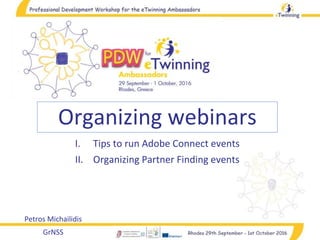
Organizing webinars using Adobe COnnect - Petros Michailidis
- 1. Organizing webinars I. Tips to run Adobe Connect events II. Organizing Partner Finding events Petros Michailidis GrNSS
- 2. Organizing webinars I. Tips to run Adobe Connect events II. Organizing Partner Finding events Petros Michailidis GrNSS
- 3. 3 Event Life Cycle The life cycle of an event realization is divided in three periods: 1st Period: Preparation The period to plan the event before run it 2nd Period: Realization The running of the event 3rd Period: Completion A short period right after the event Organizatio n 1.Preparation 2.Realization3.Completion
- 4. 4 Preparation Before the event day tip 1: Start early your preparation • Start to prepare your event 2-3 weeks before the running day. (if you’re scheduling an event in collaboration with others it might be needed to start even earlier) Organizatio n 1.Preparation 2.Realization3.Completion
- 5. 5 tip 2: Select the “right” time and day -Take under consideration, holidays, national celebration etc. -If it’s possible, contact your partners/participants to co-decide the date and time. • Instead of sending and receiving emails, use an online voting tool, such as Doodle, create an online form or a forum in Twinspace to collect opinions. • Propose CET times to avoid misunderstandings. Preparation Before the event day Organizatio n 1.Preparation 2.Realization3.Completion
- 6. Organizatio n 1.Preparation 2.Realization3.Completion 6 tip 3: Create an event timetable Preparation Before the event day A timetable is the “lesson plan” of the event and is necessary so as to: • Define and adjust the needed time • To organize presentations, activities, interaction etc. • Be sure that you’ll cover all aspects of your topic • Don’t get “lost” during the event etc. (if you’re preparing a collaborative event, create a forum or an online document to work on timetable with your partner/s) Find a suggested timetable document, following this hyperlink
- 7. 7 tip 4: Where to book the event. Preparation Before the event day In relevance with the type of the event, you might, have to decide for the booking approach. - Both, eTwinning Live and Twinspace, have their pros and cons for an event realization. eTwinning Live Twinspace Pros -Early/Late entrance -Event recording -Forum in event page -Simplicity in booking -Restricted entrance -Easier slot finding Cons -Complexity in booking -Not easy restricted entrance -Not always available slot -Not early/late entry -Not event recording -No event page Organizatio n 1.Preparation 2.Realization3.Completion
- 8. Organizatio n 1.Preparation 2.Realization3.Completion 8 tip 5: Train & prepare event participants Preparation Before the event day Send to participants an email with instructions on: • How to connect to the event • How to set up sound, microphones and cameras • How to interact with you with icons You can also: • Present them an abstract of the event subject • Inform them about the timetable of the event • Send them a questionnaire about the event subject to explore their knowledge about it
- 9. 9 tip 6: Have a plan B Preparation Before the event day Expect the worst, prepare and hope for the best. • Have a partner to help even to replace you if necessary • Have a second PC, laptop, tablet ready • Have an alternative day for the event Organizatio n 1.Preparation 2.Realization3.Completion
- 10. Organizatio n 1.Preparation 2.Realization3.Completion 10 tip 1: Enter the room early Preparation The event day The event day enter the room earlier in order to have the necessary time to be prepared • If you booked the event via eTwinning Live you can enter 24h earlier • If you booked it via Twinspace you can’t enter earlier however, you can create a longer time event so as to take advantage of the extra time Early bird
- 11. Organizatio n 1.Preparation 2.Realization3.Completion 11 tip 2: Take care to event settings Preparation The event day For the best event organization, there are several technical setting to be done which are relative to: • Participants' rights (entrance, interactivity, chat, sound, video etc.) • Quality of communication (sound, video) • Several other settings Pay particular attention to those settings in order to avoid delays and glitches when partners / participants enter the event.
- 12. Organizatio n 1.Preparation 2.Realization3.Completion Preparation The event day 12 tip 3: Organize the room Adobe Connect offers three pre-organized room layouts with their relevant tools, in order to serve the needs of different types of events. Also, there is an option for custom layout creation, accordingly to the event needs. • Decide about the layout and the necessary tools for the event and make the relative settings.
- 13. Organizatio n 1.Preparation 2.Realization3.Completion 13 tip 4: Organize your files Preparation The event day • Upload to the event all of your files (presentations, documents, images etc.) • Open them in separate tabs in order of appearance • Test your timetable making a demo presentation before participants' entrance
- 14. 14 tip 1: Start the recording Realization The event time When participants have entered and you're ready to begin… • Start the recording 1. If you created the event via eTwinning Live, click on the “Record” button 2. If you created the event via Twinspace, start your screen recording program (you can try this one FlashBack Express Recorder) Organizatio n 1.Preparation 2.Realization3.Completion
- 15. 15 tip 2: Train participants Realization The event time Inform/remind participant about: • Their sound settings • How to start and close their mics and cameras • How to interact with you during the event. If it’s necessary show a relative presentation tip 3: Put some rules Put some rules to participants such as: • Where and when can make questions • When they can talk • When they can make a presentation etc. Organizatio n 1.Preparation 2.Realization3.Completion
- 16. 16 tip 4: Make event interactive Realization The event time Don’t keep participants as passive listeners, give them the opportunity, in accordance to event, to be active by: • Reacting to challenges, completing quizzes and quests, playing games. • Answering to polls and questions relative to topic. • Giving them the floor to describe experiences, expectations, worries etc. Organizatio n 1.Preparation 2.Realization3.Completion
- 17. Organizatio n 1.Preparation 2.Realization3.Completion 17 tip 1: Share the record Completion After the event If you created the event via eTwinning Live two days after the event a link will appear in event page • Download the record, edit the video and share it to participants. If you created the event via Twinspace and used a screen recording tool, • If you have the skills, create a short video (2-3 min.) with some of the event moments • Upload the short video and the event recording on your Twinspace, your group, your social media page etc. so as to share it with the others
- 18. Organizatio n 1.Preparation 2.Realization3.Completion 18 tip 2: Share the knowledge Completion After the event Send to participants an after event mail with: • A summary of the topic/s presented during the event • Presentations, documents, links etc. used during the event so as to study them in their own time • A thank you message for their participation
- 19. Organizatio n 1.Preparation 2.Realization3.Completion 19 tip 3: Feedback/Evaluation Completion After the event • Send to participants a feedback/evaluation questionnaire • Watch the recorded video and notice the positive and negative points of the event so as to understand the reasons and to schedule your next event accordingly Create a checklist with the necessary for organizing the event, steps in order to not forget anything tip 4: Create a checklist
- 20. Organizing webinars I. Tips to run Adobe Connect events II. Organizing Partner Finding events Petros Michailidis GrNSS
- 21. 21 Partners’ Finding Ambassadors’ collaborative webinar Goals It’s not that simple as to “Connect teachers to find Partner”. You have to take under consideration a range of factor as ...
- 22. 22 Partners’ Finding Ambassadors’ collaborative webinar Experience of the participants 1. Inexperienced (totally newers in eTwinning, not any project) 2. More experienced (with one or two projects as partners, they might awarded or not with quality labels) 3. Advanced (founders of projects, National and European Quality Labels, maybe awarded with National or European Award) 4. “Gurus”
- 23. 23 Partners’ Finding Ambassadors’ collaborative webinar Curriculum in relevance with experience 1. Inexperienced – eTwinning Live sections, Project creation, Basic Twinspace’s tools 2. Medium experienced –Collaborative activities creation, web 2,0 tools embedding etc.
- 24. 24 Partners’ Finding Ambassadors’ collaborative webinar Number of webinars Prepare for a number of webinars according to participant’s needs
- 25. 25 Partners’ Finding Ambassadors’ collaborative webinar Webinar/s Date/s Collaborate to decide about webinars dates
- 26. 26 Partners’ Finding Ambassadors’ collaborative webinar Topic? Should be proposed some topics or not?
- 27. 27 Partners’ Finding Ambassadors’ collaborative webinar Target group (you must decide about it) ● Elementary teachers ● Primary teachers ● Secondary teachers ● Vocational teachers ● Special education teachers etc.
- 28. 28 Partners’ Finding Ambassadors’ collaborative webinar Number of participants In relevance with their experience, educational grade etc.
- 29. 29 Partners’ Finding Ambassadors’ collaborative webinar Promotion have a strategy about: • How to promote the event • How to find participants
- 30. 30 Partners’ Finding Ambassadors’ collaborative webinar Ambassador/s Where can you find co-organizers of a such event? ➢ European Ambassadors Group ➢ Social media Group etc.
- 31. 31 Partners’ Finding Ambassadors’ collaborative webinar Hands on activity Try to create a Partner finding event using the relative worksheet
