5 - How to use Storyline with Docebo: check Statistics and Reports
•Als PPTX, PDF herunterladen•
1 gefällt mir•5,068 views
Docebo - www.docebo.com - is a Learning Management System designed for E-Learning projects. In this tutorial you can learn how to use Storyline with Docebo in order to: create a Learning Object, use the Screen Recording, create a Quiz, upload the LO inside the LMS, check Statistics and Reports.
Melden
Teilen
Melden
Teilen
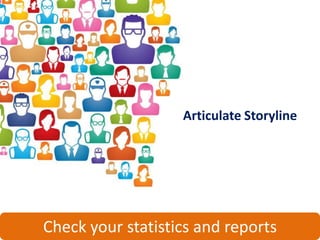
Empfohlen
Empfohlen
Weitere ähnliche Inhalte
Andere mochten auch
Andere mochten auch (9)
1 - How to use Storyline with Docebo: create a Learning Object

1 - How to use Storyline with Docebo: create a Learning Object
Articulate storyline training html5 行動化學習數位教材製作教育訓練-3小時課程

Articulate storyline training html5 行動化學習數位教材製作教育訓練-3小時課程
Ähnlich wie 5 - How to use Storyline with Docebo: check Statistics and Reports
Ähnlich wie 5 - How to use Storyline with Docebo: check Statistics and Reports (20)
How to create a Test with the Docebo E-Learning platform - Part 04: Reports

How to create a Test with the Docebo E-Learning platform - Part 04: Reports
How to create Reports with the Docebo E-Learning platform - Part 03: Reports

How to create Reports with the Docebo E-Learning platform - Part 03: Reports
ALMA ANALYTICS internal training document IRAM - University of Western Australia

ALMA ANALYTICS internal training document IRAM - University of Western Australia
Raising the Analytics Bar with IBM Cognos Active Reports

Raising the Analytics Bar with IBM Cognos Active Reports
Kovair ALM and DevOps Reports and Dashboards - Product literature

Kovair ALM and DevOps Reports and Dashboards - Product literature
Mr20 enus 01-Report Design in Management Reporter 2.0 for Microsoft Dynamics®...

Mr20 enus 01-Report Design in Management Reporter 2.0 for Microsoft Dynamics®...
Mehr von DoceboElearning
Mehr von DoceboElearning (20)
Accelerate Your Elearning Production and Increase Effectiveness

Accelerate Your Elearning Production and Increase Effectiveness
Bridging the L&D Divide: How to Create & Integrate Great eLearning Content

Bridging the L&D Divide: How to Create & Integrate Great eLearning Content
Successful Strategies to Ensure Internal Buy In for Your LMS Project

Successful Strategies to Ensure Internal Buy In for Your LMS Project
How to Create an Effective RFP for your LMS Project

How to Create an Effective RFP for your LMS Project
LMS and CRM Integration: Maximizing Value in your Technology Stack

LMS and CRM Integration: Maximizing Value in your Technology Stack
Learner-Centric Programs that Drive Revenue & Power Sales

Learner-Centric Programs that Drive Revenue & Power Sales
Measuring the ROI of Informal Learning - Brandon Hall Group & Docebo

Measuring the ROI of Informal Learning - Brandon Hall Group & Docebo
eLearning Case Study: Docebo helps INHOPE charity to combat child sexual abus...

eLearning Case Study: Docebo helps INHOPE charity to combat child sexual abus...
Fosway Group & Docebo - Integrating the HR Landscape on the Cloud

Fosway Group & Docebo - Integrating the HR Landscape on the Cloud
LMS Comparison: Docebo Vs. Talent, E-Learning platform features

LMS Comparison: Docebo Vs. Talent, E-Learning platform features
Humanizing Business Processes by leveraging E-Learning technologies

Humanizing Business Processes by leveraging E-Learning technologies
Research: Learning Management System SaaS market for Small-Medium Businesses

Research: Learning Management System SaaS market for Small-Medium Businesses
Business Case - Using E-Learning for Food & Beverage Training

Business Case - Using E-Learning for Food & Beverage Training
Business Case - Using E-Learning for Healthcare training

Business Case - Using E-Learning for Healthcare training
Healthcare E-Learning Case Study | Docebo & Helse Nord RHF

Healthcare E-Learning Case Study | Docebo & Helse Nord RHF
4 - How to use Storyline with Docebo: upload the Learning Object in the LMS

4 - How to use Storyline with Docebo: upload the Learning Object in the LMS
3 - How to use Storyline with Docebo: create a Quiz

3 - How to use Storyline with Docebo: create a Quiz
Kürzlich hochgeladen
Enterprise Knowledge’s Urmi Majumder, Principal Data Architecture Consultant, and Fernando Aguilar Islas, Senior Data Science Consultant, presented "Driving Behavioral Change for Information Management through Data-Driven Green Strategy" on March 27, 2024 at Enterprise Data World (EDW) in Orlando, Florida.
In this presentation, Urmi and Fernando discussed a case study describing how the information management division in a large supply chain organization drove user behavior change through awareness of the carbon footprint of their duplicated and near-duplicated content, identified via advanced data analytics. Check out their presentation to gain valuable perspectives on utilizing data-driven strategies to influence positive behavioral shifts and support sustainability initiatives within your organization.
In this session, participants gained answers to the following questions:
- What is a Green Information Management (IM) Strategy, and why should you have one?
- How can Artificial Intelligence (AI) and Machine Learning (ML) support your Green IM Strategy through content deduplication?
- How can an organization use insights into their data to influence employee behavior for IM?
- How can you reap additional benefits from content reduction that go beyond Green IM?
Driving Behavioral Change for Information Management through Data-Driven Gree...

Driving Behavioral Change for Information Management through Data-Driven Gree...Enterprise Knowledge
Kürzlich hochgeladen (20)
08448380779 Call Girls In Greater Kailash - I Women Seeking Men

08448380779 Call Girls In Greater Kailash - I Women Seeking Men
Raspberry Pi 5: Challenges and Solutions in Bringing up an OpenGL/Vulkan Driv...

Raspberry Pi 5: Challenges and Solutions in Bringing up an OpenGL/Vulkan Driv...
The Role of Taxonomy and Ontology in Semantic Layers - Heather Hedden.pdf

The Role of Taxonomy and Ontology in Semantic Layers - Heather Hedden.pdf
Apidays Singapore 2024 - Building Digital Trust in a Digital Economy by Veron...

Apidays Singapore 2024 - Building Digital Trust in a Digital Economy by Veron...
Tata AIG General Insurance Company - Insurer Innovation Award 2024

Tata AIG General Insurance Company - Insurer Innovation Award 2024
Strategies for Unlocking Knowledge Management in Microsoft 365 in the Copilot...

Strategies for Unlocking Knowledge Management in Microsoft 365 in the Copilot...
[2024]Digital Global Overview Report 2024 Meltwater.pdf![[2024]Digital Global Overview Report 2024 Meltwater.pdf](data:image/gif;base64,R0lGODlhAQABAIAAAAAAAP///yH5BAEAAAAALAAAAAABAAEAAAIBRAA7)
![[2024]Digital Global Overview Report 2024 Meltwater.pdf](data:image/gif;base64,R0lGODlhAQABAIAAAAAAAP///yH5BAEAAAAALAAAAAABAAEAAAIBRAA7)
[2024]Digital Global Overview Report 2024 Meltwater.pdf
Automating Google Workspace (GWS) & more with Apps Script

Automating Google Workspace (GWS) & more with Apps Script
From Event to Action: Accelerate Your Decision Making with Real-Time Automation

From Event to Action: Accelerate Your Decision Making with Real-Time Automation
Driving Behavioral Change for Information Management through Data-Driven Gree...

Driving Behavioral Change for Information Management through Data-Driven Gree...
Breaking the Kubernetes Kill Chain: Host Path Mount

Breaking the Kubernetes Kill Chain: Host Path Mount
Boost PC performance: How more available memory can improve productivity

Boost PC performance: How more available memory can improve productivity
08448380779 Call Girls In Diplomatic Enclave Women Seeking Men

08448380779 Call Girls In Diplomatic Enclave Women Seeking Men
5 - How to use Storyline with Docebo: check Statistics and Reports
- 1. Articulate Storyline Check your statistics and reports
- 2. Index In this lesson you will learn how to view test reports and statistical information created with Articulate Storyline. Note that tests have to be uploaded in your LMS as a SCORM file to be normally tracked.
- 3. Analize a course Switch to the Advanced Version and select the course you want to analyze.
- 4. Visualize Statistics Select the Statistics icon next to the learning object you want to check. A SCORM test created with Quiz Maker is tracked like a normal SCORM object.
- 5. Analysis tools To check student progress, the instructor and the tutor can use different kinds of analysis tools: Course charts User/Objects Grid Learning objects stats Usage stats
- 6. Course reports Course Reports are an intuitive and dynamic synthesis of all activities made by students in a course.
- 7. User/Objects grid User/objects grid contains all the activities related to each learning object within a course. You can also export this grid.
- 8. Learning Object Stats With Learning Object Stats you can track the status of each learning objective related to every enrolled student.
- 9. User Stats User Stats reveals the status of each learning object within the course related to a particular user.
- 10. Usage stats Usage stats graphically details students progress every time they undertake a training session.
- 11. Reports All learning objects created using Articulate Storyline are traceable with Access the Administration the Reports tool. Area
- 12. Reports From the menu, choose the option My LMS – Reports
- 13. Create a new report To create a new report, select New
- 14. Create a new report Add a name and select a category for your report. In this case it will be Users.
- 15. Create a new report Select the users you are interested in, or flag the box The Report for all users.
- 16. Create aanew report Create new report Select the data columns you want to analyse. In this case select: Relates users to Learning Objects.
- 17. Create a new report Choose the course in which there is a learning object you want to analyse.
- 18. Create a new report Select what kind of learning object you want to analyse. In this case SCORM.
- 19. Create a new report Flag the options you want to analyse and then click save.
- 20. Create a new report The report can be viewed, exported, edited or deleted, using the icons on the right.
- 21. Visualize your report This is what a report looks like:
- 22. Export your report You can export the report in Html, CSV or XLS by selecting one of the icons on the top.
- 23. Export your report This is an example of a report exported in XLS: The export feature allows you to store your reports and data on your hard drive.
