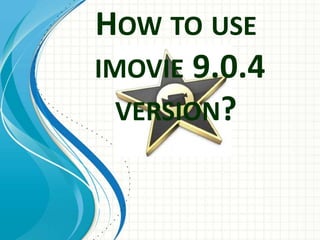
Basic tutorial how to use imovie
- 1. HOW TO USE IMOVIE 9.0.4 VERSION?
- 3. cherrylinramos.blogger.no2015 3 iMovie 09 is consumer-level digital video editing software for Macintosh.
- 4. You can use to edit the footage you film cherrylinramos.blogger.no2015 4
- 5. with digital video cameras and HD video cameras. cherrylinramos.blogger.no2015 5
- 6. The sections will help you use cherrylinramos.blogger.no2015 6
- 7. iMovie to edit your video efficiently. cherrylinramos.blogger.no2015 7
- 10. 01. Project Library - where all movie projects on computer are displayed cherrylinramos.blogger.no2015 10
- 11. 02. iMovie Project - shows current position in clip and for editing cherrylinramos.blogger.no2015 11
- 12. 03. Monitor Window - views clips or your final iMovie project cherrylinramos.blogger.no2015 12
- 13. 04. Play Project - cherrylinramos.blogger.no2015 13
- 14. play selected movie project either in viewer or full screen cherrylinramos.blogger.no2015 14
- 15. 05. New Project - allows you to start a new movie project cherrylinramos.blogger.no2015 15
- 16. 06. Frame Adjustment - allows you to see cherrylinramos.blogger.no2015 16
- 17. thumbnails of clips by amount of frames per thumbnail cherrylinramos.blogger.no2015 17
- 19. where you import footage from your webcam or video camera cherrylinramos.blogger.no2015 19
- 20. 08. Flip Switch - swaps the cherrylinramos.blogger.no2015 20
- 21. Source Video and the iMovie Project from top to bottom cherrylinramos.blogger.no2015 21
- 22. 09. Adjusts size of thumbnails used in iMovie cherrylinramos.blogger.no2015 22
- 23. 10. Event Library - where cherrylinramos.blogger.no2015 23
- 24. all the events (groups of clips) on computer are displayed cherrylinramos.blogger.no2015 24
- 25. 11. Add selection – allows to add clips to your project cherrylinramos.blogger.no2015 25
- 26. 12. Favorites Tab - allows you to select cherrylinramos.blogger.no2015 26
- 27. favorite clips, parts of clips, or remove clips all together. cherrylinramos.blogger.no2015 27
- 28. 13. Options Tab – where you can work on cherrylinramos.blogger.no2015 28
- 29. voiceovers, cropping images, to adjust audio, or adjust video cherrylinramos.blogger.no2015 29
- 30. 14. Turns on/off Audio Skimmer cherrylinramos.blogger.no2015 30
- 31. 15. Edit browsers - Different editing browsers such as cherrylinramos.blogger.no2015 31
- 32. adding music, photos, text, transitions, and animations. cherrylinramos.blogger.no2015 32
- 33. 16. Source Video - shows all events from cherrylinramos.blogger.no2015 33
- 34. a particular source that can be used for editing cherrylinramos.blogger.no2015 34
- 36. To begin adding photos, cherrylinramos.blogger.no2015 36
- 37. you will need to create a new project. cherrylinramos.blogger.no2015 37
- 39. Click Applications folder on your dock screen cherrylinramos.blogger.no2015 39
- 40. Click on the iMovie icon cherrylinramos.blogger.no2015 40
- 41. When the iMovie screen appears, cherrylinramos.blogger.no2015 41
- 42. Click “File” on the menu bar cherrylinramos.blogger.no2015 42
- 44. The screen appear like this: cherrylinramos.blogger.no2015 44
- 45. Enter the title of the new project on the box cherrylinramos.blogger.no2015 45
- 46. Select the “Aspect ratio” for your project, either : cherrylinramos.blogger.no2015 46
- 47. 4:3 Standard or 16:9 widescreen cherrylinramos.blogger.no2015 47
- 48. cherrylinramos.blogger.no2015 48 Fullscreen footage is shaped more like a square.
- 49. cherrylinramos.blogger.no2015 49 Widescreen footage is shaped more a like a rectangle.
- 50. You can select also the Frame rate you want cherrylinramos.blogger.no2015 50
- 51. Either : cherrylinramos.blogger.no2015 51 30 fps – NTS 25 fps – PAL 24 fps - Cinema
- 52. By clicking the “Frame Rate” box cherrylinramos.blogger.no2015 52
- 53. Once you done entering and selecting the : cherrylinramos.blogger.no2015 53
- 54. cherrylinramos.blogger.no2015 54 Name of Project Aspect Ratio Frame Rate
- 55. Click the “Create” button cherrylinramos.blogger.no2015 55
- 56. Select photo on your file cherrylinramos.blogger.no2015 56
- 57. And drag them to this area cherrylinramos.blogger.no2015 57
- 58. After dragging all the photos you want, cherrylinramos.blogger.no2015 58
- 59. The screen will appear like this: cherrylinramos.blogger.no2015 59
- 60. Click “Play” button to view the output 2015 cherrylinramos.blogger.no 60
- 62. Click the “File” from Menu bar 2015 cherrylinramos.blogger.no 62
- 63. Click the “Import” 2015 cherrylinramos.blogger.no 63
- 64. Click the “Movies” 2015 cherrylinramos.blogger.no 64
- 65. Find the video / movie in your folder 2015 cherrylinramos.blogger.no 65
- 66. I choose from the “Desktop folder” 2015 cherrylinramos.blogger.no 66
- 67. Then I choose “preteens activity.mp4” 2015 cherrylinramos.blogger.no 67
- 68. Click “ Create new event” 2015 cherrylinramos.blogger.no 68
- 69. Click “Optimize video” 2015 cherrylinramos.blogger.no 69
- 70. Click or Choose Full-Original Size 2015 cherrylinramos.blogger.no 70
- 71. Click “Copy files” 2015 cherrylinramos.blogger.no 71
- 73. Rename the new event by double click “new event” 2015 cherrylinramos.blogger.no 73
- 74. Then I Rename “new event” to “Popping balloon” 2015 cherrylinramos.blogger.no 74
- 75. The output will be like this” 2015 cherrylinramos.blogger.no 75 Name of the event
- 76. Click play under the Event Library to preview entire movie 2015 cherrylinramos.blogger.no 76
- 78. Click on any of the clips within the “Event Library” 2015 cherrylinramos.blogger.no 78
- 79. A yellow box will appear on the thumbnail 2015 cherrylinramos.blogger.no 79
- 80. Adjust the edges of the box so that all of 2015 cherrylinramos.blogger.no 80
- 81. the footage you want to add to your project is 2015 cherrylinramos.blogger.no 81
- 82. within the yellow box. 2015 cherrylinramos.blogger.no 82
- 83. After you have done, your mouse pointer appear as hand. 2015 cherrylinramos.blogger.no 83
- 84. Grab the thumbnail within the yellow box and drag it 2015 cherrylinramos.blogger.no 84
- 85. to the Project Browser to add it to your movie. 2015 cherrylinramos.blogger.no 85
- 86. A confirmation box appear, click “OK” 2015 cherrylinramos.blogger.no 86
- 87. The clip adjustment bar 2015 cherrylinramos.blogger.no 87 alters how many frames of each
- 88. clip appear as a thumbnail. Adjusting this can 2015 cherrylinramos.blogger.no 88
- 89. make selecting larger or smaller portions of clips easier. 2015 cherrylinramos.blogger.no 89
- 90. 2015 cherrylinramos.blogger.no 90 Before adjusting After adjusting
- 92. Once you have placed a photo into your project.. 2015 cherrylinramos.blogger.no 92
- 93. You have a variety of options for adjusting the clip. 2015 cherrylinramos.blogger.no 93
- 94. 2015 cherrylinramos.blogger.no 94 These options include: TRIM CROP
- 95. 2015 cherrylinramos.blogger.no 95 To TRIM a photo:
- 96. Click the clock icon that appears when you hover 2015 cherrylinramos.blogger.no 96
- 97. your mouse over a clip in your project 2015 cherrylinramos.blogger.no 97
- 98. Just like when inserting a clip, just drag the sides 2015 cherrylinramos.blogger.no 98
- 99. of the yellow box to manipulate what portion of the 2015 cherrylinramos.blogger.no 99
- 100. video is included in your project. 2015 cherrylinramos.blogger.no 100
- 101. 2015 cherrylinramos.blogger.no 101 A confirmation box appear, click “OK”
- 102. Press the play button to preview your clip; 2015 cherrylinramos.blogger.no 102
- 103. To CROP a clip: 2015 cherrylinramos.blogger.no 103
- 104. Click on the cropping icon in the thumbnail of clip 2015 cherrylinramos.blogger.no 104
- 105. On the option tab, click on the clip you’d like to crop. 2015 cherrylinramos.blogger.no 105
- 106. You can then resize the green box that appears on 2015 cherrylinramos.blogger.no 106
- 107. the clip to control how much of the footage will be visible. 2015 cherrylinramos.blogger.no 107
- 108. Click “Crop” button 2015 cherrylinramos.blogger.no 108
- 109. Click “Done” 2015 cherrylinramos.blogger.no 109
- 111. 2015 cherrylinramos.blogger.no 111 To add a sound file click the music note icon
- 112. Then simply browse for the sound file that you would 2015 cherrylinramos.blogger.no 112
- 113. like too add and drag it into your project. 2015 cherrylinramos.blogger.no 113
- 114. 2015 cherrylinramos.blogger.no 114 The output should be like this:
- 115. To add an image file, click the camera icon, 2015 cherrylinramos.blogger.no 115
- 116. browse for the photo, 2015 cherrylinramos.blogger.no 116
- 117. and then drag it into your project. 2015 cherrylinramos.blogger.no 117
- 118. The output should be like this 2015 cherrylinramos.blogger.no 118
- 119. Adding Titles 2015 cherrylinramos.blogger.no 119 To add titles to a clip,
- 120. Click the “T” icon on the Edit Browser 2015 cherrylinramos.blogger.no 120
- 121. Select the type of title you would like to add 2015 cherrylinramos.blogger.no 121
- 122. Drag the title on top of the clip you would 2015 cherrylinramos.blogger.no 122
- 123. like to add it to. 2015 cherrylinramos.blogger.no 123
- 124. Select background you want 2015 cherrylinramos.blogger.no 124
- 125. Type the title text you want in the box 2015 cherrylinramos.blogger.no 125
- 126. Click the play button to preview 2015 cherrylinramos.blogger.no 126
- 127. Click “Done ” once finish 2015 cherrylinramos.blogger.no 127
- 128. Adding transitions To add transitions to your project, 2015 cherrylinramos.blogger.no 128
- 129. Click the “Transition” icon on right of the Edit Browser 2015 cherrylinramos.blogger.no 129
- 130. Select “Theme” from the Transitions box 2015 cherrylinramos.blogger.no 130
- 131. Then drag the type of transition you would like to 2015 cherrylinramos.blogger.no 131
- 132. the place in the timeline that you choose. 2015 cherrylinramos.blogger.no 132
- 133. Adding Animations To add animations to your project, 2015 cherrylinramos.blogger.no 133
- 134. Click the Animation icon on far right of the Edit Browser 2015 cherrylinramos.blogger.no 134
- 135. Select from the animation themes 2015 cherrylinramos.blogger.no 135
- 136. Then drag it into the timeline in the appropriate area. 2015 cherrylinramos.blogger.no 136
- 138. After you have made the finishing touches to your video 2015 cherrylinramos.blogger.no 138
- 139. it is time to share it with the World. 2015 cherrylinramos.blogger.no 139
- 140. iMovie gives you different options for exporting your video. 2015 cherrylinramos.blogger.no 140
- 141. Click the “Share” tab 2015 cherrylinramos.blogger.no 141
- 142. Then choose from the following: 2015 cherrylinramos.blogger.no 142
- 144. Saving in iMovie is very different. 2015 cherrylinramos.blogger.no 144
- 145. The program automatically saves your project to the 2015 cherrylinramos.blogger.no 145
- 146. computers hard drive as you are working. 2015 cherrylinramos.blogger.no 146
- 147. To see where it saves automatically, 2015 cherrylinramos.blogger.no 147
- 148. Click “Finder” on your computer dock 2015 cherrylinramos.blogger.no 148
- 149. Click the “Movie” folder 2015 cherrylinramos.blogger.no 149
- 150. In the “Movies” folder, you should see 2 folder : 2015 cherrylinramos.blogger.no 150
- 151. 2015 cherrylinramos.blogger.no 151 iMovie Projects iMovie Events
- 152. GO AHEAD AND MAKE YOUR FIRST IMOVIE PROJECT
- 153. IT’S FUN …. ENJOY ! ! 2015 cherrylinramos.blogger.no 153