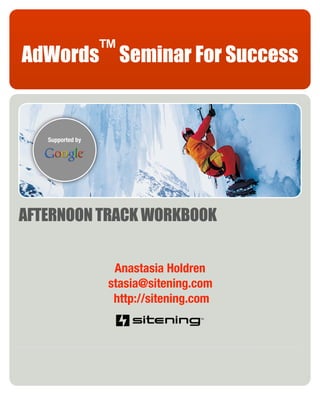
Workbook pm
- 1. AdWords™ Seminar For Success Supported by AFTERNOON TRACK WORKBOOK Anastasia Holdren stasia@sitening.com http://sitening.com
- 2. Table of Contents Advanced Optimization Techniques • Optimize to Increase Conversions • Optimize to Increase Traffic • Optimize to Increase Quality Score • Optimize for Google Network • Ad Types (Image, Flash, Video, Mobile, Local Business) • Site Targeting • CPM Bidding Bidding Strategies • Budget Optimizer™ Tracking and Performance • Conversion Tracking • Google Analytics Advanced AdWords Tools & Features • AdWords Editor • Bulk Edit Tools Troubleshooting • “Why Can’t I See My Ad? • Billing and Payment Options AdWords™ Seminar for Success - Copyright 2007, Sitening LLC Page 2 of 50
- 3. Advanced Optimization Techniques Optimize to Increase Conversions Start With Your Website Optimizing for conversions should start with your own website. You should begin by tak- ing a critical eye to your website, your landing pages, and your purchase process. If you are too “close” to it, find someone who isn’t familiar with your site and ask them for an honest evaluation. Take stock of what works, what doesn’t, and Make It Easy. Step One: Analyze your product and your website Step Two: Analyze your landing page Step Three: Analyze the purchase process You will lose sales if: • Your website looks unprofessional/unattractive • Your website has typos • Your products don’t have good images and descriptions • Your site doesn’t load or is slow to load • Your site requires a plugin a visitor doesn’t have (Flash, etc.) • Visitors have to register/create an account or login before viewing the content • Your website has a confusing interface and customers get discouraged and bail • The checkout process is too long (you must race buyer’s remorse) A good campaign brings a searcher directly to a product, with an easy way to buy or get in touch with a sales person. The following are examples of effective interfaces: www.apple.com AdWords™ Seminar for Success - Copyright 2007, Sitening LLC Page 3 of 50
- 4. www.amazon.com www.thinkgeek.com AdWords™ Seminar for Success - Copyright 2007, Sitening LLC Page 4 of 50
- 5. Refine Your Keywords Be Negative Use negative keywords to filter users who aren't in the purchase stage. Here are some sample negative keywords to consider: • -free as a negative keyword is important if you don't offer a free product or serv- ice. A person searching for a free product is less likely to make a purchase. • -information or -info will filter people in the early research stage of the buying cy- cle. • '-how to,' '-what is,' and '-definition' will also filter people researching products. You should also review your weblogs or analytics software to see what people are searching on to get to your website. Examine these search queries carefully - they may give you additional ideas for negative keywords. Use Google’s Keyword Tool to research negative keywords. By looking at the suggested variations of your keywords and phrases you will get more ideas for negative keywords. Get Specific Specific keywords usually convert at a higher rate than general keywords. Let’s say a person owns an iPod Shuffle and is looking for accessories. They search for “iPod accessories,” see your ad, and click to visit your website. But, you only sell accessories for iPod Nanos and the person abandons your web- site to look elsewhere. To get more specific you could: • Change your keyword phrase iPod Accesso- ries to iPod Nano Accessories • Add a negative keyword for Shuffle, mini and U2 • Evaluate the performance of the broader term “iPod.” Although relevant, it may not convert well because it is also the name of a model and your products are not compatible. Create and review report in the Report Center to gather data on keywords like this. If you're just starting your ad campaign and want to focus on conversions, hold off on these types of keywords until you have good performance on your specific keywords. AdWords™ Seminar for Success - Copyright 2007, Sitening LLC Page 5 of 50
- 6. Use Keywords in Your Ad Text A great way to help bring more eyeballs to your ad is by getting the keywords in the ad text, especially the title. Google will display your keywords in bold text if they appear in the ad text, drawing more attention to your ad. Let’s compare ads: AdWords™ Seminar for Success - Copyright 2007, Sitening LLC Page 6 of 50
- 7. Include Prices in Ad Text Adding a price may help increase your CTR. Keep in mind that you’ll be targeting a per- son who is likely to be price shopping. So, if your product costs the same - or worse, more - than a competitors, this technique may backfire. Sweeten the value proposition on your landing page by offering additional incentives (free shipping, a free accessory, 15 percent off your next purchase, etc.) But if you highlight your prices, be sure to watch your competitors’ ads. The advantage of showing your price is that it can filter people who immediately know they can’t afford your product and decide not to click on your ad. MY NOTES: AdWords™ Seminar for Success - Copyright 2007, Sitening LLC Page 7 of 50
- 8. Optimize to Increase Traffic Web traffic is usually defined as the number of pageviews on a given website. In the context of AdWords, we’ll define traffic as the number of clicks on your ad. You can increase traffic by: • Adding new keywords • Creating new Ad Groups/keywords for unadvertised areas of the website • Including general keywords • Separating high-traffic keywords • Increasing daily budgets • Increasing maximum CPC or Quality Score • Setting distribution preferences to maximize traffic • Broadening location targeting settings Add New Keywords Let's consider the example of an advertiser selling accessories for Apple products who wants to increase traffic. • Add plurals (even though broad match may include them) • Add variations “Apple computer accessories” “Mac computer accessories” • Use Google Keyword Tool to generate more ideas • Consider using other keyword tools, and a paid service like Wordtracker Create Ad Groups and Keywords for Unadvertised Areas of the Website You can increase traffic by featuring additional products and services. Review your website to identify product categories, specific products or services that you haven’t advertised. Create new Ad Groups for these untapped areas - you should consider targeting specific product mod- els. Also consider new ways to promote your products and services. For example, if you sell the iCurve you might focus on ergonomics as an untapped advertising angle for the product, along with “super cool laptop computer stands.” AdWords™ Seminar for Success - Copyright 2007, Sitening LLC Page 8 of 50
- 9. Include General Keywords You can increase traffic by creating Ad Groups with general keywords. These keywords may result in a lot of impressions, but fewer clicks or conversions. • Use general terms, but make sure they are relevant to your product or service. • Consider starting with low CPCs to allow for clicks that may not immediately re- sult in a conversion. • Monitor your CTR and conversions and adjust accordingly. Feature High-Traffic Keywords If you have a popular keyword with a good conversion rate, you should consider sepa- rating it and creating a special Ad Group for it. You could use the keywords within the ad text, specifically the title. That way, your ad will show in bold lettering and stand a good chance of increasing clicks with the same number of impressions. Compare these ads for the search query “yoga flooring”: While the first ad got the leading ad position, the second ad may actually achieve a CTR because it attracts attention with bold text, it has the exact search terms in the title, URL and bold text within the ad. Increase Your Daily Budget or CPC • Some keywords are more valuable than others. • If you have identified valuable keywords and you want to maximize traffic, place them in separate campaigns with a sufficient daily budget. To Do: • To increase traffic on all keywords in a campaign, increase the daily budget for that campaign. • To increase traffic on specific keywords, move them into a separate campaign, then set the daily budget high enough to yield the highest number of clicks. Higher Ad Rank= Better Position = More Traffic AdWords™ Seminar for Success - Copyright 2007, Sitening LLC Page 9 of 50
- 10. To get higher rank: • Increase your maximum CPC • Optimize your ad • Optimize Keywords • Optimize campaign to improve your Quality Score and to earn a higher rank. Expand Location Targeting and Ad Distribution If you are specifying a geographic boundary you are restricting traffic. In some cases this makes sense for your business. But, if your goal is to increase traffic, broadening your location targeting settings or ad distribution preferences will help. Tips: • Make sure that your location targeting settings reflect the areas of the world where you do business. • Target your ad internationally if your offer applies to other countries. • Target by language is your product is applicable to any country in the world, but written in a specific language. • Consider the Google Search Network. • Consider the Google Content Network. MY NOTES: AdWords™ Seminar for Success - Copyright 2007, Sitening LLC Page 10 of 50
- 11. Optimize to Increase Quality Score What is Quality Score? Quality Score is the basis for measuring the quality of your keyword and determining your minimum bid. Quality Score is determined by your keyword's clickthrough rate (CTR), relevance of your ad text, historical keyword performance, and other relevancy factors. Google recently added a new factor into Quality Score - content and layout of your landing page. The higher your Quality Score, the lower your minimum bid and price you'll pay per click. Steps for Increasing Quality Score 1. Review Your Keywords Start by reviewing your keywords. If your have keywords labeled “inactive for search” you can: • Raise the CPC. • Edit the keywords to make them more specific to your product or service. • Edit your website to improve the information as it relates to the keyword. • Delete the keyword. if they become inactive for search, as these keywords are performing poorly for your account. Keywords that are still active, but produce a relatively low CTR and high mini- mum bid, often can be improved. You can simply delete the keywords and add more specific, better targeted keywords instead. Using keyword matching options and the Keyword Tool can help in this process. AdWords™ Seminar for Success - Copyright 2007, Sitening LLC Page 11 of 50
- 12. 2. Adding Negatives and Relevant Keywords Once you've identified underperforming keywords, improve them and add more targeted keywords. • Use Google’s Keyword Tool to look for potential negative keywords. Weed out irrelevant keywords. • Continue this process until you've added all necessary negative keywords. • Look for additional keyword combinations that are highly relevant to your ad and your product or service. Review your website and use keyword tools. Your goal is to create a targeted keyword list, relevant ad text, and Ad Groups structured by relevant themes. You should repeat this process until you are satisfied with your op- timization results. 3. Review and Improve Your Ad Text Sometimes underachieving keywords aren't irrelevant - you’re ad campaign is suffering from bad ad text. Compare the ad text on these four ads (they are all pretty good). The search query was “buy chocolate” Which ad would you click on? How would you improve their ads? 4. Create New, Focused Ad Groups Creating additional Ad Groups allows you to tailor ad text to keywords. You can also obtain plurals, common variations, and synonyms from the Keyword Tool and include them as separate key- words in your new Ad Groups. Important note: If you add keywords to a new Ad Group that already exist in the account (and have the same CPCs), you should delete duplicate keywords. Otherwise, AdWords will alternate the delivery of each ad for that keyword, resulting in the optimized ad ap- pearing less frequently. Use the “Find and Edit Keywords” feature in the Tools section to help you find and weed out duplicates. ☛ Successful advertisers tend to build many small, highly targeted Ad Groups around their products, services or keywords. AdWords™ Seminar for Success - Copyright 2007, Sitening LLC Page 12 of 50
- 13. 5. Review Your Landing Pages Google incorporated a new factor into the Quality Score: the landing page. This as- sessment look at the content and layout of the pages linked from your ads. Campaigns that link to well-designed sites and relevant content will see little change. If your website landing page isn’t up to par, Quality Score may decrease and increase the minimum bid required for the keyword to run. For more information, visit “Google AdWords Landing Page and Site Quality Guidelines” at https://adwords.google.com/select/siteguidelines.html. In a nutshell: 1. Provide relevant and substantial content. 2. Treat a user’s personal information responsibly. 3. Develop an easily navigable site. MY NOTES: AdWords™ Seminar for Success - Copyright 2007, Sitening LLC Page 13 of 50
- 14. Optimize for Google Network - Your Ad Options AdWords now offers a variety of ad formats. To access these formats you must be opted in the Google Network. Some locations do not offer mobile text ads or video ads yet. To create an ad: For a new campaign/Ad Group: Add a new text, image, mobile, local business or video to an existing campaign: AdWords™ Seminar for Success - Copyright 2007, Sitening LLC Page 14 of 50
- 15. Image Ads AdWords image ads are graphical ads which appear on some content sites in the Google Network. Unlike traditional banner ads, AdWords image ad are matched to keywords and/or a page's content. This targeting makes image ads more relevant to anyone browsing the site. Image ads can run on content sites in both keyword- targeted and site-targeted campaigns. Animated ads in GIF and Flash format are accepted for both site- targeted and keyword-targeted campaigns. Search re- sults pages will not accept animated ads. Pricing: for an image ad to display, it’s CPC must ex- ceed the four competing text advertisers below it. See examples and placement options: https://adwords.google.com/select/imagesamples.html See editorial guidelines: https://adwords.google.com/select/imageguidelines.html Flash Ads Flash is a plug-in for Web browsers that allows animation to be added to a Web page. Flash ads are allowed for all AdWords advertisers. • Flash ads must be 50K or smaller in size • Flash ads must use versions 4 - 6 • All Flash ads must support the clickTAG variable (the tracking code assigned by Google to an individual ad. It allows Google to register where the ad was dis- played when it was clicked, and helps advertisers determine the effectiveness of their campaign.) • Flash ads must follow the editorial guidelines. • Flash ads may not be resized before submission; they must be submitted in full format. See examples and placement options: https://adwords.google.com/select/imagesamples.html See editorial guidelines: https://adwords.google.com/select/imageguidelines.html AdWords™ Seminar for Success - Copyright 2007, Sitening LLC Page 15 of 50
- 16. Video Ads A video ad initially appears as a static image. Once a person clicks the image or play button, it will play within the ad space. Clicking on the URL at the bottom or on the ad while it plays will link to the website. People can control the volume and can replay the video; it will not automatically replay. How Do I Create a Video Ad? 1. Enable your campaign to show ads on the Content Network 2. Click the campaign that will contain your video ads. 3. Click the Ad Group that will contain your video ads. 4. Click Create New Video Ad. 5. Browse for your opening im- age. 6. Select your video. 7. Provide your destination and display URL. 8. Click Save New Video Ad. Pointers for Creating a Video Ad 1. Make sure your starter image is descriptive and attractive. This is the first thing people will see. Entice users to click play using rich, sharp colors. 2. Include a few words to describe your product, service, and/or company. 3. Include a call-to-action that lets users know they can play the video to learn more. 4. Create multiple ads with different starter image sizes to increase the number of places where your ad will be eligible to appear. 5. Deliver your key messages early in the video. 6. Be clear about what your business offers - keep it short and sweet. 7. Provide clear next steps for users to take after finishing the video. See examples and placement options: https://adwords.google.com/select/videosamples.html See editorial guidelines: https://adwords.google.com/select/videoguidelines.html AdWords™ Seminar for Success - Copyright 2007, Sitening LLC Page 16 of 50
- 17. Mobile Ads Mobile ads are text-based ads that appear when users search Google from a mobile device. Send users to your mobile Web page, or offer them the option to connect to your business phone after clicking on your ad. Mobile ads contain two lines of text, with a limit of 12 or 18 characters per line, depending on the language in which you write your ad. The optional destination URL appears on a third line. If you se- lect the option that allows customers to directly connect to your business phone, a Call link will appear next to your Destination URL. Mobile ads pricing is similar to pricing for ads run- ning on the Google Network. You choose a maxi- mum cost-per-click (CPC) for each keyword from $0.01 to $100.00, but smart pricing does not ap- ply. You are only charged when a user clicks on your ad or the click-to-call link in your ad. iPhone Photo from: www.apple.com See the Mobile Ads FAQ: http://adwords.google.com/support/bin/topic.py?topic=8500 Local Business Ads Another effective way to advertise your business is through local business ads. They require that your business be listed in Google Maps. If your business isn't included in Google Maps, add it through Google’s Local Business Center: https://www.google.com/local/add/ Local business ads may only be created in keyword-targeted campaigns opted into the search network. The campaigns location settings must be targeted as such: • To Countries: All Countries, Canada, the United Kingdom or the United States. • Regional or custom targeting: Areas within Canada, the United Kingdom or the United States. AdWords™ Seminar for Success - Copyright 2007, Sitening LLC Page 17 of 50
- 18. Each local business ad must be associated to a business location within the campaign's targeted region. For example, if your campaign targets Nashville, Tennessee, you may not create local business ads for businesses in Boston. If you edit the headline of your local business ad, it must accurately reflect your busi- ness name as it appears in Google Maps. To Create a Local Business Ad • Click Create Ad: Local Business Ad • Fill out company information AdWords™ Seminar for Success - Copyright 2007, Sitening LLC Page 18 of 50
- 19. Google will show company matches: AdWords™ Seminar for Success - Copyright 2007, Sitening LLC Page 19 of 50
- 20. • Create your ad text • Enter your company information • Upload your company logo • Click Save Ad when you are done MY NOTES: AdWords™ Seminar for Success - Copyright 2007, Sitening LLC Page 20 of 50
- 21. Site Targeting Site targeting lets AdWords advertisers choose individual sites in the Google content network where they'd like their ads to appear. Unlike the the keyword targeted cam- paigns, site targeted campaigns use a CPM (cost per thousand impressions) model. Your ad will still compete for space; your cost for impressions will increase if you select high profile, popular websites. The minimum bid for a site-targeted ad is 25 cents. When setting up a site-targeted campaign, you can specify the websites where you'd like to advertise. Or, you can browse categories, describe topics, or select demograph- ics. AdWords will show you a list of potential content network matches. Site targeting by category: A site must be part of the Google Network to be available for a site-targeted campaign. Network sites have agreed to run ads provided by Google, which then allows your ad to appear. Site-targeted campaigns are ideal for advertisers that want to promote existing brands or new products to a large audience. But they also work for small advertisers who want to reach a very precise audience. AdWords™ Seminar for Success - Copyright 2007, Sitening LLC Page 21 of 50
- 22. CPM Bidding CPM (cost per thousand im- pressions) advertising al- lows advertisers to set the maximum amount they're willing to pay for 1,000 ad impressions. An impression is counted when a Web page serves an ad, whether that ad is clicked on or not. CPM pricing through Ad- Words is available for site- targeted ads only. Advertis- ers select the websites where they'd like an ad to appear and set a daily budget and max CPM. CPM ads are ranked according to their max CPM, competing against other CPM and CPC ads. Unlike a CPC ad, a CPM ad occupies the entire ad space with either an im- age ad or an expanded text ad. The minimum allowable max CPM for a site-targeted ad is 25 cents. Since the two pricing systems are different, AdWords uses “effective CPM,” or eCPM, to compare and rank them. For keyword-targeted ads, a dynamic ranking system consid- ers the ad's CPC, CTR, and other relevance factors, taken across 1,000 impressions. The resulting figure is the ad's eCPM, or effective cost per 1,000 impressions. For any available ad position, the eCPMs of keyword-targeted ads are compared to each other and to the max CPM prices of eligible site-targeted ads. The highest-ranking ad wins the position and is displayed. MY NOTES: AdWords™ Seminar for Success - Copyright 2007, Sitening LLC Page 22 of 50
- 23. Bidding Strategies How Do I Know What My Competitors Are Bidding? AdWords will not tell you what your competitors are bidding on keywords. And, the max CPC is not the sole factor in determining which ads receive a higher position, Google uses the Quality Score. They do provide a tool called the Traffic Estimator which will show the estimated average ranking of an ad based on the bid. It will also provide the minimum bid required to activate any inactive for search keywords. Bidding Wars Before participating in a bidding war, start by deciding what a keyword and an ad posi- tion is truly worth to your business. Sometimes you can sit back while two competitors duke it out for the top positions, while you’ll pay a much lower CPC for position three. Examine your conversions, see how your ads perform in various placements before hik- ing your max CPCs to keep up. Ad Scheduling (Dayparting) By default, AdWords ads run 24 hours a day. Ad scheduling allows you to set your cam- paigns to appear only during certain hours or days of each week. With ad scheduling, a campaign can run all day, on specific days, or specific times of specific days. Selecting a time period means your ads will be available at that time, but doesn’t guarantee your ads will receive impressions or clicks. The usual rules apply, and your ads will compete for impressions with other ads. Ad scheduling will not raise or lower your budget. The AdWords system will try to reach your usual daily budget in whatever number of hours your ad runs each day. Ad sched- uling also includes an advanced setting which lets you adjust pricing for your ads during certain time periods. To determine what time of day your ads received the most valuable traffic, run an hourly report from the Report Center. Ads are scheduled on the campaign level, from the 'Edit Campaign Settings' page. First enable ad scheduling for that campaign. Then, select the days and times when you want your ad to run. A bulk edit feature allows you to edit all days, all weekdays, or all weekend days at once if you prefer. AdWords™ Seminar for Success - Copyright 2007, Sitening LLC Page 23 of 50
- 24. Keeping It Simple - Using the Budget Optimizer™ Google Budget Optimizer™ automatically adjusts keyword maximum cost-per-click (CPC) amounts. Advertisers set a target budget, and the tool will make sure the cam- paign gets the most clicks possible within that budget over a 30-day cycle. After 30 days, the Budget Optimizer will automatically refresh with the same target budget and start the process over. The goal of the Budget Optimizer is to help advertisers receive the most traffic possible within a budget, but not achieving a specific ad position or conversion rate. Budget Optimizer is available for campaigns with fewer than 10,000 keywords and will not work with ad scheduling. Consider using the Budget Optimizer if: • CPC and/or traffic are important metrics for your campaign. • You have set monthly budgets. • You want to save time by automating CPC selection. You can see Budget Optimizer CPCs on the campaign summary page and Ad Group pages. The campaign summary page displays the max CPC selected when the Budget Optimizer was enabled. The Ad Group page will display the adjusted CPCs for individ- ual keywords. The tool will determine the highest-performing keywords in your cam- paign and adjust your CPCs accordingly. • Relevant keywords - add these to your campaign so the Budget Optimizer can find the keywords that are most effective. • Irrelevant keywords - these won’t affect the campaign because the tool is un- likely to use them. • Removing keywords - don’t remove keywords that are generating clicks or the tool may be unable to reach your target budget. To enable Budget Optimizer: • Select the checkbox next to appropriate campaign or campaigns. • Click Edit Settings. • Under the Bidding section, click View and adjust options. • On the Bidding Options page, select Budget Optimizer. • Click Save and Continue. • A confirmation page will appear, explaining Budget Optimizer setup. Click Con- tinue. • Select your target budget. • Click Save and Activate. AdWords™ Seminar for Success - Copyright 2007, Sitening LLC Page 24 of 50
- 25. MY NOTES: AdWords™ Seminar for Success - Copyright 2007, Sitening LLC Page 25 of 50
- 26. Tracking and Performance Conversion Tracking What is conversion tracking? In online advertising, a conversion occurs when a click on an ad results in a desirable behavior: • Online purchase • Registration/Signup • Form submission • Pageview • Etc. Google’s conversion tracking tool measures conversions to help identify the effective- ness of ads and keywords. Conversion tracking works by placing a cookie on a person's computer when he or she clicks on an ad. Then, if the person reaches one of your con- version pages, their browser sends the cookie to Google and a small conversion track- ing image is displayed on your site. Google records a successful conversion and dis- plays the information in the Campaign Summary section. The cookie Google adds to a person's computer expires in 30 days. Google has two types of conversion tracking - AdWords and non-AdWords. If you use the AdWords version, clicks originating on Google.com and some Google Network sites are tracked. If you use the cross-channel version, clicks originating on other networks where non-AdWords ads appear (such as Yahoo! or Lycos) will be tracked. AdWords™ Seminar for Success - Copyright 2007, Sitening LLC Page 26 of 50
- 27. How Do I Set Up Conversion Tracking? • Click Conversion Tracking at the top of your account's Campaign Management tab. • Click Start Tracking Conversions and follow the steps of the set-up process. • Place the provided snippet of JavaScript code on your conversion confirmation pages. When you activate conversion tracking, Google will assign an ID and enable tracking for your account. The code snippet you placed on your conversion confirmation page will show a visible Google Site Stats text block. People will see the Google Site Stats text on the confirmation page (the Thank you for your purchase/subscription/visit page). How to Confirm You Set It Up Correctly • Waiting for a conversion to occur (recommended) • Conduct a test by searching for your ad on Google.com, clicking and completing a conversion. Check the conversion column in your reports to see that the con- version registered. Please note: it may take 24 hours for conversion data to ap- pear. MY NOTES: AdWords™ Seminar for Success - Copyright 2007, Sitening LLC Page 27 of 50
- 28. Google Analytics Google Analytics (a product some people know as Urchin) is an advanced website sta- tistics and analytics program that shows you how people found your site and what they did there. Google Analytics is free. If you have an active Google AdWords account there is no pageview limit. Once setup, you can use Analytics to generate 80 different reports that will help you track marketing campaigns (AdWords, email, etc.). To Set Up Analytics Before beginning: • Make sure you're using the same Google Account for both your Analytics and AdWords accounts and that the login has Admin access on the Analytics ac- count. • If you haven't used the same Google Account, add your AdWords username to your Analytics account as an Account Admin. AdWords™ Seminar for Success - Copyright 2007, Sitening LLC Page 28 of 50
- 29. To set it up and access it: • Click the Analytics tab in your AdWords account. • Go through the sign-up process. • Add the required piece of code to your website. Does Google Analytics Run With Other Solutions? Google Analytics can run in parallel with any solutions you've already deployed. Try running Google Analytics on a subset of pages or on a microsite to see how much the additional reports, information, and AdWords support improve your conversion rates. If you find that it's successful for you, you can quickly and easily install it on the rest of your site. What Is An Analytics Goal, and How Do I Set It Up? A goal is a specified Web page that a person reaches after making a purchase or com- pleting a desired action. Analytics can calculate goal conversion metrics if you define goals. To do so, you’ll need the following information: • URL for the goal page. Make sure there is only one way to get to this page. • A name you will recognize when viewing reports. • The defined funnel. A funnel represents the path that you expect visitors to take on their way to conversion. You can define up to 10 pages in a funnel. You’ll be able to see how frequently visitors abandon the funnel, from which page, and where they go. • The value of the goal: For eCommerce goals, Analytics can use the actual value of the purchase; For non-eCommerce goals, Google Analytics uses an assigned goal value to calculate ROI, Average Score, and other metrics. MY NOTES: AdWords™ Seminar for Success - Copyright 2007, Sitening LLC Page 29 of 50
- 30. Step One: Set up a conversion goal 1. Access Google Analytics and click Analytics Settings. 2. Find the profile for which you will be creating goals, and click Edit. 3. Select one of the four goal slots available for that profile and click Edit. 4. Enter the Goal URL. Reaching this page marks a successful conversion. 5. Enter the Goal name as it should appear in your Google Analytics account. 6. Turn the goal On or Off. From: www.nashvillepost.com, www.onehorseshy.com and www.refreshnashville.org. AdWords™ Seminar for Success - Copyright 2007, Sitening LLC Page 30 of 50
- 31. Step Two: Set up a conversion funnel 1. Enter the URL of the first page of your funnel. This page should be a page that is common to all users working their way towards your Goal. For example, if you are tracking user flow through your checkout pages, do not include a product page as a step in your funnel. 2. Name the step as it should appear in your Google Analytics account. 3. If a required step, select the corresponding checkbox. If selected, people reach- ing your goal page without traveling through this page will not be counted as conversions. 4. Continue entering goal steps until your funnel has been defined. You may enter 1 - 10 steps per funnel. AdWords™ Seminar for Success - Copyright 2007, Sitening LLC Page 31 of 50
- 32. Step Three: Additional Settings 1. Case Sensitive - check if the URLs entered above are case sensitive. 2. Match Type: Useful if your URLs include query terms or other parameters. If you don’t use dynamic URLs, leave on the default Head Match. • Exact match: requires the URLs entered as your funnel or conversion goal match exactly - no dynamic session identifiers. • Head Match: if your URL is always the same, but followed by unique session or user identifiers., Leave out the unique values. • Regular expression: uses regular expressions to match your URLs. For exam- ple, if a person could be coming from one of many subdomains, and your URLs use session identifiers, use regular expressions to define the constant element of your URL. 3. Enter a goal value. This is the value used in Google Analytics' ROI calculations. Click Save Changes to create this goal and funnel, or cancel to exit without sav- ing. MY NOTES: AdWords™ Seminar for Success - Copyright 2007, Sitening LLC Page 32 of 50
- 33. Advanced AdWords Tools & Features AdWords Editor AdWords Editor is a free, downloadable account management application for your com- puter. It enables you to download your AdWords account to your computer, make your changes, then upload your revised campaigns. The software will allow you to: • Work from your desktop, online or off • Store and navigate one or more accounts • Sort and view performance statistics • Add, edit and delete campaigns, Ad Groups, ads, or keywords • Create comments for your changes • Copy or cut and paste ads, keywords, Ad Groups, and campaigns • Make large-scale changes quickly • Search your entire account, or a specific campaign or Ad Group • Upload changes to AdWords any time • Export a snapshot of your account for archiving or sharing AdWords™ Seminar for Success - Copyright 2007, Sitening LLC Page 33 of 50
- 34. • Import an archive or share file and review the proposed changes--rejecting those you don't like--before accepting them. You can use AdWords Editor if your computer runs Windows 2000/XP (Home/Pro) or Mac OS X (10.4+). You can download the software here: http://services.google.com/adwordseditor/ You will need to install the software on your computer. Open AdWords Editor from the Start Menu > Programs > Google AdWords Editor > AdWords Editor. The Open Account window will appear automatically when you initially open AdWords Editor. It will automatically download your campaigns. Your account login will appear in the tree view on the left side of your screen. Once downloaded you can edit your cam- paigns. Complete instructions for editing your account are located in the AdWords Editor Help Center. http://www.google.com/support/adwordseditor/ MY NOTES: AdWords™ Seminar for Success - Copyright 2007, Sitening LLC Page 34 of 50
- 35. Bulk Edit Tools Advanced Search and Editing The Advanced Search and Editing tools allow you to locate ad text, keywords, and max CPCs across your entire account and even apply changes to your search results in one shot. To access the tool, click on Campaign Management > Tools. Look for the section titled Modify Your Campaigns. Click on the link to Advanced Search and Editing. You will see a three tool options: Select the most appropriate tool to modify your campaign. AdWords™ Seminar for Success - Copyright 2007, Sitening LLC Page 35 of 50
- 36. Find and Edit Ad Text • Select locations to search for ad text. • Specify criteria for search. • Specify text to search for. • Specify ad status. • Specify changes, if desired. • Click Continue to see results. AdWords™ Seminar for Success - Copyright 2007, Sitening LLC Page 36 of 50
- 37. Find and Edit Keywords • Select locations to search for keywords. • Specify criteria for search. • Specify the keywords to search for. • Specify the current keyword CPC. • Specify performance history criteria. • Specify match type and status. • Specify changes, if desired. • Click Continue to see results. AdWords™ Seminar for Success - Copyright 2007, Sitening LLC Page 37 of 50
- 38. Find and Edit Max CPCs • Select type of Max CPC to find and/or change. • Find keywords to change (optional). • Select locations to search. • Specify criteria to search. • Specify the keywords to search for. • Specify the current keyword CPC. • Specify performance history. • Specify match type and status. • Specify changes, if desired. • Click Continue to see results. AdWords™ Seminar for Success - Copyright 2007, Sitening LLC Page 38 of 50
- 39. Copy or Move Keywords and Ad Text The Copy or Move Keywords and Ad Text tool allows you to reorganize your campaigns by copying or moving keywords and ad text to another Ad Group in your account. To ac- cess the tool, click on Campaign Management > Tools. Look for the section titled Modify Your Campaigns. Click on the link to Copy or Move Keywords and Ad Text. You can search for keywords or ad text, and specify if you want to move or copy: In the following example, we search for keywords and move them to a new location. AdWords™ Seminar for Success - Copyright 2007, Sitening LLC Page 39 of 50
- 40. Find the Keywords You’d Like to Move • Select locations to search for keywords. • Specify criteria to search. • Specify the keywords to search for. • Specify current keyword CPC. • Specify performance history. • Specify match type and status. • Click Continue to see results. AdWords™ Seminar for Success - Copyright 2007, Sitening LLC Page 40 of 50
- 41. Select the Keywords You’d Like to Move • Review the search results. Uncheck keywords you do not want to move. • You can also perform the same search in ad text by checking the box at the bottom of the list. • Click Continue. AdWords™ Seminar for Success - Copyright 2007, Sitening LLC Page 41 of 50
- 42. Select a Destination For Your Keywords • Review Ad Groups from the list in the left column. • Click Add to move selected the destination Ad Group into the right column (limited to one). • Click Continue. AdWords™ Seminar for Success - Copyright 2007, Sitening LLC Page 42 of 50
- 43. Preview • Review your revised Ad Group(s). • Click Continue. AdWords™ Seminar for Success - Copyright 2007, Sitening LLC Page 43 of 50
- 44. Confirm • View final review page. • Click “Save Changes.” AdWords™ Seminar for Success - Copyright 2007, Sitening LLC Page 44 of 50
- 45. Troubleshooting Why Can’t I See My Ad? Start with the 'Can't see your ad?' section. http://adwords.google.com/support/bin/static.py?page=troubleshoot.html&troubleshoot= 1&ctx=start Possible causes: • Daily budget lower than recommended • Keyword deleted or inactive • Ad is disapproved • IP unknown or outside target area • Ad not on first page • Browser page not refreshing • The max CPC higher than daily budget • Missing ad text or keywords • Campaign has ended • Campaign/Ad Group paused or deleted • Missing credit card information Other Resources -Access in Tools area under the Campaign Management tab. • GEO Targeted Ads Use the new Ad Preview tool to test your ad, and to change your geographic location to within the ads target area. http://www.google.com/adpreview Perform your keyword search as you would normally, and ads will appear in the results. The ads are not active, so your impressions and clicks will not count towards your cam- paigns. Once you’ve performed a search, you can change the url in your browser’s loca- tion bar to preview a different geographic area. http://www.google.com/search?adtest=on&hl=en&lr=&q=organic+tofu&gr=US-CA&gcs= Los+Angeles • Disapproved Ads Tool - to find out if your ads have been disapproved. • Ads Diagnostic Tool - to find out if your ad is appearing on the first page of search results and identify why a particular ad or group of ads may not be showing. AdWords™ Seminar for Success - Copyright 2007, Sitening LLC Page 45 of 50
- 46. AdWords™ Seminar for Success - Copyright 2007, Sitening LLC Page 46 of 50
- 47. Summary of reasons why you may not see your ad Problem: I just created an ad, but I can’t see it. Possible Reason: Account Not Activated. In order to begin running your ads you must successfully enter valid billing information. If you pay with credit card or other post-pay option, your account will be activated once you submit billing information. Possible Reason: Approval Status. Ads must comply with Google’s editorial guidelines and advertising policies. Some ads may run immediately, others may not run until re- view and approval. Ads will not show on the Google Network until after being reviewed and approved. Possible Reason: Location. Keyword-targeted ads typically appear to the right of or above Google search results. If your Ad Rank is not high enough to place your ad on the first page of search results it may appear on a subsequent search result page. Possible Reason: Server Delay. There may be a brief delay after you create your ads but before the time they are actually shown. Problem: I could have SWORN I saw my ad. Where did it go? Possible Reason: Daily Budget Too Low. If the daily budget is set lower than the rec- ommended amount, the AdWords system may slow or even stop the delivery of the ad to stay within your budget. Possible Reason: Disapproved Ad. If an ad doesn't meet Google’s Editorial Guidelines, the ad will stop running and the word Disapproved is listed below that ad. Make edits and save the changes to resubmit the ad for review. Possible Reason: Keyword Performance. If a keyword in a keyword-targeted campaign underperforms it may become inactive and stop showing ads. Your ads may show on fewer variations of broad or phrase matches due to a low Quality Score. Problem: My ad is running and accruing statistics, but I've never seen it. Possible Reason: Geo-Targeting. Campaigns can target countries and territories, re- gions, cities, and custom areas. If you don't target your own geographical area you won't be able to see your ad. Possible Reason: Language Targeting. Campaigns can target specific languages, If your own Google interface language isn't included in your campaign language targeting selection you won’t see your ad. Possible Reason: Campaign Ad Scheduling. Campaigns can run ads on scheduled days and times. Be sure you are looking for your ad when it is scheduled to run. AdWords™ Seminar for Success - Copyright 2007, Sitening LLC Page 47 of 50
- 48. Problem: I can't see my ad on the Google Network Possible Reason: Google Network. Your ad will not show on sites in the content and search networks until it has been reviewed and approved according to our advertising policies. Ads may not appear on Google Network sites if Ad Rank is too low. Some sites in the Content Network restrict advertising or keywords based on their own policies. standards. Possible Reason: Image Ad. Image ads must be reviewed and approved before they will appear. The format of the ad you're running must match the size and format accepted by each website. Possible Reason: Site Targeted Campaigns. If you're running a site-targeted campaign, your ad will appear only on the websites you specify, and they must be part of the Goo- gle Network. In addition, your CPM price may be too low to win impressions on the site or sites you have chosen. AdWords™ Seminar for Success - Copyright 2007, Sitening LLC Page 48 of 50
- 49. Billing and Payment Options Google accepts payment by credit card, debit cards, direct debit, and bank transfer payment methods. In the U.S., advertisers must use post-pay. Google accepts Master- Card, and debit cards with a MasterCard or Visa logo, American Express, JCB, and Visa. The Account Fees and Payment Options page provides details for all currency and loca- tions: https://adwords.google.com/select/AfpoFinder If the credit card listed in your account cannot be processed, your Ads will stop running until resolved. To avoid a lapse in your advertising program, you have the option of en- tering a backup credit card. Access this under My Account on the Billing Preferences page. AdWords™ Seminar for Success - Copyright 2007, Sitening LLC Page 49 of 50
- 50. Helpful Resources AdWords Editor: http://www.google.com/intl/en/adwordseditor/index.html AdWords Learning Center: http://www.google.com/adwords/learningcenter/ AdWords Help Center: http://adwords.google.com/support AdWords Glossary: http://adwords.google.com/support/bin/topic.py?topic=29 AdWords Help Discussion Group: http://groups.google.com/group/adwords-help/ Inside AdWords: http://adwords.blogspot.com/ Keyword Tool: https://adwords.google.com/select/KeywordToolExternal Industry Research: http://www.google.com/ads/metrics.html Editorial Guidelines: https://adwords.google.com/select/guidelines.html Landing Page and Site Quality Guidelines: https://adwords.google.com/select/siteguidelines.html Tips for Success: https://adwords.google.com/select/tips.html Terms and Conditions: https://adwords.google.com/select/tsandcsfinder Guides: • Conversion Tracking Guide • Insider's Guide to AdWords Both available in PDF format at: https://adwords.google.com/select/library/index.html AdWords™ Seminar for Success - Copyright 2007, Sitening LLC Page 50 of 50
