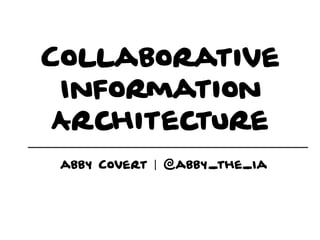
Collaborative Information Architecture
- 1. Collaborative Information Architecture abby Covert | @abby_the_Ia
- 2. objectives • Understand the advantages to practicing information architecture collaboratively • Discover collaborative facilitation techniques to use with coworkers and clients • Build your toolbox with new diagrams and techniques • Answer common questions about practicing IA collaboratively
- 3. why is it important to practice Ia collaboratively? Section 1:
- 4. what Problems does talking about Ia help to alleviate? • Disputes over what to call things • Lack of clarity on what things “are” • Overlaps in functionality & duplication of effort • Lack of prioritization of audiences or goals • Technical debt created by inconsistency or lack of reusability of patterns • Organizational inefficiency due to communication heft
- 5. Who practices Information architecture? • Specialists AND generalists • Innies AND outies • Designers, technologists AND business folks
- 6. What conflicts are common? • Speaking different languages based on role • Arguing about priority through a lens of organizational politics • “This is how we have always done it” thinking • Lacksonomy instead of taxonomy • Other competencies ignoring or over-riding decisions made by IA • Other competencies seeing IA as cosmetic and arbitrary decisions • Lack of time or budget for collaboration, testing and iteration
- 7. Story time • The company Jen works for has been in operation for 40 years, with thousands of employees across many diverse competencies • They have 40 years worth of legacy language and functionality in their suite of products • Jen, a UX designer, has only been there for 6 months but it has taken her that long to understand the organization and feel like she knows what’s going on • The company is growing, especially in design, and Jen raises the concern about language to her boss, Ann
- 8. a hypothetical conversation between Jen and ann • Jen: “So I am just getting a handle on the language we use and with all these new designers we are hiring I worry that they are going to have to spend a lot of time learning all this just to get started” • Ann: “Hmm, any ideas on how we might help them get a faster start?” • Jen: “I was thinking maybe I could create a lexicon that they could refer to in order to understand some of the terms we use, especially the acronyms” • Ann: “That’s a great idea! What do you need to get that done?” • Jen: “Well I need time, but I was also thinking it would be good to have a partner from outside design to work on this with. I was thinking Ben from product management would be helpful because he has been here for almost a decade.”
- 9. Jen and Ben set out to get the lexicon started • In their first meeting they brainstorm the most difficult to understand concepts within the company and attempt to write a definition of them • For each concept they discuss, Jen is shocked that her understanding of these terms is much different than Ben’s • Jen is also surprised to hear the history behind some of these terms and decides that those points are important to capture for others to learn from • Jen starts using a whiteboard to draw her understanding and have Ben show her how his is different than hers • By the end of the meeting they are both exhausted but also excited that they have made so much progress on understanding these concepts. Jen leaves with a great start to the lexicon she is working on • Ben sends Ann an email asking if Jen can share the final lexicon with his team of product managers and engineers when it is done
- 10. What could Jen have done differently to mess this up? • Jen could have written the lexicon alone based on her understanding of the concepts and not asked for Ben’s help • Jen could have written a draft of the lexicon and presented it to Ben for his feedback, making the meeting more of a critique • Jen could have emailed Ben a list of words and asked him to write definitions of them for her (spoiler alert: he may have never answered the email, taken forever to answer or written overly complex and/or confusing definitions she would then have to ask tons of questions about) • Jen could have spent the whole time talking to Ben trying to understand his point of view instead of picking up a marker • Jen could have gotten frustrated over their lack of common understanding and given up on the exercise entirely
- 11. what does this story teach us? • Lesson 1: People can assume they understand something clearly, until they compare that understanding with another person’s • Lesson 2: Complex definitions are sometimes easier to discuss visually than just verbally • Lesson 3: Defining concepts can be seen as a helpful activity when done collaboratively and cross functionally. The same activity when done in a silo can be frustrating and seen as a waste of time
- 12. How can I make time or get time for information architecture? • Don’t ask for time for “doing the IA” — instead bake talking about language and structure into every interaction you have throughout the process • Document the conflicts that need to be talked through and explain the people and process you need to resolve the conflicts • Explain the ramifications of not resolving these conflicts and building on “shaky ground” • Be ok with the decision or mandate to build on shaky ground (I use the three times at bat rule for pushing back)
- 13. How does Ia fit into different process styles? • Agile: In Agile language and structure is defined very quickly meaning that IA needs to be an ongoing discussion. Advice here is to make sure there are KPIs being measured around structural and linguistic integrity. Also make sure the IA documents are shared and editable by anyone in the organization. • Waterfall: In waterfall, you are more likely to be asked to create a stopping point after which IA is “complete.” Advice here is to try to position IA as something that isn't ever set completely, so that it is shared amongst all stages of the process. This means that things like maps and controlled vocabularies are continually updated throughout the project.
- 15. How do I communicate Ia to my organization? • “Information architecture is a practice of deciding how to arrange the parts of something to make sense as a whole. Because what we call things and how we arrange them makes a big difference to whether our users will understand us” • “IA always exists, whether of not we think about it. If we don’t think about it we are letting it grow organically which isn't always the clearest and most effective way forward” • “By thinking about IA our team can make sure that the language and structures we choose will help us to reach our intention” • “IA is best practiced collaboratively, so while I can help to facilitate us thinking about our IA, I can’t do this without help of others in the organization”
- 16. Dos and Donts of Communicating Ia in an organization • Don’t talk about IA as a step in the process • Don’t propose IA as a gate you have to get through • Don’t talk about the concepts, talk about the results • Don’t try to own the IA as an individual • Do find places within the process to talk about the clarity of language and structure • Do talk about IA as something that will continue to grow and change over time • Do ask questions throughout the project that makes it clear that talking about IA is important • Do assemble a group of people that share the responsibility of making IA decisions over time
- 17. Stakeholder interviews • Step 1: Identify the right stakeholders • Step 2: Design the conversation • Step 3: Seek Patterns & Divergence of Opinions • Step 4: Be a mirror
- 18. Identify the right stakeholders • Use the organization chart to visualize who you plan to talk to • Make sure you are talking to enough representative people across the org both in terms of level and area of focus
- 19. Isolate them from the herd “We think _________” “I think __________”
- 20. Design the conversation • Position: Establish where this person sits in the space you are exploring • Convictions: Understand what they believe to be true and why • Doubts: Understand what they have a hard time believing, what makes them nervous and why • Color: Ask anything else that will help to color in their responses to their previous questions • Questions: Always let them ask you questions. Sometimes the best stuff comes out from what they ask
- 21. Some of my go-to questions • If you had a magic wand and could change any one thing about _________ what would it be and why? • What do you see as the strengths of ___________? What about the weaknesses? • Is there any language that you see getting in the way of communicating with our customers? • Is there any language that you see getting in the way of communicating internally? • Is there anything I haven't ask about that you think I should know?
- 22. Some pointers • Listen more than you speak. This is not your time to prove how smart you are or share ideas or perceptions you have • Leave silence. If they need time to think about their answer leave them the silence to do so, don't react by expanding on your question or rewording • Record your interviews so you can be more active in listening and making eye contact. Take simple notes throughout to show that you are getting something out of the conversation • Keep your notes in a spreadsheet organized by question so you can sense patterns more easily • If you take notes right after each interview, you will be more likely to stay engaged in the material and it feels less like a slog to get through
- 23. My template for note taking Question Interviewee Name Interviewee Name Interviewee Name Interviewee Name Question 1 Response Response Response Response Question 2 Response Response Response Response Question 3 Response Response Response Response Question 4 Response Response Response Response * Arrange columns and color code groups of people within a similar place in the organization or role
- 24. Seek Patterns & Divergence of Opinions • Look first for the things that people agree on. Write a compelling headline for each. • Look second for the things that people are not in agreement over. Write a compelling headline for each. • After making a list of all the headlines in a spreadsheet, assign keywords to each to see how they may be related to one another • Area of the product/experience • Sentiment of the concern • Heuristic principle that is illustrated • Start sorting by the keywords to see what emerges • Create logical groupings of findings connected by a theme • Decide the right order to present findings in
- 25. Example from my work Example of Findings Spreadsheet Example of Findings Presentation
- 26. Be the mirror • If you think a point is obvious, make it anyways • Present the why, not just the what • Share quotes from interviews without attribution to get points across that are tough to make • Don’t let your opinions leak into what you present • Say the thing that everyone was talking around but not saying • Ask questions of the group based on what you heard • Present both sides of anything that might be disagreed on • Visualize mental models that differ from one another
- 27. How to have low fidelity group conversations about language • Set an agenda with time blocks and share it with attendees so they know where you are going with this activity • Start by asking the group about opportunities and risks that this session has. Have everyone write their answers and then go around and share with the room. • Arrange the agenda from broad to specific • Breakdown mental models slowly: • Start with giving people time to think individually • Then pair people up to compare notes • Then have pairs combine into small groups • Finally open to full group discussion
- 29. What about for really big groups? • Facilitate smaller groups with similar mental models to get to know their thought process better • Identify one person who can represent that group in a larger, more cross functional group. This person should be: • Interested in the activity • Allowed to take action • Willing to listen and participate in semantic debate
- 30. pointers for Running a collaborative ia session • Ask people to set aside technology for the session (don’t allow the “I’m taking notes” excuse… they aren’t, instead establish a note taker for the group and project their screen as they take notes) • Don’t be afraid to call on someone who hasn't spoken up • Always establish a parking lot for topics that leak into the meeting that aren't the focus. Allow anyone to call “parking lot”, and make sure it gets written down so it is actually parked. • Always position collaborative sessions as exploratory, meaning there are no bad ideas or wrong ways of thinking • Ask for honesty AND kindness as activities are undertaken • Always end a session by asking for advice of your participants. “As you know, I will be working on the things we talked about today, what advice do you have for me?”
- 31. Visualize language with simple pictures to get clarity • Draw and Share: Have your attendees draw the concept in the way that they understand it and compare their drawings with each other • Round 1: Individual Draw • Round 2: Pair Draw • Round 3: Groups of 4 Draw • Round 4: Facilitated Draw • Pictionary: Have one attendee draw their understanding of a concept so that others can react to it and ask questions
- 32. an example from my work
- 33. Dealing with difficult people • Identify anyone who is potentially difficult during the stakeholder interview process. Spend extra energy making sure that person feels heard and understands the process they are taking part in • If things get heated in the session, give that person the marker and ask them to visualize the conflict as they see it • Take their side for the sake of clarifying the conflict. “I think I see what so-and-so is saying here…” • If they are mean or inappropriate, tell them that is not productive to the discussion and remind them that this collaboration involves seeing many sides of the same argument • Don’t be dismissive of their opinion or ideas but make them explain themselves and answer to others’ questions about it
- 35. How to Mine for language Language in the product Language in the marketing Language in help & support Language we use internally Language users use naturally • Look for needless duplicity • Look for legacy terms that have stuck around • Look for inside baseball terms that might not be clear to users
- 37. ask questions about efficiency, clarity and intention Do we need all five labels for this thing? Are these really the same model with two labels or two different concepts?
- 38. Is this a difference of Model or simply a difference of Label? vs.
- 39. Sometimes different labels for the same thing is appropriate! (on mobile) (on desktop) vs.
- 40. Tips for mining for language • Start with nouns. Take on verbs secondarily. Beware of adjectives. • Use notes from user and stakeholder interviews to layer on verbal only language that might be useful to understand in connection with documented language • Ask questions like: • “When you say _____ what do you mean?” • “Is _____ the same as ______? • “Why did we start calling it _________?”
- 41. Controlled Vocabularies Term Definition History Approved Synonyms • A good controlled vocabulary: • Captures the history of a term • Lists the other words that may describe the same model • Defines terms simply and defines words within the definition
- 42. Ideas to get people to actually use the controlled vocabulary • When first created: consider distribution through a “word of the day” feature • To get people to retire terms: Make posters of “words we don't say” and post them in the meeting spaces around your office — when all else fails, try using a gym whistle • To make sure it stays fresh: Create a cross functional working group to govern upkeep of language documentation. These folks are like resident advisors for ontological choices. They help resolve linguistic issues and educate others on the documentation available • To make sure it is adhered to: Make a linguistic review part of the standards that are expected to be adhered to in terms of style guides or launch checklists
- 43. Story time: why It is important to define the words within the words
- 44. diagrams That can be created collaboratively
- 45. Association Diagram • Illustrates connections between concepts that don’t adhere to navigable paths • Best for showing hierarchical relationships at a higher level
- 47. Block Diagram • Illustrates how objects and their attributes interrelate • Best for breaking complex concepts into smaller pieces for discussion and clarification
- 49. Journey Maps • Illustrates how a process or activity happens across contexts and channels • Good for helping people break down silos and look at things from the end users perspective
- 51. Swim Lane Diagram • Illustrates how many people work together on a single process • Good for documenting the tasks within a task and how those map to role
- 53. Gantt Chart • Illustrates how tasks relate to each other over time and role • Good for breaking a process down to reveal predecessors and dependencies
- 55. Aim to be realistic, not simplistic
- 56. Quadrant Diagram • Illustrates how a group of concepts or ideas compare to one another on two or more qualifiers • Best for prioritizing or showing white space
- 58. Tips for Collaborating on diagrams • Share the work of writing and drawing with your partners • Take the time and space needed to get through the material, don’t rush or exhaust people • For more complex subject matter, take it in rounds - not all at once • Keep it messy and low fidelity until the content is feeling solid enough to get confirmation on • Always have a format in mind when collecting but stay flexible as you figure out what is needed
- 59. Tips for getting feedback on diagrams • Share the diagram ahead of a critique meeting for people to spend time looking at • Take the time to sit down with a few key stakeholders one on one to show them the diagram with the intent to make it clear. Don’t spend this time convincing them. You are usability testing the diagram and they are your users • Keep the visual polish off the diagram until the content has been confirmed, this makes it quicker for you to edit but also encourages feedback • Always ask for critical feedback on how to make it more clear and try to not defend or explain things you think are already clear
- 60. Unnecessary exactitude Not Tidy Designed before Architected Unclear Audience Icon Issues Not appropriate for scale Unclear scope Unclear timescale Unclear context Lengthy labels Not appropriate for medium Too Many Colors FREE No Labels Stacked Type Confusing relationships between things Unclear intent Unclear Labels Color doesn’t mean what we think it means Hard to read Misleading Data Manipulation Unclear Logic or Flow Contrast Ratio issues Confusing line crossings Ill alignment or spacing Diagram Critique Bingo http://abbytheia.com/2015/02/17/diagram-critique-bingo/
- 61. What I hope you learned today: • Too much IA is practiced solo, and presented to others • By sharing the responsibility we can get further, faster • Practicing IA collaboratively means putting aside your ego (and sometimes your ideas) • There is no singular process or defining documentation technique that always works, prescribing is part of the work • Anyone can practice IA, and more people should be
- 62. I wrote a book about information architecture for everybody! http:// abbytheia.com/ makesense/
