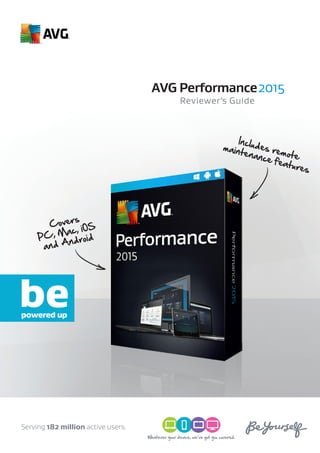
AVG Performance 2015 Reviewer's Guide
- 1. Reviewer’s Guide Covers PC, Mac, iOS and Android Includes remote maintenance features AVG Performance2015 Whatever your device, we’ve got you covered. Serving 182 million active users.
- 2. Reviewer’s Guide AVG Performance 2015 Contents 1 AVG Performance 2015 - Help to keep your PC, Mac computer & mobile at their best.........................1 2 AVG ZenTM - The one place that keeps it all together.........................................................................................2 2.1 Step 1: How to add devices to your AVG Zen network...........................................................................3 2.2 Step 2: Perform remote actions..................................................................................................................4 3 AVG PC TuneUp® - Performance for your Windows desktop, laptops & tablet.......................................6 3.1 Introducing AVG PC TuneUp......................................................................................................................... 7 3.2 9 Highlights in AVG PC TuneUp you should know..................................................................................8 3.3 5 Minutes, three simple steps, one tuned PC.....................................................................................9-11 3.4 Over 39 tools to fine-tune your PC.....................................................................................................12-19 3.5 NEW AVG Cleaner for iOS.....................................................................................................................20-22 3.6 How do I get AVG PC TuneUp?...................................................................................................................23 3.7 Keeping updated...........................................................................................................................................23 4 AVG Cleaner for AndroidTM - Help get your smartphone or tablet running smoothly ������������������������ 24 4.1 6 key highlights in AVG Cleaner for Android..........................................................................................25 4.2 3 NEW features..............................................................................................................................................26 4.3 Step by step: How to use AVG Cleaner for Android.......................................................................27-34 4.4 How do I get AVG Cleaner for Android?...................................................................................................35 5 AVG Cleaner for Mac - Clean your Mac computer of hidden clutter.........................................................36 5.1 5 Highlights in AVG Cleaner for Mac ........................................................................................................37 5.2 Step by step: How to Use AVG Cleaner for Mac.............................................................................38-39 5.3 Behind the Scenes: What AVG Cleaner for Mac Really Cleans Up ............................................40-42 5.4 How do I get AVG Cleaner for Mac?..........................................................................................................43 6 Contact Information..............................................................................................................................................44 . index linked
- 3. Reviewer’s Guide AVG Performance 2015 New AVG Performance helps to keep all your PCs and laptops in top shape and now even optimizes AndroidTM , iOS & Apple MacTM devices. Our optimization runs quietly in the background and can all be monitored with AVG Zen right from one screen. The days of checking up on each device one by one are over. In this Reviewer’s Guide you’ll learn all about AVG Performance, which includes: The individual chapters and background information will walk you through our entire AVG Performance product range, step by step. However, AVG Performance isn’t a simple bundle: everything ties in and talks to AVG Zen, which keeps tabs on all your PCs, Android and Mac devices running our AVG PC TuneUp and AVG Cleaner apps. see page 6 see page 24 see page 36 see page 20, part of PCTU see page 2 CHAPTER 1 AVG Performance 2015 Help to keep your PC, Mac computer & mobile at their best << Contents 1
- 4. Reviewer’s Guide AVG Performance 2015 AVG Performance 2015 includes more than “just” all-round tuning and cleaning for your PC, Mac computer, Android and iOS devices. With AVG Zen, which we see as the central dashboard for all of your devices, you’ll keep tabs on their performance. How it works? It lets you create a network of your or your family’s devices, such as PCs, laptops or Android smartphones that report back the Performance status of each device. Once you’ve added every device to your AVG Zen network, you’ll be able to see if there are any performance problems or cleaning steps to be taken – and perform them with one click. AVG Zen gives you: • One simple overview of your devices • Great protection and performance your PCs, Android devices and Mac computers. And your family’s too • Quick remote access if something needs attention CHAPTER 2 AVG Zen The one place that keeps it all together << Contents 2
- 5. Reviewer’s Guide AVG Performance 2015 Add all your PCs, Mac computers, and Android devices to your AVG Zen network. Here’s how simple it is: Simply install AVG Performance on your PC, which include the AVG Zen dashboard and the PC optimization suite AVG PC TuneUp. Once the installation is done, register for an AVG MyAccount right through your AVG Zen interface: Done? Click on Connect to an existing AVG Zen network and sign in. Now you can add your other devices as easy as this: On your other PCs and laptops running Windows: 1. Install AVG Zen as part of your AVG Performance subscription. 2. Launch AVG Zen and click on Connect to an existing AVG Zen network and sign in. On your Mac computer: 1. Visit the Mac App Store and download AVG Cleaner. 2. Install and run the app. 3. Click Log in to AVG MyAccount in the application window, fill in your AVG MyAccount login (your email address) and password, and then click Log in. On your Android device: 1. Open up AVG Cleaner for Android, launch it and tap on AVG Cleaner PRO or AVG Cleaner FREE icon to bring up the main menu. 2. From here you can sign into your AVG MyAccount and your Android device will show up and send status updates to your AVG Zen dashboard on your PC: More information on how to set up a MyAccount and how AVG Zen works are available in your knowledge base: Create a AVG Zen Network and connect AVG Zen apps to your network As the registered owner of AVG Performance 2015, you can log in as an “Admin” and see all your others devices’ performance status from one screen. 2.1 Step 1 How to add devices to your AVG Zen network << Contents 3
- 6. Reviewer’s Guide AVG Performance 2015 Now that your devices are all part of your AVG Zen network, you can easily check their status. • On your other PCs and laptops running Windows: AVG Zen shows whether your PC is not tuned up and can perform 1-Click-Maintenance remotely. The red notification bubbles inform you about potential Health and Performance problems, such as when the security feature “User Account Control” in Windows is turned off, if the system driver has not been checked for errors or if any settings limit the performance of the PCs in your AVG Zen network. If the green circle is not completely full, it means that an important maintenance and performance action has not been performed yet or in quite a while: In that case you need to click on the Performance button and perform the remote (or local if it’s your own PC!) action, such as run AVG PC TuneUp Automatic Maintenance. 2.1 Step 2 Perform remote action << Contents 4
- 7. Reviewer’s Guide AVG Performance 2015 • On your other Android devices As mentioned in our Android chapter, you can easily check up on all the tablets and smartphones running Android. If the green circle isn’t full, there’s cleaning or optimization potential, such as on this test device. Under the individual status updates you can even see how much memory you’ve saved in total. • On your Mac computers You can keep tabs on the cleaning status and whether AVG Cleaner for Mac has found any duplicates yet. 2.1 Step 2 Perform remote action cont... << Contents 5
- 8. Reviewer’s Guide AVG Performance 2015 Remember how quickly your PC ran when you first got it? The latest version of AVG PC TuneUp helps you keep your computer at peak performance. Our comprehensive range of 39 tools include Live Optimization, Disk Cleaner and Duplicate Finder among the features that offer more speed, less crashing, more disk space and longer battery life for both novice and experienced users. We automatically run routine maintenance, so you don’t have to, optimizing startup and both cleaning and defragmenting the registry and hard drive. For those who want maximum performance, the most effective AVG PC TuneUp tool is Program Deactivator, which stops programs from reducing your PC‘s performance. Economy Mode and Flight Mode significantly prolong battery life, which is invaluable when you’re on the go. One click reduces the power consumption of the processor, switching off unnecessary background processes and reducing the power consumed by internal and external devices. NEW! With our brand-new 2015 release, we’ve added our new AVG Cleaner for iOS which removes clutter from iPhones, iPads and iPod touches right from your PC. Plus, we’ve enhanced our Disk Cleaner to now clean up more than 200 programs and games. Continually finds and fixes issues that compromise peak performance. Helps isolate and repair the causes of crashes, freezes, and error messages. Preserves battery life for more power on the go. Powerful tools to de-clutter and clean your PC. More Speed Less Crashing Longer Battery Life More Disk Space CHAPTER 3 AVG PC TuneUp 2015 Performance for your Windows desktop, laptops & tablets << Contents 6
- 9. Reviewer’s Guide AVG Performance 2015 *These results are fresh from the AVG Internal Test Lab. We tested AVG PC TuneUp on a number of common PCs, laptops and tablets The test results are available at www.avg.com/performance. For more information, please refer to the whitepaper in our press kit. • AVG PC TuneUp is compatible with Windows® 8 & 8.1 PCs, laptops & tablets. • Automatic Maintenance regularly takes care of 7 factors that cause a slow PC – so you don’t have to • Economy Mode and all-new Flight Mode could boost battery life by up to 90% when playing 3D games and 50% when watching a movie • Program Deactivator is the most powerful tool to help users get their PC running at top speed. In combination with other AVG PC TuneUp speed tools, it could improve start up time by up to 75% • In our internal tests, our enhanced Disk Cleaner was able to remove 69 GB of unnecessary temporary files from a desktop PC running Windows 7 and even 6 GB on a new Ultrabook running Windows 8.1 • Turbo Mode adjusts over 70 programs and processes for more speed with just one click 3.1 Introducing AVG PC TuneUp Did you know?* << Contents 7
- 10. Reviewer’s Guide AVG Performance 2015 Features Spotlight • Automatic Cleaning Updates Regularly increases the number of programs we can clean • NEW! AVG Cleaner for iOS® Help users get rid of the hidden leftover files on their iPhones™ , iPads™ and iPod™ touches, which can amount to thousands, from both iOS itself as well as apps used on a daily basis • Program Deactivator Helps speed up your PC by stopping programs from slowing it down • Live Optimization Constantly prioritizes all programs to deliver optimum performance • Registry Cleaner Cleans up your registry and helps you solve problems • ENHANCED! Duplicate Finder The new automatic selection helps you get rid of duplicate even faster than before • ENHANCED! Disk Cleaner Wipes junk to free disk space from now even 200+ applications, such as the gaming platforms Steam® and Origin™ and popular programs like Skype™ and Picasa™ • Flight Mode One click turns off Wi-Fi ® & Bluetooth® for even longer battery life • Browser Cleaner Removes browsing traces from 25 of the most popular browsers • AVG Zen Remote control of 1-Click Maintenance from AVG Zen application 3.2 10 Highlights in AVG PC TuneUp you should know << Contents 8
- 11. Reviewer’s Guide AVG Performance 2015 Automatically maintains your PC, so you don’t have to AVG PC TuneUp helps fix and speed up your PC easily by deleting unnecessary leftover data and bringing order back to your hard disk. It also stops programs that slow down boot up, defragments your disk, and optimizes and cleans your registry. How it works? When you install AVG PC TuneUp, you will be asked if you want to run an initial PC scan. When the scan is finished you can choose which recommendations you want to accept. Automatic Maintenance is now set up and will fix and speed up your PC every three days. You can also set it up manually: Just go to the Dashboard tab and click on the Scan Now button. 3.3 Five minutes, three simple steps, one tuned PC Even if users don’t have the time or want to invest heavily into tuning their laptops or PC, AVG PC TuneUp can help. All it takes is three simple steps and then your PC will automatically free up disk space, give you more speed and suffer from less crashing. And when you’re on the go, you‘ll only need one click to get longer battery life. << Contents 9
- 12. Reviewer’s Guide AVG Performance 2015 Program Deactivator gives your PC a powerful speed boost Remember how your PC, laptop or tablet ran when you first got it? The most likely reason that it is slower than before is the number of applications on it. Many installed applications run in the background, even if you are not actually using them. Program Deactivator speeds up your PC by stopping programs that you rarely use from quietly draining processor power, such as instant messaging tools, screen capture utilities or driver control panels. And you don’t need to worry about losing access to the programs you love; Automatic Start-Stop Mode allows any programs that you have deactivated to be reactivated in a single click. When you have finished using them, they are automatically deactivated again. How it works? Start AVG PC TuneUp and click on the Optimize tab. Next, select Disable programs and flip the switch on as many programs as possible. After a reboot you will likely notice that the PC runs faster than before! 3.3 Five minutes, three simple steps, one tuned PC cont... << Contents 10
- 13. Reviewer’s Guide AVG Performance 2015 Use Economy Mode and Flight Mode for longer battery life Is your laptop or tablet running out of juice too soon? With both Economy Mode and the Flight Mode, you can noticeably increase battery life. So what’s behind the magic? • Reduced processor power consumption: TuneUp Economy Mode reduces your processors’ performance and optimizes their power consumption for maximum battery life and sufficient power for basic, everyday use. • Great power savings for your devices: TuneUp Economy Mode reduces the power consumption of many built-in and connected devices. • Turn off energy-sapping programs: TuneUp Economy Mode switches off unnecessary background processes that slow PC performance down. In addition to that, Flight Mode completely disables Wi-Fi & Bluetooth devices instantly just by flipping a switch. How it works? Start AVG PC TuneUp and click on Economy first in the lower left corner. Then click on Flight Mode. This will turn off power-sapping functions or devices and optimize power-related settings. 3.3 Five minutes, three simple steps, one tuned PC cont... << Contents 11
- 14. Reviewer’s Guide AVG Performance 2015 With over 39 tools, there’s a range of ways to personalize your PC performance. The tabs at the top of the console show which tools can help you optimize your system, gain more disk space, fix common problems and customize your settings. The All Functions tab at the top right of the console shows you all our tools on one screen. Here’s a guide to some of our most powerful tools: Dashboard: AVG PC TuneUp’s Dashboard helps you manage PC problems and performance alerts easier than before. How it works? You can now more easily see what optimization steps need to be taken by clicking on the bars in the Optimization Potential graph and perform therecommended action. Also, the Dashboard helps you fire up Flight Mode and scan your PC’s performance state as well as improve your PC’s health. Don’t like some of the settings and optimizations? Just undo them easily using our Rescue Center. 3.4 Over 39 tools to fine tune your PC << Contents 12
- 15. Reviewer’s Guide AVG Performance 2015 IMPROVED Disk Cleaner Our new Disk Cleaner include significant new and improved cleaning definitions to help remove the wasteful files of 39 additional programs. This year’s highlights include: Origin & Steam Wasteful log files and telemetry data hidden within the two gaming platforms. Windows® We’re now cleaning even more temporary files, caches, log files, and leftover 8.1 Apps cookies from all built-in Windows 8 apps. Skype™ Cache files, temp files and backup installation files from Skype. All Cyberlink® products: Leftover log files, temp files, trace files and also backup installer files from more than 25 Cyberlink products, such as Cyberlink® PowerDVD. Apple software Unfinished and broken downloads, such as videos or music, from iTunes (on Windows) and many locations in which Apple products, such as QuickTime or the iCloud client, store backup installation files and updates. These files are no longer necessary once the products are installed. nVidia and Leftover data that gets created by installing and running Intel and nVidia Intel software drivers, such as cache files for nVidia Shadowplay. Windows In order to protect Windows and users data from harm, the User Account User Account Control (UAC) redirects files from programs which require administration Control Cleanup rights, such as older Windows XP programs. AVG Disk Cleaner removes wasteful files that were created by these older applications. Windows All leftover files from when a user has upgraded to a newer version, such Upgrade backups as Windows 7 to Windows 8.1. These files can be several Gigabyte in size. This include also all future in-place upgrades for Windows 10 and onwards. Screenshots A new category with screenshots that an application or the user has taken within applications such as BS Player or VLC. Flash and Java In addition to cleaning Flash and Java cookies, AVG Disk Cleaner now cleans temp files leftover temporary data, too. 3.4 Over 39 tools to fine tune your PC cont... << Contents 13
- 16. Reviewer’s Guide AVG Performance 2015 3.4 Over 39 tools to fine tune your PC cont... In addition to that, we now clean up leftover data from the following applications:* We’ve even improved our cleaning algorithms for the following applications: How it works? Go to the Clean up tab and select Clean up Windows and programs. Go through the list of items you may want to clean up (see below for a thorough description). The descriptions on the right hand side will let you know what kind of programs have produced the accumulated data traces that you’re about to clean up. Hit the Clean button! • AMSN • Avira • All Ashampoo products • All Auslogics products • DriverMax • Google Talk • IMVU • iDownloader • Musicmatch • Nero • Nortons • UltraEdit • Starmoney • Picasa • Audials • BS Player • All Roxio products • Java Runtime Ent • Yahoo! Messenger • CleanMYPC • Comodo • Corel Paintshop Pro • Audials • Microsoft Office’s proof- reading features as well as the Windows Presentation Foundation feature • ACDSee • Adobe Photoshop • Adobe Lightroom • Corel Aftershot Pro • Corel Paintshop Pro • GIMP • Google Nik Collection • Paint.NET • PhotoPad • Photomatix • Snagit • Zoner Photo Studio Note: Auto Maintenance & 1-Click- Maintenance will remember these settings & perform them accordingly * All product names used in this document are trademarks of their respective owners, which are in no way associated or affiliated with AVG Technologies Inc. These trademarks of other manufacturers are used solely to identify the products of those manufacturers which are cleaned AVG Disk Cleaner. << Contents 14
- 17. Reviewer’s Guide AVG Performance 2015 3.4 Over 39 tools to fine tune your PC cont... Browser Cleaner Browser Cleaner cleans up online traces and temporary data from over 25 browsers, including Internet Explorer® , Chrome™, and Firefox® . It helps protect your privacy by removing leftover data that browsers can’t delete by themselves, such as Adobe Flash® Cookies, and optimizes the browser database to troubleshoot and speed up the browser. << Contents 15
- 18. Reviewer’s Guide AVG Performance 2015 3.4 Over 39 tools to fine tune your PC cont... With features such as Flash cookie removal and browser database compression, AVG Browser Cleaner not only offers the cleanup of 25+ browsers, but will optimize more effectively than each browser’s built-in cleaning feature. It cleans up… Cache Temporarily stored data of recently accessed websites Cookies Identification technique for websites such as social media sites or shopping portals. And while it’s a convenient method for tracking, it’s also a privacy concern. AVG Browser Cleaner allows you to protect cookies of your favorite websites. Typed-in URLs List of URLs you typed into the browser’s address bar Entries for the last selected download folder Stored passwords Passwords stored in your browser URL cache Cache for all previously typed in URLs Data base Compression of the browser database Updates Unnecessary update files (e.g, from alpha builds of Firefox® ) … and more How it works? Under the Clean Up tab, hit the Clean Up Browsers button. Make sure to select all the browsers and items you would like to clean up. << Contents 16
- 19. Reviewer’s Guide AVG Performance 2015 3.4 Enhanced Duplicate Finder With the growing volume of data we view, consume and store, it’s critical to keep an eye on redundant data. The Duplicate Finder discovers identical files, that were maybe duplicated by accident or by an application, and helps you safely get rid of the data you no longer need. How it works? Go to the Clean up category and click on Find and delete duplicate files. Hit the Scan for Duplicates Now button. Wait until the scan is complete. It may take a while to complete a scan on a heavily used work PC with several storage devices attached, but it may help you free up a huge amount of disk space. Duplicate Finder’s Pictures, Music, and Documents categories help you find the most common types of duplicate data, while the “Other” category helps you find redundant applications, ISO files and other file types. This is great, for example, for finding duplicate music files you put in your Download folders and then copied to your music folder, or photos you copied for editing and forgot to delete. Thanks to the comparison view and meta information, such as size, location or date, it’s easy to spot the files you no longer need and get back valuable disk space. Select the files you no longer need and hit the Remove selected button! And with our 2015 release, our all-new recommendation feature helps you get rid of all wasteful duplicates in one go: just select whether you’d like to keep the older or newer duplicates and hit one button to clean up. Over 39 tools to fine tune your PC cont... << Contents 17
- 20. Reviewer’s Guide AVG Performance 2015 3.4 Over 39 tools to fine tune your PC cont... Live Optimization Programs or processes that run in the background often drain your CPU’s power, slowing performance down to a crawl. It’s really hard to work out what’s wrong. The problem could be a resource-hungry browser with dozens of tabs or a process that has crashed. Live Optimization works silently in the background and combines two technologies to constantly optimize loading speed and PC performance. It monitors what application you’re actively running and ensures that application maintains full performance by reducing the priority of background applications and tasks. In addition to that, AVG PC TuneUp’s Live Optimization detects which programs frequently slow down your PC and offers a screen that lets you temporarily deactivate them with just one click. << Contents 18
- 21. Reviewer’s Guide AVG Performance 2015 3.4 Over 39 tools to fine tune your PC cont... Shortcut Cleaner Do you experience error messages when opening files in programs, on the desktop or in Windows® ? This occurs when you delete a file, but Windows® and programs still list it in their Most Recently Used lists (MRU). The Shortcut Cleaner turns chaos into order by removing unnecessary shortcuts on your desktop, in your start menu, and in recently used lists likesongs played in Media Player or documents in Microsoft Office that were deleted a long time ago. How it works? Go to the Clean up tab and click on Remove broken shortcuts. Select the shortcuts in Windows® and programs you no longer need. Turbo Mode If you need more speed, then Turbo Mode will get you there. Click on the Turbo Mode icon and answer 5 questions to set this up. When Turbo Mode is active, scheduled tasks for maintenance and updates are postponed, support for digital cameras and scanners are limited and synchronization with mobile devices is turned off. Additionally, special effects in Windows are disabled and design is switched to classic mode. Some additional tasks that automatically occur in the background are turned off, together with rarely used services (local or network). How it works? Just open up AVG PC TuneUp and hit the Turbo button. If you’re done playing a game or working with a resource-heavy program, go back to the Standard mode. << Contents 19
- 22. Reviewer’s Guide AVG Performance 2015 3.5 New AVG Cleaner for iOS AVG Cleaner for iOS AVG PC TuneUp 2015 comes with our new AVG Cleaner™ for iOS® to safely remove leftover data from your iPhone® , iPad® or iPod® touch. If users are running out of disk space, aredealing with crashing apps, and seeing amassive Document and data or Others categories in iTunes when hooking up their Apple device to their PC, it may be due to hidden clutter on the device. How it works? Open up AVG PC TuneUp and select Dashboard. Then, go to the Clean up category. Connect your Apple device to your PC and click on Clean Up iPhone, iPad or iPod touch. Hit the Scan Now button. Have a look at the results. AVG Cleaner for iOS cleans up the following leftover files. << Contents 20
- 23. Reviewer’s Guide AVG Performance 2015 What does it clean up? Download Cache & Temporary Files Problem Most apps create a Cache and Temporary Files folder to store data that’s needed while they are running, such as how Google Maps downloads local information to help you go where you’re getting. Unfortunately, many apps tend to forget to clean out these hidden downloads even after they’re no longer being used, which may result in your iOS device running out of space soon. Solution AVG Cleaner for iOS cleans out these hidden cache folders safely. Even according to Apple’s official guidelines, the cache folder is safe to delete as it includes data that can easily be renewed or downloaded again by the app. In fact, it may help even solve some problems when one of these cache files gets corrupted or damaged by a bug in the app. 3.5 New AVG Cleaner for iOS cont... << Contents 21
- 24. Reviewer’s Guide AVG Performance 2015 Thumbnail Cache Problem Every time you browse a photo related app, it creates thumbnail files to display the little previews (see image on the right), but may forget to delete them even if they’re no longer necessary. Solution AVG Cleaner for iOS cleans out all thumbnail files from 3rd party apps. It gets rid of all thumbnail files that are no longer being used and will only recreate the ones you don’t need. Don’t worry, your stored photos will not be touched. System Logs & Crash Reports Problem Ever time an app crashes or an error occurs on your iPhone, iPad or iPod touch, a crash report and logs will be created. If you want to, these can be send to Apple or the maker of the app. However, these reports take up valuable storage and may even contain personal information. Solution AVG Cleaner for iOS cleans helps users delete system logs and crash reports. More disk space and the protection of personal information within these cookies. 3.5 New AVG Cleaner for iOS cont... << Contents 22
- 25. Reviewer’s Guide AVG Performance 2015 You can download a full-featured trial version of AVG PC TuneUp at www.avg.com which will let you enjoy the full application for 30 days. After that, some of the core features will still be available. We recommend purchasing a full version of AVG PC TuneUp in order to continually help keep your computer at peak performance. The Automatic Cleaning Update adds new programs to the list we can clean. AVG PC TuneUp also automatically offers you the latest version of the software throughout the lifetime of your paid purchase. 3.6 How do I get AVG PC TuneUp 3.7 Keeping Updated << Contents 23
- 26. Reviewer’s Guide AVG Performance 2015 Some of this is caused by the apps we use on a daily basis, like games or social media– but much is also caused by apps we no longer use or that are running constantly in the background. AVG Cleaner makes it quick and easy to identify (and remove) such unwanted apps but also helps you clean the clutter from your phone, such as cache, history, and call logs. CHAPTER 4 AVG Cleaner for Android 2.2 Helps get your smartphone or tablet running smoothly. We all have way too much unnecessary clutter on our phones and tablets – things that eat away our storage, waste mobile data and drain battery life. << Contents 24
- 27. Reviewer’s Guide AVG Performance 2015 4.1 6 Highlights in AVG Cleaner for Android • App Advisor AVG Cleaner for Android can quickly identify apps that consume your mobile bandwidth (3G, 4G, LTE) when you’re on the go and your Wi-Fi at home, which apps are draining your battery or which ones are eating away at your smartphone’s storage • Battery Saver Lets you take control of your battery life by turning off power-hungry features which helps you keep your Android device running longer. The Battery Saver also indicates how much battery life you can save by turning off certain services – and with a tap of a button, AVG Cleaner will turn off these services for you • Battery Profiles Our new and only PRO feature called Battery Profiles lets you automatically save battery life when you need it the most. You can choose between Home, Office and Car modes which turn off features you don’t need in some locations (see “PRO Feature: Battery Profiles” below). This helps you save even more power when you need it the most • Cache & log cleaner AVG Cleaner for Android clears out unnecessary app caches, history lists, long-forgotten downloads and apps you haven’t used in a while to make space for things you actually need, like music, photos or your favorite apps • Works automatically AVG Cleaner for Android also runs on a regular schedule and cleans up cache files, history lists, call lists, old messages and other items that can be cleaned up • 30 Languages AVG Cleaner is available in 30 languages, including German, French, Spanish, Portuguese and Swedish << Contents 25
- 28. Reviewer’s Guide AVG Performance 2015 4.2 2 NEW AVG Cleaner for Android Features in 2.2 • Large file finder Our all-new version 2.2 app scans your Android tablet and phone for massive files, such as downloads, app packages, videos, music files or other data that you may have downloaded or copied over to your device – and perhaps forgotten about. • Check up on your Android from your PC You can remotely check up on your Android smartphone or tablet from your PC – all you have to do is install AVG Zen on it and you keep taps on your handset from the comfort of your own PC. << Contents 26
- 29. Reviewer’s Guide AVG Performance 2015 The following takes a closer look at the features and benefits of AVG Cleaner. To continue, download AVG Cleaner for Android from the Google Play Store and install the app. Section 1: Cache Benefits This feature cleans up your cache files to give your device more space. It can also solve problems when launching or running an app that has corrupt cache files. Behind Most apps create “cache files” to temporarily store information. For example, the Scenes a social media app may store photos you looked at, inside the cache folder. Unfortunately, deleting the cache folder is the job of each app maker, as Google® states in its official development guidelines. AVG Cleaner gets rid of such cache files on a regular basis. In some cases, this cache folder can even become corrupt – causing crashes or even preventing the app to start. Here’s how to clean out the cache: 1 Launch AVG Cleaner for Android Open AVG Cleaner for Android and tap on Cache. 2 Delete what’s not necessary. The following list shows all installed apps that have created cache files and may have ‘forgotten’ to delete them 3 To clean up all cache files at once, just hit the Clean All Cache button. To look more closely at a specific app or even remove it, tap it once to get more details. This may be necessary, for example, when an app that you no longer need or use is creating hundreds of Megabytes of cache files. 4.3 Step by Step: How AVG Cleaner for Android 2.2 works << Contents 27
- 30. Reviewer’s Guide AVG Performance 2015 Section 2: History Benefits This cleans out your browser history and frees up precious disk space, not to mention improving the control you have over your privacy. Behind A lot of what you do on your phone is being stored in history lists. the Scenes AVG Cleaner knows where to look and wipes these lists, such as: - Caller list A list of all incoming, outgoing and missed calls. - Browser History Cache files, cookies and other temporarily downloaded files from within your Android browser. - Clipboard If you’ve copied and pasted text, images or other things from apps, they may be stored. Images, for example, can be quite large and may be beneficial to erase the clipboard cache in order to free up storage space. - App History A lot of apps also log your activity, such as the app pages you visit on the Google PlayTM store or the items you searched for in the eBay app. If you sometimes share your tablet or phone with friends or family, you may not want them to see what you were doing on your phone. AVG Cleaner for Android also helps get rid of these lists. 4.3 How AVG Cleaner for Android 2.2 works cont... << Contents 28
- 31. Reviewer’s Guide AVG Performance 2015 Section 3: App Uninstaller Benefits Helps improve battery life and performance as well as free up storage space. App uninstaller also allows users to put a stop to apps that constantly drain battery life. Behind The more apps you install on your Android phone or tablet, the slower it will run the Scenes and the sooner it will run out of battery. That’s because a lot of apps come with a lot of clutter that run on your phone, even when you’re not using the app. Our new AVG Cleaner helps you identify ‘greedy’ apps that just drain your battery life or slow things down. See steps on the next page on how to get rid of them. 4.3 How AVG Cleaner for Android 2.2 works cont... << Contents 29
- 32. Reviewer’s Guide AVG Performance 2015 Section 3 App Uninstaller cont... STEP 1 Open up AVG Cleaner and go to the App Uninstaller page. This list will show the currently installed apps that drain resources. Tap on the menu at the top to give you several options: - App Usage Shows the apps you haven’t used in a while. This will help you determine which apps you may have forgotten about and end up sitting there slowing down your phone and tablet and consuming precious space. - Battery Usage This helps you figure out which are the most power-consuming apps on your device. It’s very likely they too will have an impact on performance. If you don’t need some of the top offenders (for example, apps in the list that drain more than 5% battery), you can get rid of them. If you need them, however, open the settings (if this function is available)and reduce the background activity. - Data Usage If you’re on a monthly data plan with your mobile carrier, saving every Megabyte counts. If you sort the apps by Data Usage, you’ll quickly find the top apps that are using up your monthly data. Again, this will help you either uninstall the app if you don’t use it or turn off (or reduce) its background data usage. - Storage Usage Sort by Storage Usage will help you find the largest apps, such as games or video editing apps, in which you may not need anymore. STEP 2 To uninstall any of the offending apps, tap on the app’s icon and press Uninstall. You can even tap and select multiple apps at once. Tip: You can set the built-in ‘Advisor’ to regularly remind you of apps you haven’t used in a while or that exceed a certain storage limit. To configure the Advisor go to Settings at the top right of the screen and look under the ‘Uninstaller’ section. Select Advisor Frequency to launch a timed reminder. 4.3 How AVG Cleaner for Android 2.2 works cont... << Contents 30
- 33. Reviewer’s Guide AVG Performance 2015 Section 4: Battery Benefits Helps improve and extend battery life to work or play longer. Behind Turns off features and built-in hardware of your smartphone or tablet in which the Scenes you may not need constantly. While some of these settings are available within Android, others may be hidden and may be cumbersome to configure. Click on the battery icon, and then click on Optimize. Turn off the following list of services to improve battery life by tapping on them and adding a check mark. Wi-Fi If you’re nowhere near a Wi-Fi network, this feature can be turned off. Otherwise the built in Wi-Fi receiver will constantly scan for networks, which leads to increased power use. Bluetooth If you’re not using a Bluetooth handset or if your car isn’t connected to your smartphone, make sure this setting is turned off. Otherwise it will continually scan for compatible Bluetooth devices. Mobile data If you’re on Wi-Fi, or in an area with no data reception, your phone (or tablet) will continually try to find a working data signal, which will reduce battery life. If you don’t need data; for example, when you’re at home, this can be turned off. Brightness Most Android smartphones and tablets come with super high-resolution displays that are one of the main reasons for battery drainage. If you’re not in bright sunlight, you should try reducing your brightness setting by 50% or even 70%, which will significantly improve battery life. Screen The built-in accelerometer watches your movements and rotates the screen rotation accordingly. Unfortunately, this is also a feature that reduces battery life and should be turned off if you’re nowhere near a power charger. Auto Even while it’s sitting in your pocket, your Android phone constantly tries to sync data connect to the web and update apps. That’s also one of the reasons why battery life decreases. When you’re out and about and don’t want your phone to constantly check for updates, turn this off and save battery life. 4.3 How AVG Cleaner for Android 2.2 works cont... << Contents 31
- 34. Reviewer’s Guide AVG Performance 2015 Section 4: Battery cont... Setting this up manually every time you leave the house can be a bother. That’s why we implemented a new PRO feature which automatically saves battery life based on where you are. See PRO Feature: Battery Profiles. Auto Clean Settings Benefits Takes care of the regular Android cleaning process with automatic cleaning. Behind Auto Clean removes unwanted app files (see ‘Cache’) on a weekly basis. the Scenes To determine what’s being cleaned up, tap on the three dots in the upper right corner of your screen and select Settings. Then click on Auto Clean Settings. This is where you can decide the frequency with which you’d like AVG Cleaner to clear your app history, cache and calls. 4.3 How AVG Cleaner for Android 2.2 works cont... << Contents 32
- 35. Reviewer’s Guide AVG Performance 2015 Check up on up your Android remotely Benefits Thanks to AVG Zen you can check up on the performance status all your Android smartphones and tablets, or those of your family and friends. All you have to do is install AVG Zen on your PC and from here on you can scan all your Android phones and tablets for wasteful junk and see what actions need to be taken. Behind With AVG Zen you can easily keep tabs on all your devices, including PCs the scenes or Android devices. It lets you see the protection, performance and privacy status of all your connected devices, right from one central place. How it works? Simply install AVG Performance on your PC, which includes the AVG Zen app and the PC optimization suite AVG PC TuneUp. Please refer to Chapter 2 for our full guide on AVG Zen. In this chapter we’ll show you how to add your Android device to your AVG Zen network and manage its status remotely. 4.3 How AVG Cleaner for Android 2.2 works cont... << Contents 33
- 36. Reviewer’s Guide AVG Performance 2015 PRO FEATURE Battery Profiles Benefits Helps improve battery life fully automatically. Behind Turning off (or on) these features manually the Scenes can be a bother. For example, when you’re in your car you may need Bluetooth – and perhaps not when you’re at work or at home. That’s why we’ve implemented a PRO feature called Battery Profiles that can detect where you are or what you are doing and adjust the power usage of your smartphone accordingly. Just click on the battery icon and you’ll see the following three profile options: Home Leaves Wi-Fi enabled, but turns off mobile data and Bluetooth. As you’re inside, it also turns down brightness. Work Leaves Wi-Fi and Bluetooth enabled as well as data syncing enabled. Car Turns off Wi-Fi but leaves mobile data and Bluetooth enabled. You can select these profiles yourself or set certain conditions, such as when a certain Wi-Fi network is nearby, a specific Bluetooth device is found or when the charge status or energy level has reached a certain point. It can even be set so that a specific profile is only activated when you’re charging via an AC Adapter or just via your computers USB port. This feature is one major step towards reducing the worry about battery life – whether you’re at work, on-the-go in your car, or at home. 4.3 How AVG Cleaner for Android 2.2 works cont... << Contents 34
- 37. Reviewer’s Guide AVG Performance 2015 AVG Cleaner for Android is available for FREE on the Google Play store. The PRO Battery Profile feature will be available free of charge for 30 days, so you can evaluate this functionality. Once the period is over, the app will automatically revert to the FREE version. To get PRO, you have the following two options: 1. If you just want to use AVG Cleaner for Android PRO, you can do so via an in-app purchase and get the Android PRO subscription for $0.99 a month or $4.99 annually. 2. If you want all your devices, including PCs, Android devices and Mac computers, to be cleaned up and optimized, you can get our AVG Performance subscription for $39.99 for unlimited devices and have them all monitored and tuned up using AVG Zen remotely. 4.4 How do I get AVG Cleaner for Android 2.2? << Contents 35
- 38. Reviewer’s Guide AVG Performance 2015 Even Apple’s MacBook Air® , MacBook® Pro, iMac® , Mac® Pro - well, basically everything that’s running Mac OS X- are collecting data junk over time. That’s why our new AVG Cleaner for Mac scans through your whole disk and looks for leftover files from programs you uninstalled, browser caches, and crash files that were created after one of your apps froze up on you, for example. In addition to that, the app finds duplicate files that you – or perhaps a program – may have created and forgotten about. In this Reviewer’s Guide, we’ll dive deep into data clutter that even the newest Mac computers accumulate after only a few days, how much disk space you can regularly gain and how you can effectively get rid of it to preserve your privacy and boost system reliability. Let’s give your Mac computer a proper spring clean – throughout the year! CHAPTER 5 AVG CleanerforMac Clean your Mac computer of hidden clutter << Contents 36
- 39. Reviewer’s Guide AVG Performance 2015 AVG Cleaner for Mac gets rid of several leftover data fast: • Forgotten duplicate files Viewing, copying and editing files could result in duplicate files taking up gigabytes of space on a hard drive. AVG Cleaner for Mac finds duplicate music, photos, videos and documents and lets users delete them easily • Uninstall leftovers Even if a user has uninstalled an application, unneeded cache files may remain on users’ hard disks • Download folder Browsers store files (.dmg setup files, videos, pictures, documents) in the Download folder by default • Browser cache Safari® , Chrome® , and Firefox® web browsers store their temporary cache files and cookies in the user’s cache folder. To prevent this cache from growing and to protect user’s privacy, this cache will be deleted by AVG Cleaner for Mac • Crash files and logs Update logs and crash reports are created automatically by both Mac OS and 3rd party applications. As this data is only useful very rarely and can waste a lot of disk space, AVG Cleaner for Mac helps get rid of these files 5.1 5 Highlights in AVG Cleaner for Mac << Contents 37
- 40. Reviewer’s Guide AVG Performance 2015 Disk Cleaner AVG Cleaner for Mac, our free Mac Cleaning app, helps you get rid of hard disk clogging data clutter that accumulated regularly in just a few clicks! Here’s how it works: 1. Download and install free AVG Cleaner for Mac. Open up the app 2. First, click on the Scan now button on the Disk Cleaner section. AVG Cleaner for Mac will then scan all hidden cache and log files folders for leftover files and data trash, long-forgotten files in your Download folder as well as Recycle Bin. The results will show up quickly. 3. Hit the View & Clean button to look at the results. In the following example, a pretty new 2012 27” iMac, we found 14.3 GB of data in the Download folder as well as a couple of hundred Megabytes in wasteful cache and log files. Clicking on the little grey arrow reveals the actual files you’re about to delete: For first-timers, we recommend going through the list of downloads and see what you need or not – make sure to uncheck files you need and leave all the unnecessary programs, music files, or videos checked. 4. Except for the Download and Trash folders, there’s rarely any need to review cache or log files from your other programs – you can delete them safely. Ready? Hit the Clean button! 5.2 Step by Step: How AVG Cleaner for Mac Works Close the program! Now enjoy your regained disk space and your cleaned-up Mac. << Contents 38
- 41. Reviewer’s Guide AVG Performance 2015 Duplicate Finder On a daily basis you open, save, copy, download and move files…over time, this unavoidably leads to duplicate files flooding your Mac: It may be that you copy and renamed a file or just backed up a file and completely forgot about it. Whether big or small, these file clones take up hard disk space in an obscure hidden folder. Here’s how AVG Cleaner for Mac’s Duplicate Finder helps to find out these files: 1. Launch AVG Cleaner for Mac. First, click on the Scan now button in the Duplicate Finder category. 2. AVG Cleaner for Mac then asks you which folders to scan, for example: Hit the Open button to scan your personal user folder for duplicate downloads pictures, videos, music, and more. We recommend diving deep into your hard disk once in a while and just look for duplicate files outside of the users folder which may take up more time! To do that, just select your Macintosh HD after you clicked Scan Now. 3. AVG Cleaner for Mac now compares all the files of your hard disk (on a very granular level!) and checks if there are one or more duplicates... 4. Go to the list of duplicate files, check the ones you don’t want anymore and hit the Clean button! 5.2 Step by Step: How AVG Cleaner for Mac works cont... << Contents 39
- 42. Reviewer’s Guide AVG Performance 2015 The following three paragraphs will show what unneeded duplicates and clutter AVG Cleaner for Mac removes: Part 1: Application Cache Most application that you actively use on your Mac computer create what’s called cache and log files. Cache files are helpful, as they’re – sometimes – known to speed up the application launch or boost web-browsing speed (i.e. Safari cache). Unfortunately, a lot of apps don’t clean up their cache files when they’re no longer being used and this is when the cache gets out of control: • Old and corrupt cache files from previous app versions could cause errors when running newer apps. • Cache files could completely grow out of proportion. See this example of an app cache that’s grown to 5 GB (article) and 50 GB (comment). • Out of date cache files are forgotten on your hard disk and remain there forever, growing and growing... We’ve dug deep into all the data drash found two lab machines give you an example of how junk could affect your daily work routine. 5.3 Behind the Scenes: What AVG Cleaner for Mac really cleans up << Contents 40
- 43. Reviewer’s Guide AVG Performance 2015 User Cache Files (Examples) Uninstall Uninstalling an application doesn’t necessarily mean it’s completely deleted. leftovers In some cases, the cache files remain in your users folder: e.g, on one of the Mac computers in our lab, the DropBox cache was left behind even though the application was uninstalled weeks ago. If you’ve installed and uninstalled many programs over time, this will grow out of proportion... Font lists Mac OS X stores lists of fonts inside the cache folder. If you’ve got problems with fonts not showing up or still showing up (after you’ve deleted them), it’s time to get rid of the font cache. But don’t worry; even if you clean up the cache regularly, it will be built from scratch. Browser Safari, Chrome, and Firefox store their temporary cache files and cookies in Cache the users cache folder. To prevent this cache from growing and to protect your privacy (basically your online habits are all located in that folder!), that cache should be flushed out every once in a while. History The user cache also contains browsing or file history of many applications Lists Sneaky friends or co-workers with physical access to your Mac could browse your recently visited websites in seconds, if you’re not watching! It may be wise to flush this folder once in a while. Application Skype, Messenger, and other chat Images applications store avatar pics (of yourself and your contacts) inside the user cache folder. 5.3 Behind the Scenes: What AVG Cleaner for Mac really cleans up cont... << Contents 41
- 44. Reviewer’s Guide AVG Performance 2015 Part 2: Log files Next to cache files, log files are some of the most commonly created files by Mac OS and many applications. These can contain protocols of—for example—crashes, application restarts, last update occurrences and so on….most of the log entries have one thing in common: No one except professional developers or trained admins are able to get anything out of them. Log Files (Examples) Update logs Some applications create update logs that show when an app got updated and whether that update was successful. Crash files Applications tend to store crash data inside the hidden log folder. For example, if your iPhone crashed, all crash data gets transferred to iTunes next time you sync. This data is only useful if the crash was serious and you’d like an Apple support person to have a look at it – otherwise it’s just a waste of space. General logs Opened up a file in an application? It may get logged. Changed a setting? That, too, may get logged – and never erased. Part 3: Download & Trash folder As mentioned above, the Download folder can accumulate Gigabytes of unnecessary files. Why? Because it’s the users browsers default location for storing files – basically everything that’s downloaded goes there, .dmg files, videos, pictures, documents. Meanwhile, many people forget to empty the Trash folder, and it can become quite full over time. 5.3 Behind the Scenes: What AVG Cleaner for Mac really cleans up cont... << Contents 42
- 45. Reviewer’s Guide AVG Performance 2015 Compatible with OS X Lion, Mavericks, Yosemite and onwards, AVG Cleaner™ for Mac provides MacBook® , iMac® and Mac Pro® users with a simple and effective way to keep their favorite devices running at peak performance. AVG Cleaner for Mac, available to download for free from the Mac App Store, tackles the invisible data trash and unwanted duplicate files that gather on a computer through everyday usage, helping keep disk space available for storing precious photos, music and other important files. If you want all your devices, including PCs, Android and Macs, to be cleaned up and optimized, you can get our AVG Performance subscription for [$39.99/year] for unlimited devices. This includes all the PRO versions of our apps and PC tuning products. 5.4 How do I get AVG Cleaner for Mac << Contents 43
- 46. Reviewer’s Guide AVG Performance 2015 The contact information below is provided in case you are working with particular individuals or agencies on this review. If you have any questions around AVG Performance 2015, AVG Cleaner for Android, and AVG Cleaner for Mac please contact: Sandro Villinger sandro.villinger.contractor@avg.com CHAPTER 6 Contact Information << Contents 44
